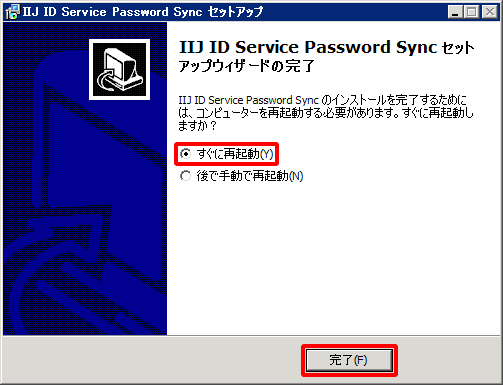Installing Newer Versions
This section describes the procedure to install a new version of Password Sync. The Password Sync software is available for download from "Manuals/Downloads" in "IIJ Service Online."
[ Note ]
In this application, English is not fully supported as a display language.
Please switch operating system language to Japanese.
- Double-click "PasswordSync_Installer.exe" to start the installer.

- Click "次へ."

- Read the terms of license, select the "同意する" check box if you agree with the terms, and then select "次へ."

Specify the installation folder and then click "次へ."
[ Note ]
- The software will not be installed correctly if multi-byte characters are used in the name of the directory.
- Install the software onto the local hard disk. Installation onto a network drive is not supported.
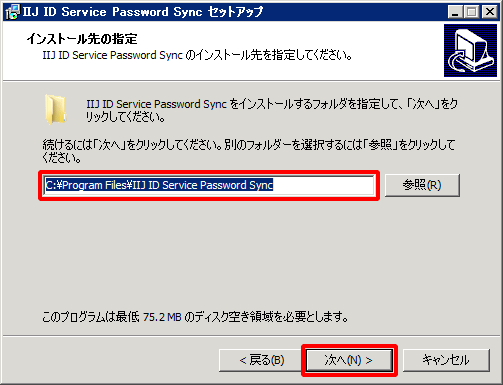
[ Reference ]
The following popup will appear when installing the software into a directory that also contains an old version. Click "はい" to continue.
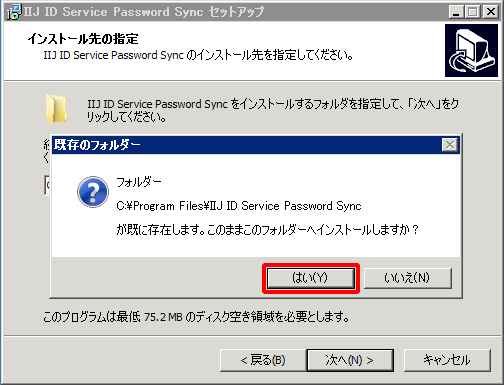
- Set the name of the program group and then click "次へ."
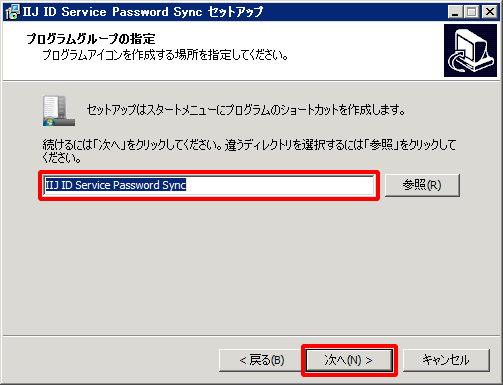
- Confirm the installation details and then click "インストール."
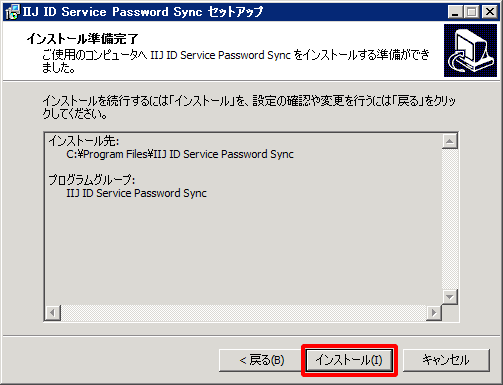
- Once the popup asking if you want to overwrite configuration files appears, click "いいえ."


Select "すぐに再起動" and then click "完了." The computer will restart.
[ Note ]
After installation, make sure to restart the operating system to complete the installation.