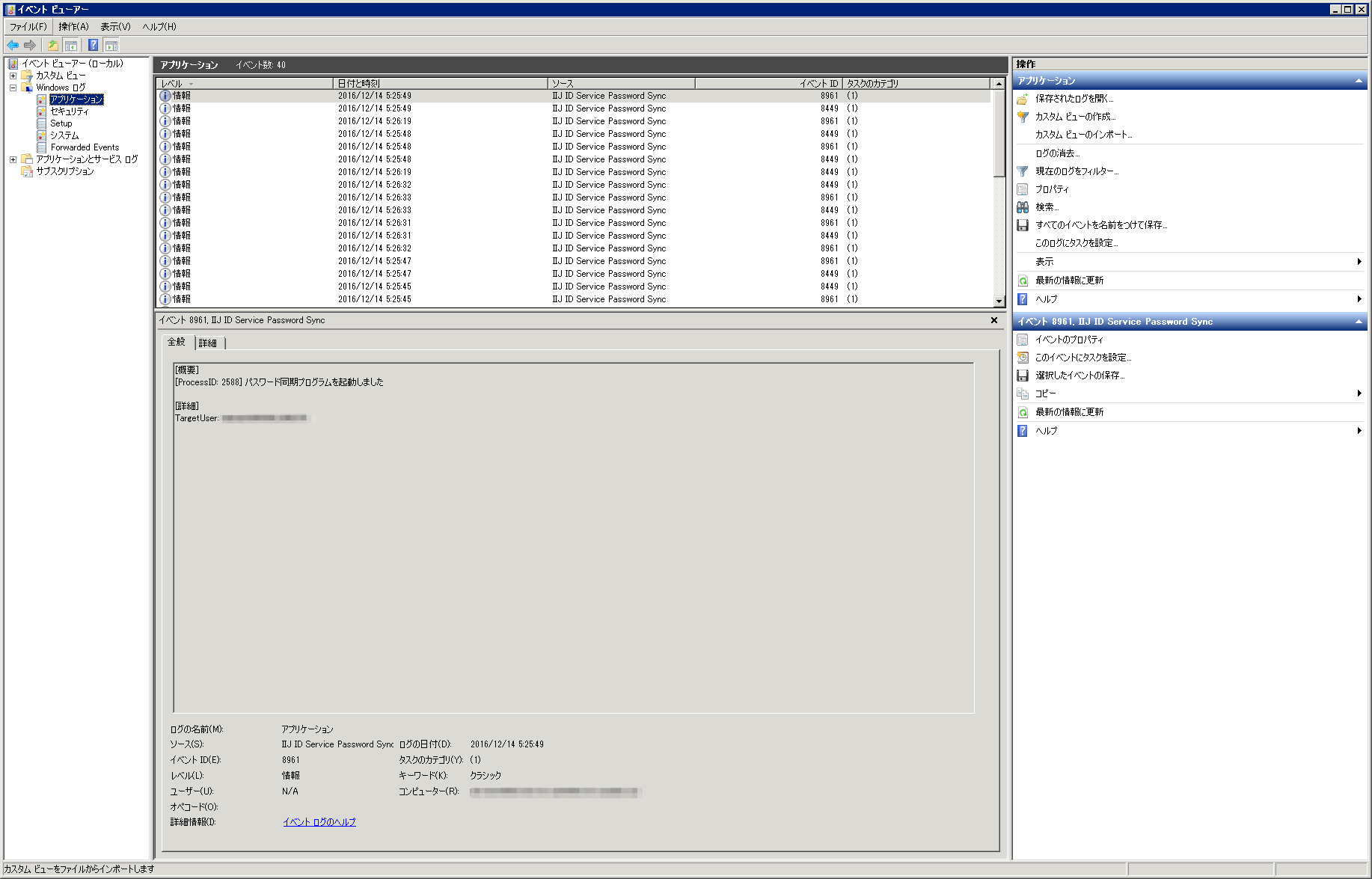Viewing Logs
[ Note ]
In this application, English is not fully supported as a display language.
Please switch operating system language to Japanese.
- Click "システムとセキュリティ" in the Control Panel.
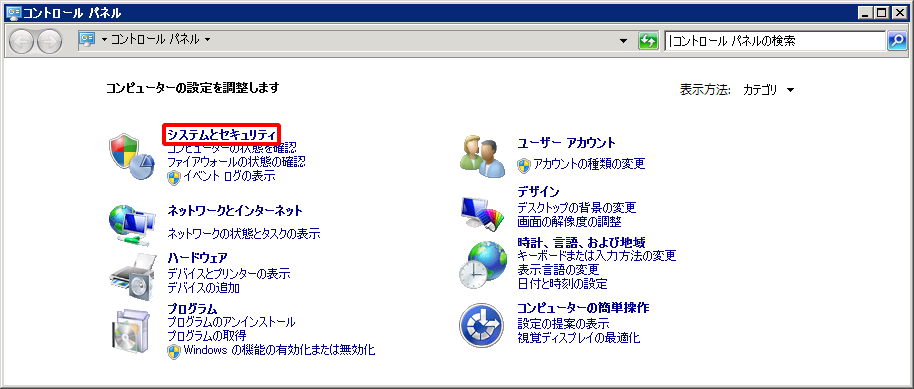
- Click "管理ツール"
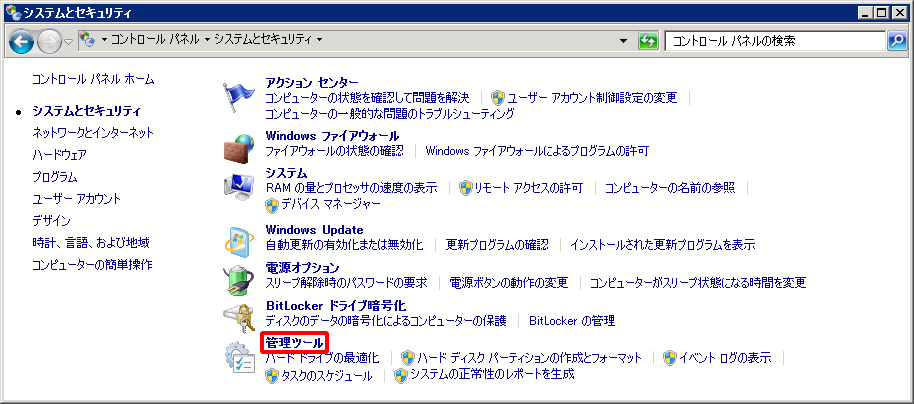
- Double-click "イベント ビューアー."
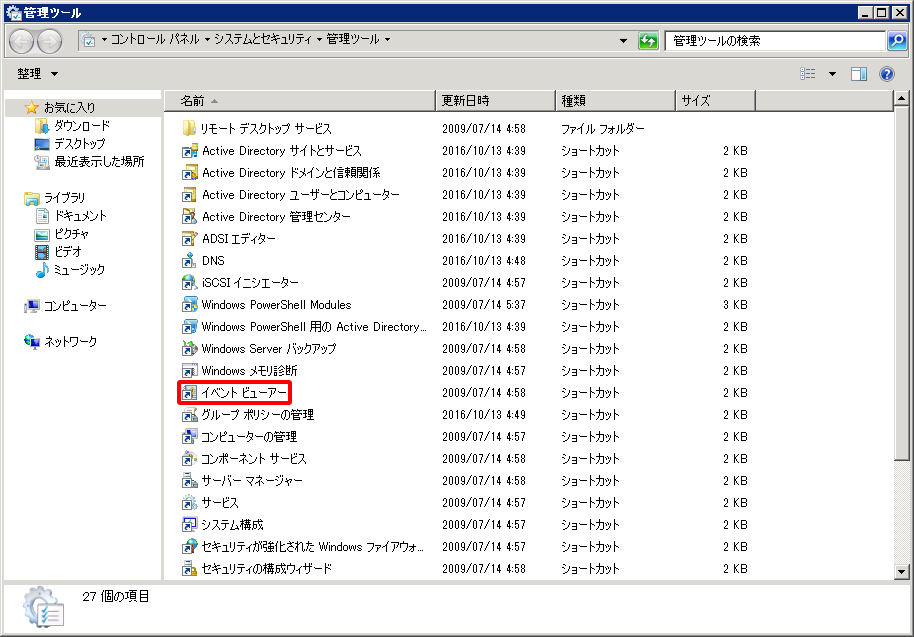
- From the hierarchical tree that appears in the left pane of "イベント ビューア," click "Windows ログ" and then "アプリケーション."
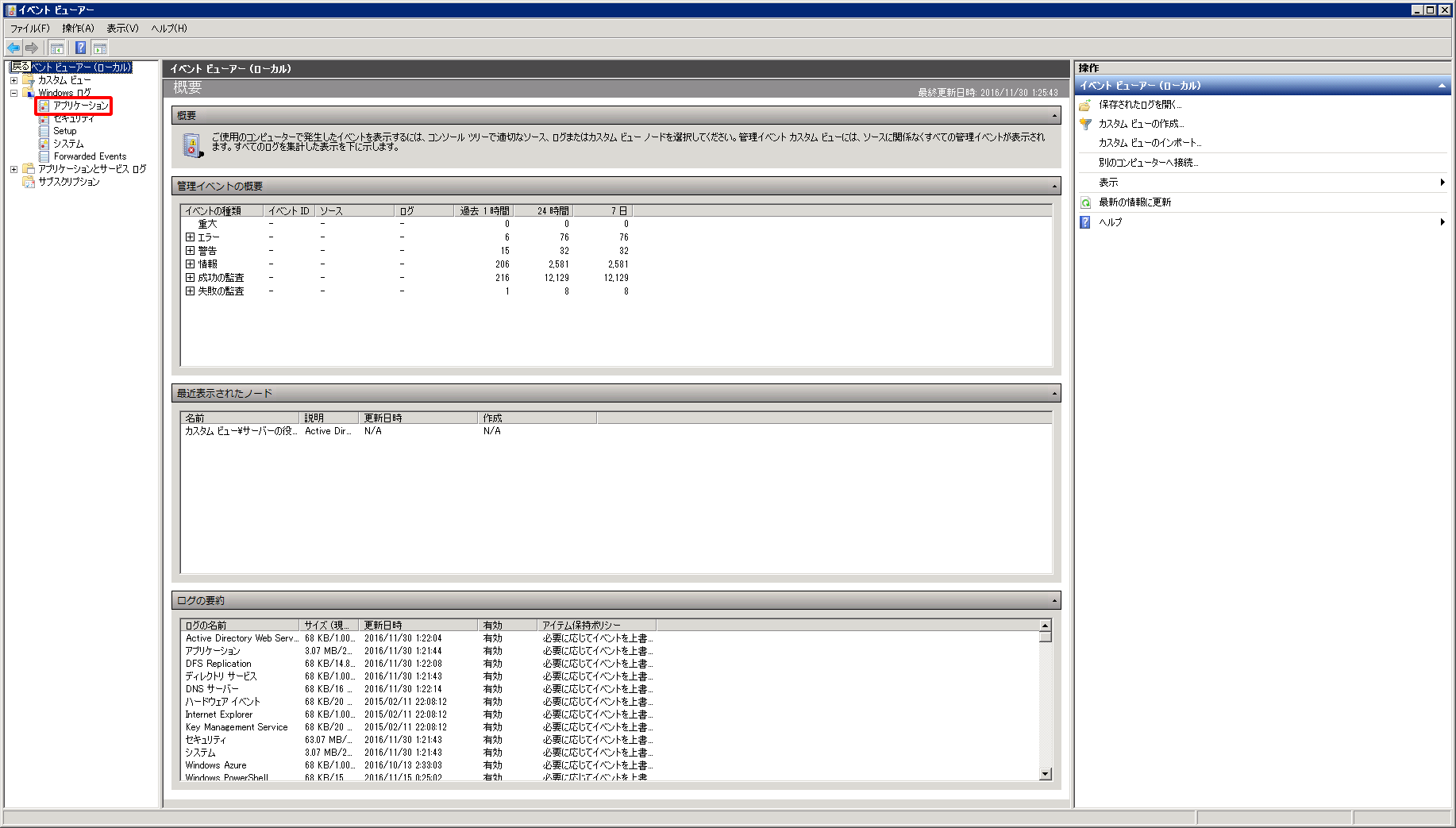
- The application event log appears.
The log entries for which "IIJ ID Service Password Sync" is the value in the Source column are Password Sync event log entries.