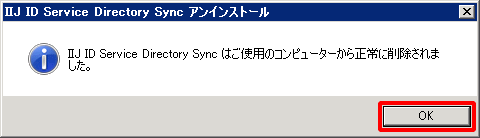Uninstallation Procedure
This section describes the procedure to uninstall Directory Sync.
[ Note ]
In this application, English is not fully supported as a display language.
Please switch operating system language to Japanese.
[ Reference ]
- The operating system must be restarted after the software is uninstalled.
- Perform the uninstallation procedure for all Active Directories for which this software is installed.
- The uninstallation process does not delete the configuration files (config.yml and secret.yml).
- Log into Windows as an Administrator.
- Open the Control Panel and click "プログラムのアンインストール."
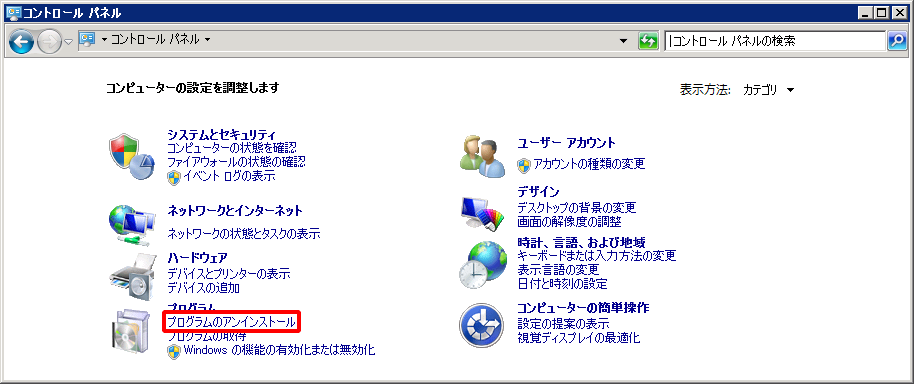
- Double-click "IIJ ID Service Directory Sync."
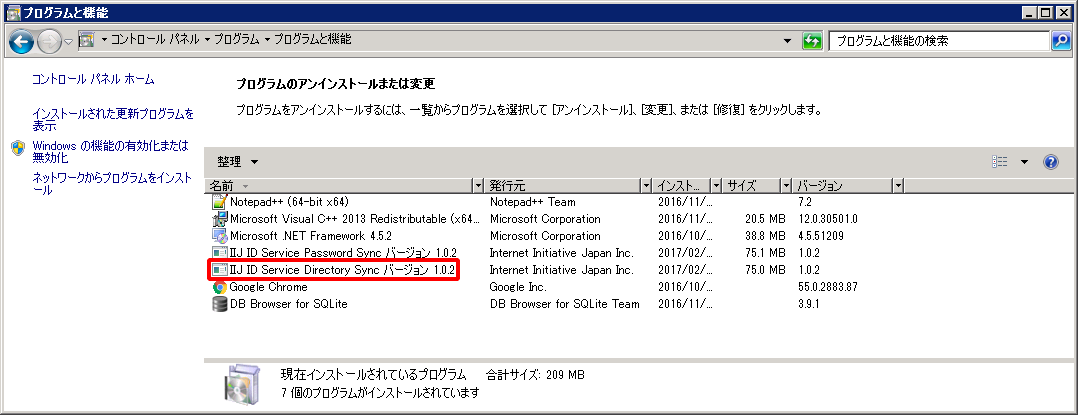
- Click "はい."
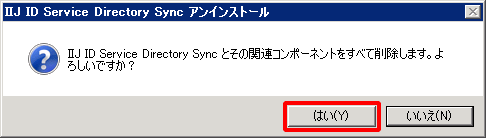
- Click "OK" to complete the uninstallation process.