Dashboard
Using Dashboard enables you to display a list of various contracts for this service that are associated with the person in charge (master ID) who has logged in.
- Select a DNS Platform Service service code (dpfXXXXXXXX) to move to the "Service List" screen.
- Select a Managed DNS Service service code (dpmXXXXXXXX) to move to the "Record Management" screen.
- Select a DNS Traffic Management Service contract code (dplXXXXXXXX) to move to the "Site Management" screen.
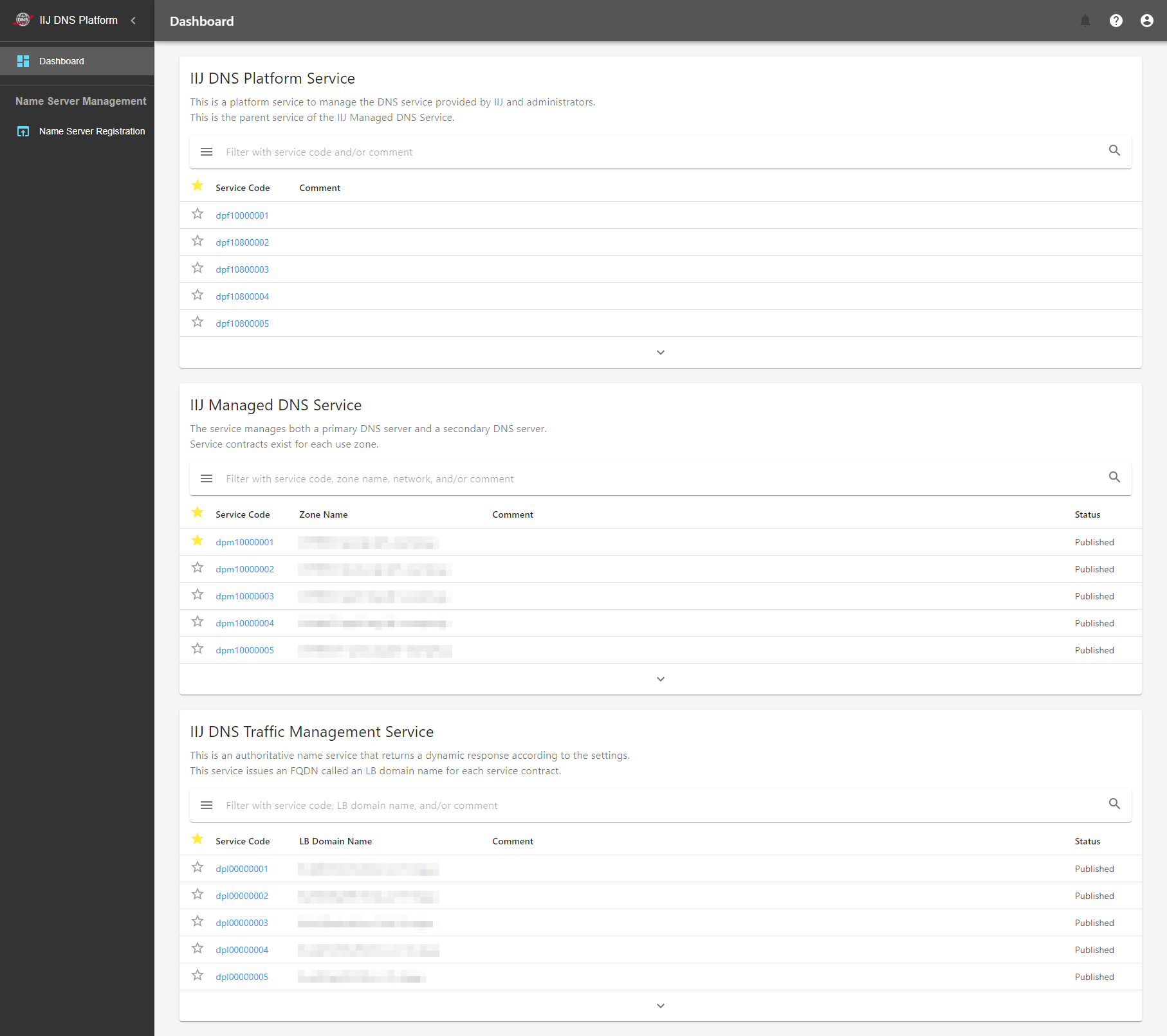
If the number of contracts is large, some of the contracts may not be displayed.
- Up to 10 contracts are displayed in the list by default. Click "" to increase the number of contracts displayed by 10. Up to 50 contracts can be displayed.
- Using the search function enables you to display specified contracts only.
- If you register certain contracts as "Favorites," you can display those contracts on a priority basis.
[ Reference ]
If the number of search results exceeds 50, you cannot display all the search results. Check them from the "Service List" in the "Service Management" screen.
Search
You can use the search function to narrow down the contract data to desired contracts.
Click "![]() " to perform a search with more detailed conditions.
" to perform a search with more detailed conditions.
Favorite
Click "![]() " on the list screen to switch the Favorite status.
" on the list screen to switch the Favorite status.
Contracts with "![]() " are prioritized over contracts with "
" are prioritized over contracts with "![]() " when they are displayed on the screen.
" when they are displayed on the screen.
[ Reference ]
In any of the following cases, messages on the control panel will appear in English.
- When you have logged in as a service administrator and the web browser is set to prioritize a language other than Japanese
- When you have logged in with an IIJ ID account and the language for the IIJ ID account is set to English