Rule Management
In Rule Management, you are to set "rules" for the response that should be returned according to the monitoring result.
Rule List
You can display a list of rules defined in the current contract. Although you can define up to 10 rules for each traffic control contract, you can actually apply only one of them.
Click "Add" to add a new rule. Click a rule name being displayed to edit the rule.
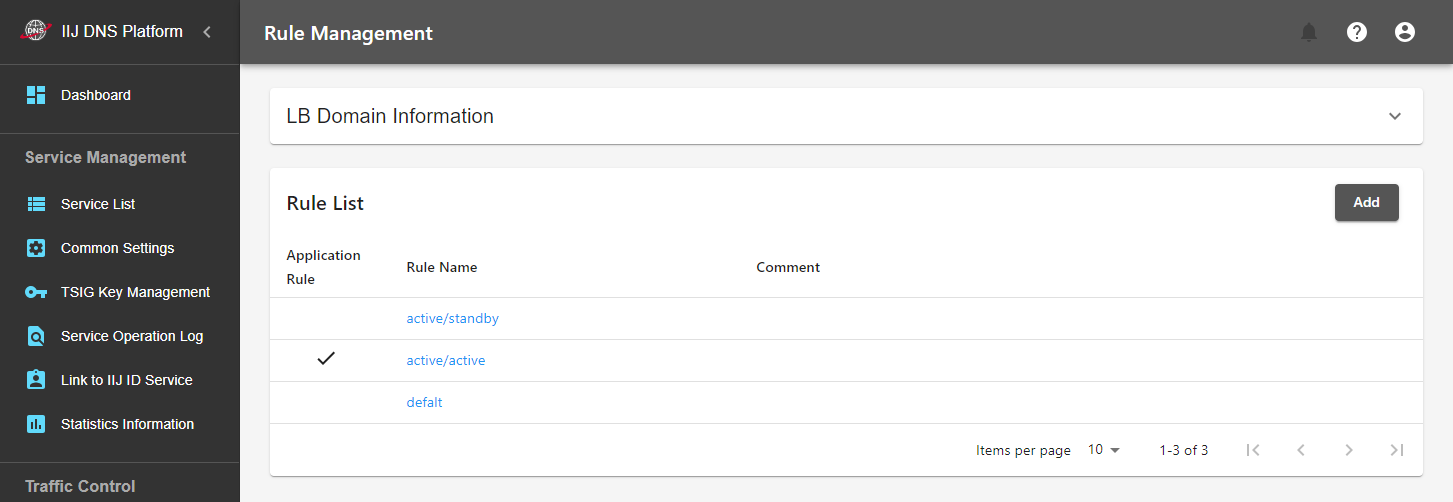
Edit Settings
A rule is defined by combining "Methods."
Operation Method
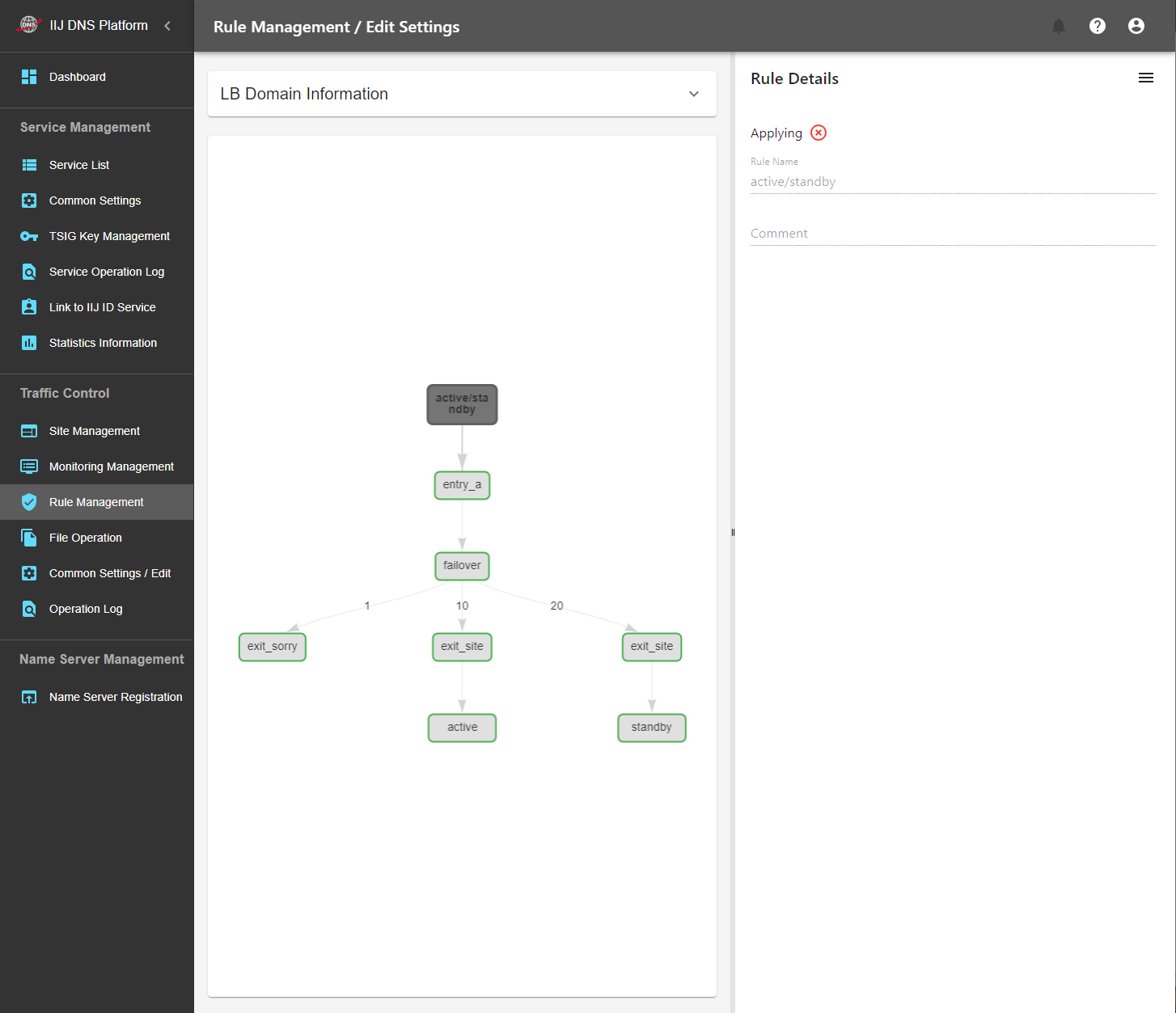
The screen is divided into two sides (right and left). The order of applying methods is displayed by a tree format on the left side. Selecting a method (rule, site) on the left side of the screen changes the color of the method to a dark color. You can conduct operations with respect to the method on the right side of the screen. Operations you can conduct vary depending on the method you select.
| Item | Description |
|---|---|
| Update Rule | You can edit the rule name and comment. You can carry out editing only when a rule is selected. |
| Change Application Rules | You can change the rule to be applied to the one which is being operated. You can change rules only when a rule is selected. |
| Delete Rule | You can delete the rule you are operating. You can delete a rule only when a rule is selected. |
| Add Method | You can add a method to be processed after the method (rule) being selected. A method can be added only when a rule, entry method, and condition method are selected. |
| Update Method | You can change the Enabled/Disabled status of the method and make settings, including the priority of the method that follows the failover method. You can perform these operations only when a method is selected. |
| Delete Method | You can delete a method. You can perform this operation only when a method is selected. |
[ Reference ]
Even if you select a site, you cannot conduct operations with respect to the site. Conduct operations with respect to a site in "Site Management."
Method Types
各Concrete processes to be executed in each rule are called methods. There are three method types: entry methods, condition methods, and finalizer methods. Each of these method types further has some method types.
Each method has two statuses: Live Status and Ready Status. Refer to the table shown below for conditions of Live Status. Ready Status becomes the same as Live Status when the method is enabled and always becomes "![]() Down" when the method is disabled. On the left side of the screen, while methods whose Ready Status is "
Down" when the method is disabled. On the left side of the screen, while methods whose Ready Status is "![]() Up" are shown in a green frame, those whose Ready Status is "
Up" are shown in a green frame, those whose Ready Status is "![]() Down" are shown in a red frame. Also refer to "Traffic Control Status."
Down" are shown in a red frame. Also refer to "Traffic Control Status."
| Method | Description | ||||||||
|---|---|---|---|---|---|---|---|---|---|
|
Entry Methods |
An entry method processes DNS inquiry and is always defined at the beginning of a rule.
When Ready Status of a follow-up method is " |
||||||||
| Condition Methods |
A condition method branches a process.
|
||||||||
| Finalizer Methods |
A finalizer method returns a DNS response and is always defined at the end of a rule. exit_site is used under normal conditions.
|