Statistics Information
You can check the aggregated value of QPS (queries per second) with respect to zones in the IIJ Managed DNS Service and LB domain names in the IIJ DNS Traffic Management Service.
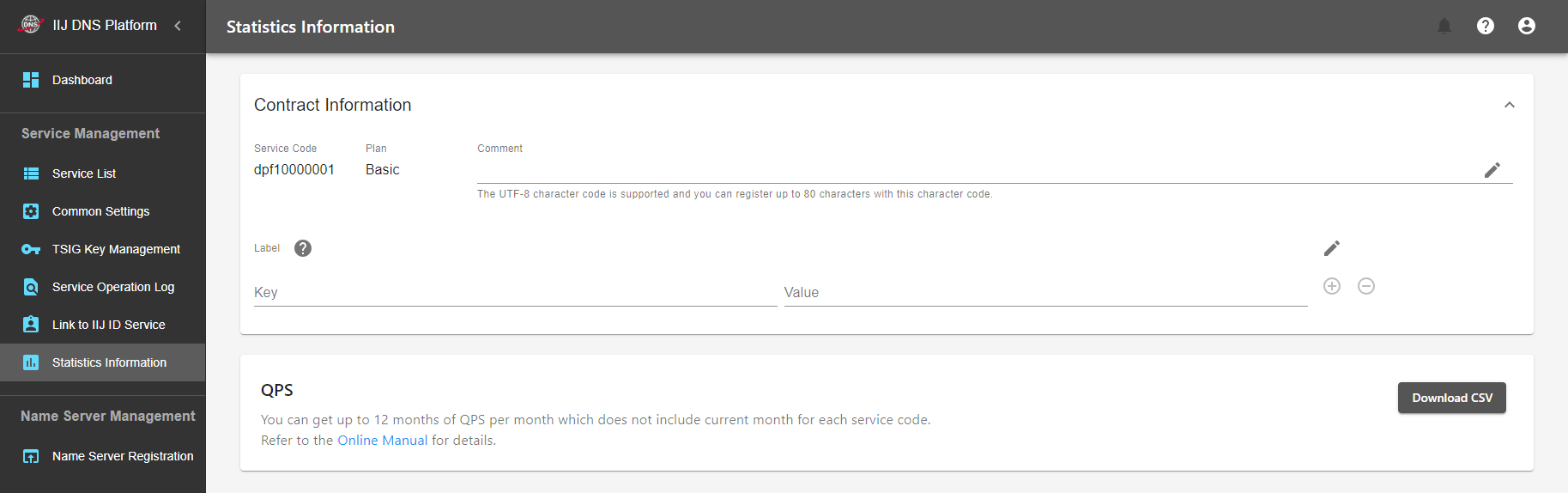
Click the "Download CSV" button on the screen to obtain the past 12 months’ QPS values in CSV format. The QPS value is calculated as follows.
- Regarding QPS for each zone and LB domain, the number of queries with respect to each zone in the IIJ Managed DNS Service and each LB domain name in the IIJ DNS Traffic Management Service in 5 minutes (300 seconds) is divided by 300 to calculate the average value per second (digits after the decimal point should be truncated).
- Regarding QPS for the entire contract, the number of queries with respect to zones and LB domain names of the contract in 5 minutes (300 seconds) are added up and then the total is divided by 300 to calculate the average value per second (digits after the decimal point should be truncated).
- The above values are continuously measured during a certain period. The value obtained by removing top 5% in order from the highest value (95 percentile value) should be taken as the period’s QPS.
Because statistics information is calculated on a monthly basis, data of a month is reflected to the following month.
The format of the CSV file you can obtain is as follows.
| 1st row (Service code) | 2nd row (Zone name) | 3rd to 14th rows (QPS value) | |
|---|---|---|---|
| 1st line (Head) | "service_code" | "zone_name" | YYYY-MM |
2nd line (QPS of the entire contract) |
"dpfXXXXXXXX" | "-" |
QPS value |
| 3rd and subsequent lines (QPS by zone/LB domain name) | "dpmXXXXXXXX" / "dplXXXXXXXX" | Zone name/LB domain name of the relevant service code | QPS value |
[ Reference ]
- The QPS value with respect to months prior to the contract is displayed as "-1."
- Note that QPS for the entire contract means "the QPS value with respect to queries to all the contracted zones and the LB domain name," not "the value obtained by just adding up QPS values tallied up per zone and LB domain name." Therefore, the total QPS value by zone and LB domain name is not necessarily the same as the QPS value for the entire contract.
- The statistics information is reflected within about five business days in the following month.
- IIJ does not provide real-time QPS values and query logs that are not summary values.