Disabling Subdomain DNSSEC
This service supports child DS (CDS) records.
It is possible to check CDS records of the delegation subdomain all the time and configure the DNSSEC signature setting smoothly in the subdomain when DS records have been updated automatically.
Subdomain CDS Records
If you use the higher domain with this service, you can control DNSSEC settings of subdomains using CDS records. When you want to stop capturing DS records via a CDS record according to your convenience, you can also disable subdomain DNSSEC.
Procedure for Stopping Capturing CDS Records
Subdomain DNSSEC becomes disabled by stopping capturing CDS records.
- Open Dashboard.
Select a service code (dpfxxxxxxxx) for the IIJ DNS Platform Service.
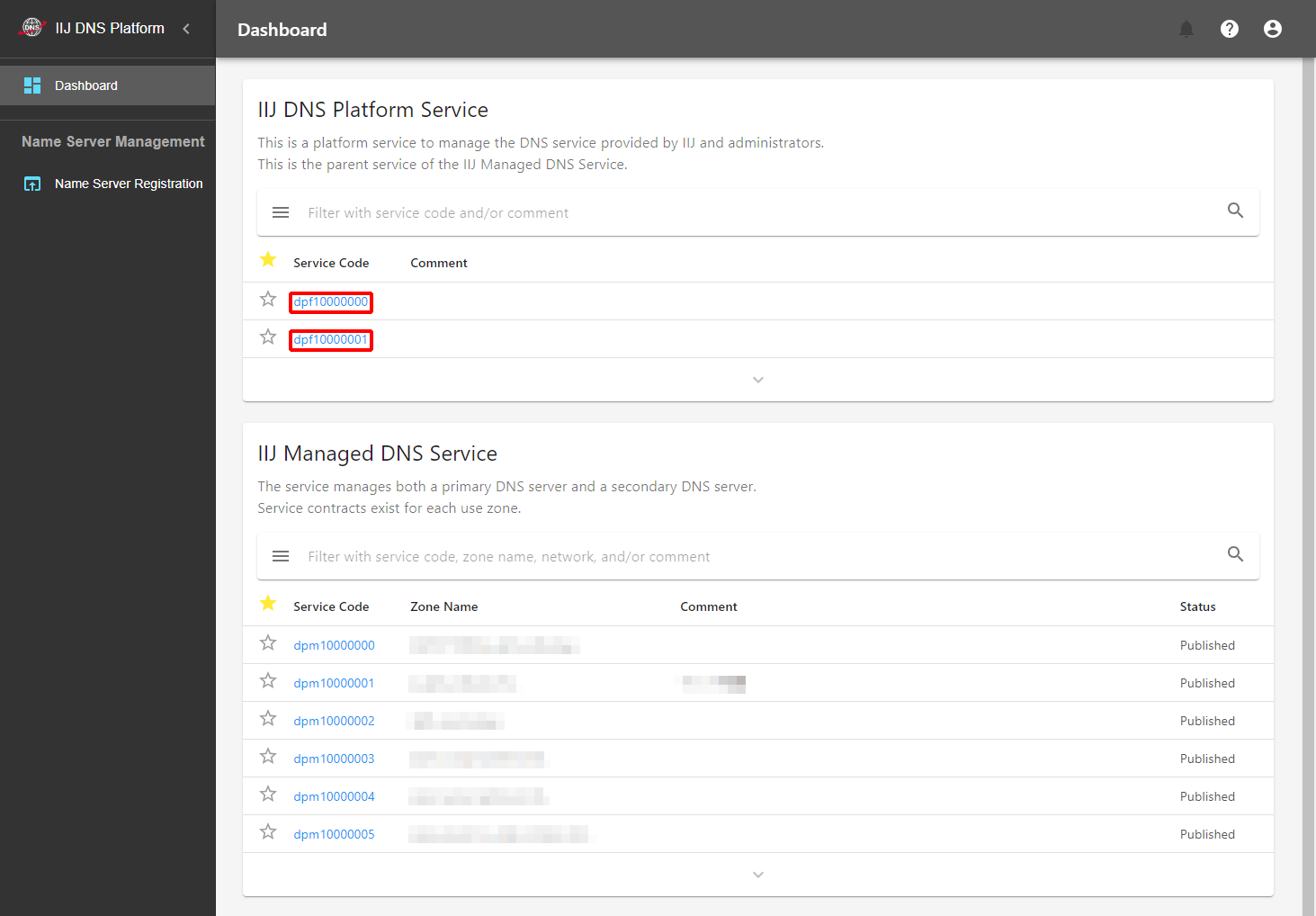
- Select a service code (dpmxxxxxxxx) from zone names for the IIJ Managed DNS Service.
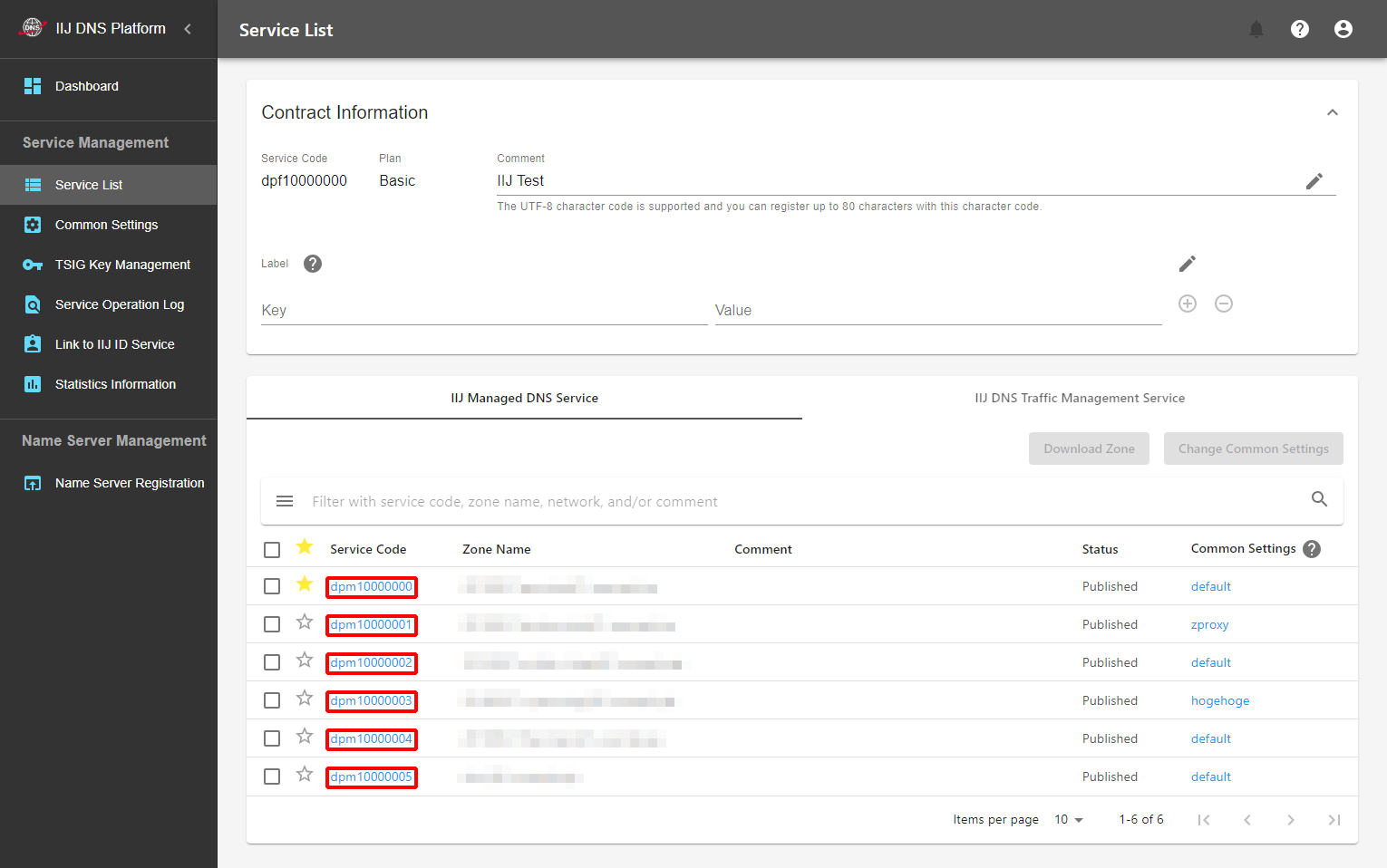
- Click "" of the NS record used for delegation of subdomains.
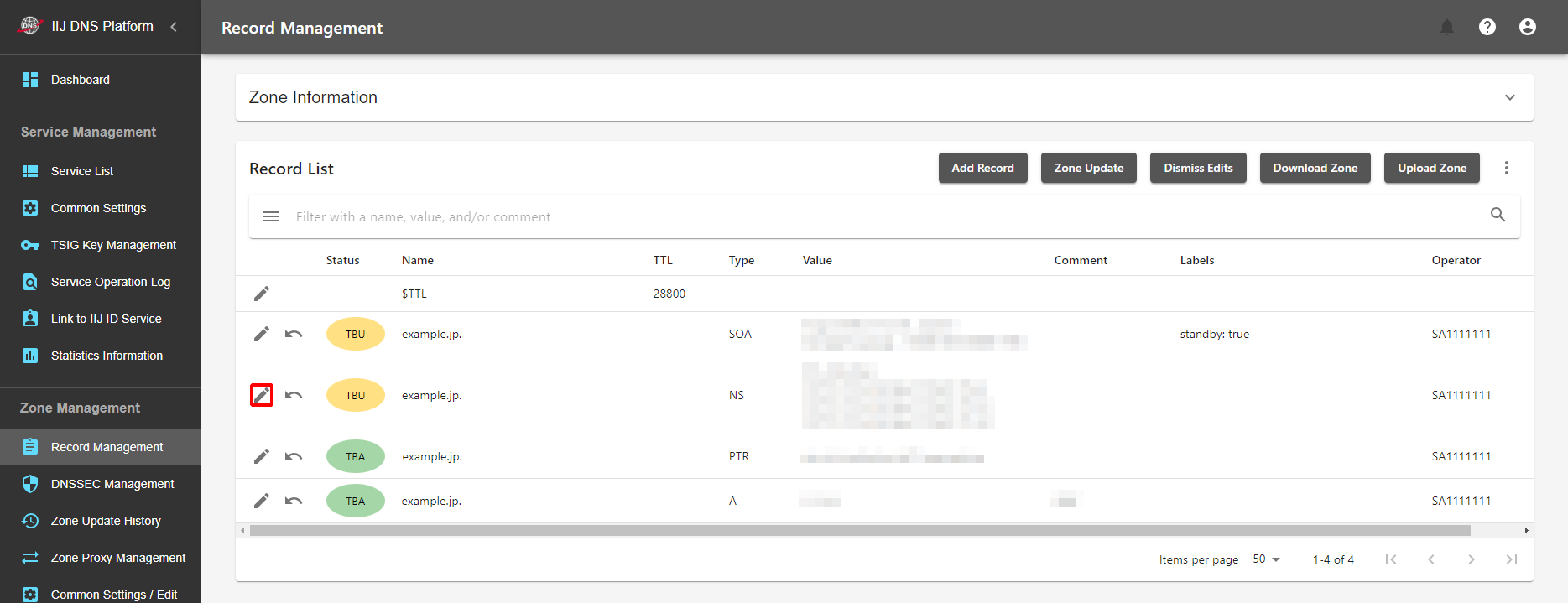
Register the label (Key and Value) of the NS record with the following settings.
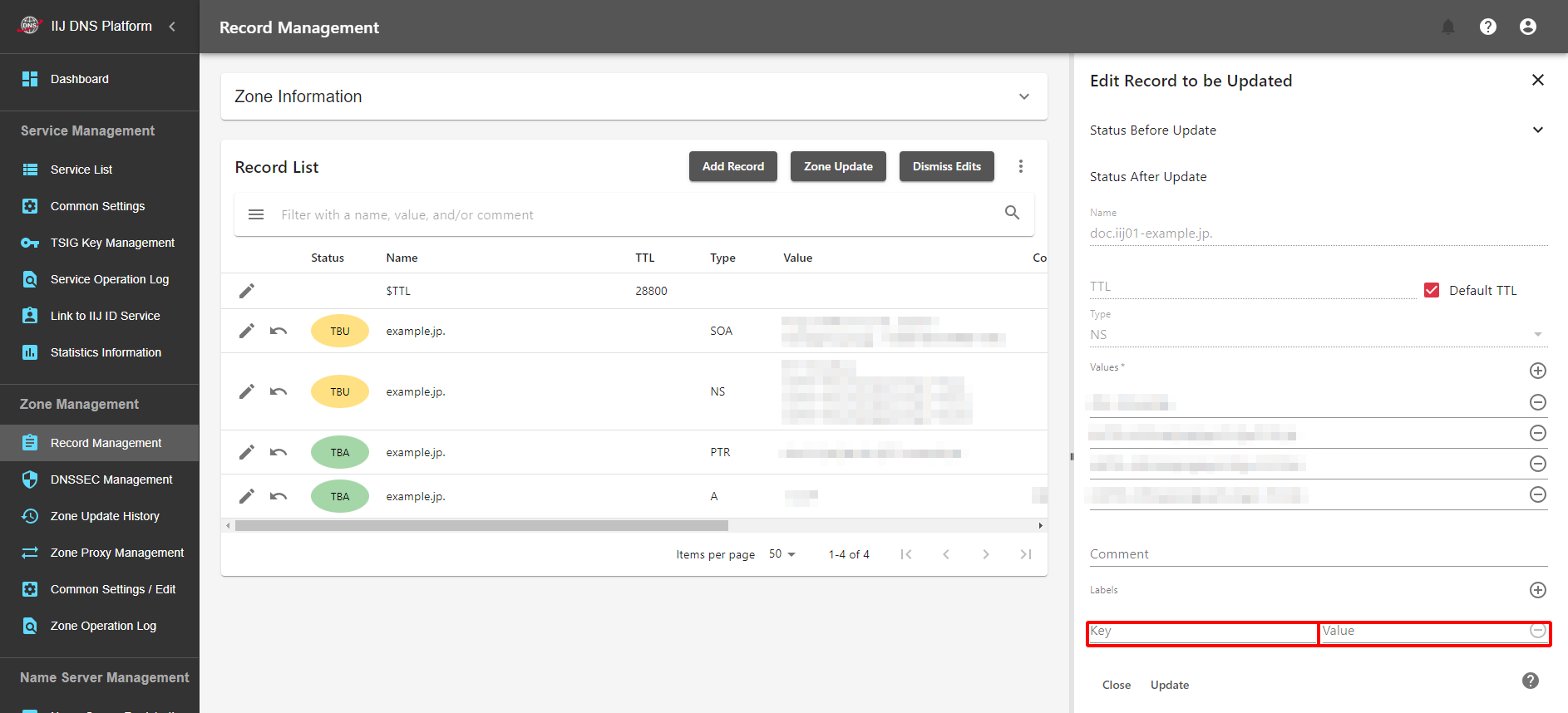
Item Description Key dns-platform.jp/ignore-cds Value true - Perform steps 2 to 3 for all the NS records used for delegation.
[ Note ]
- It takes certain time before capture of DS records stops.
- If you change the subdomain delegation destination from IIJ to another company, an error message that notifies you of a possibility that name resolution can fail may be displayed on the Record Management screen. If such an error message is displayed, stop capturing CDS records and wait for a while. When the error message is no longer displayed, perform the operation for changing NS records again.