Configuration Examples of Traffic Control
This section describes configuration examples of traffic control for each purpose. Configure monitoring and other settings in accordance with operations of your server.
active/active Configuration
A configuration in which you prepare multiple servers having the same function and aim for load distribution of processing by operating those servers simultaneously is called active/active configuration.
- Site setting
Register an active site and set multiple operation servers as endpoints to the active site.
The site is used for response through the judgment of probability, for example, whether the Weight value of each endpoint is the same. Weighting load distribution becomes possible by changing the Weight value.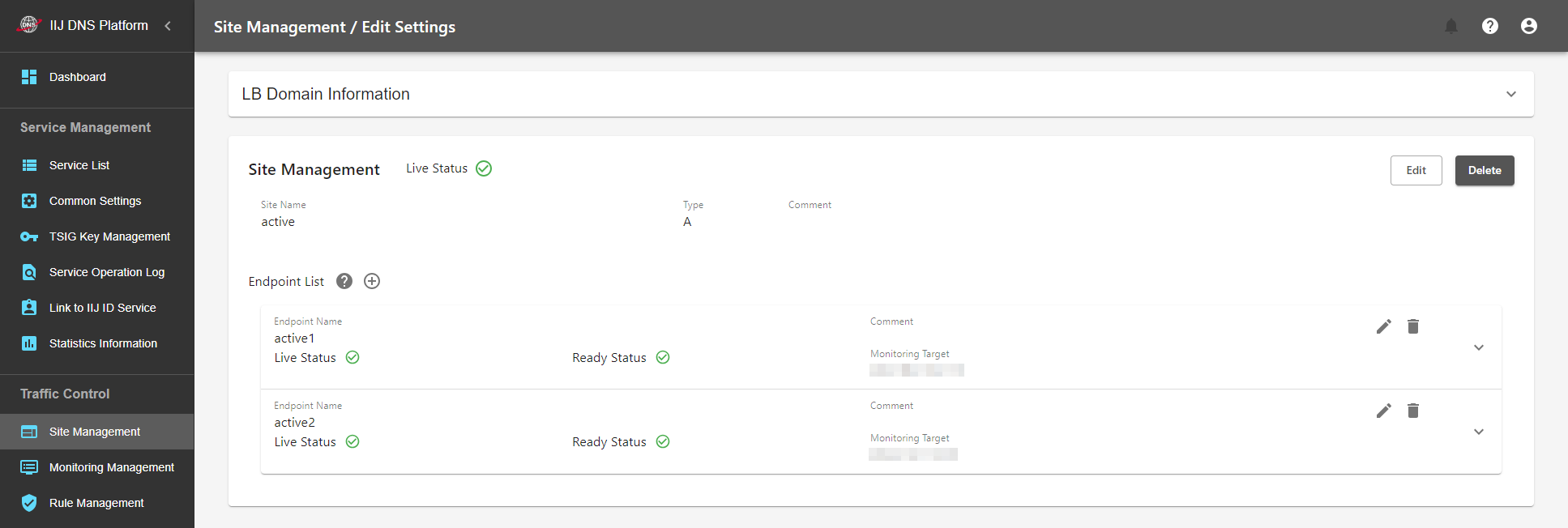
- Rule setting
Connect entry_a and exit_site in series.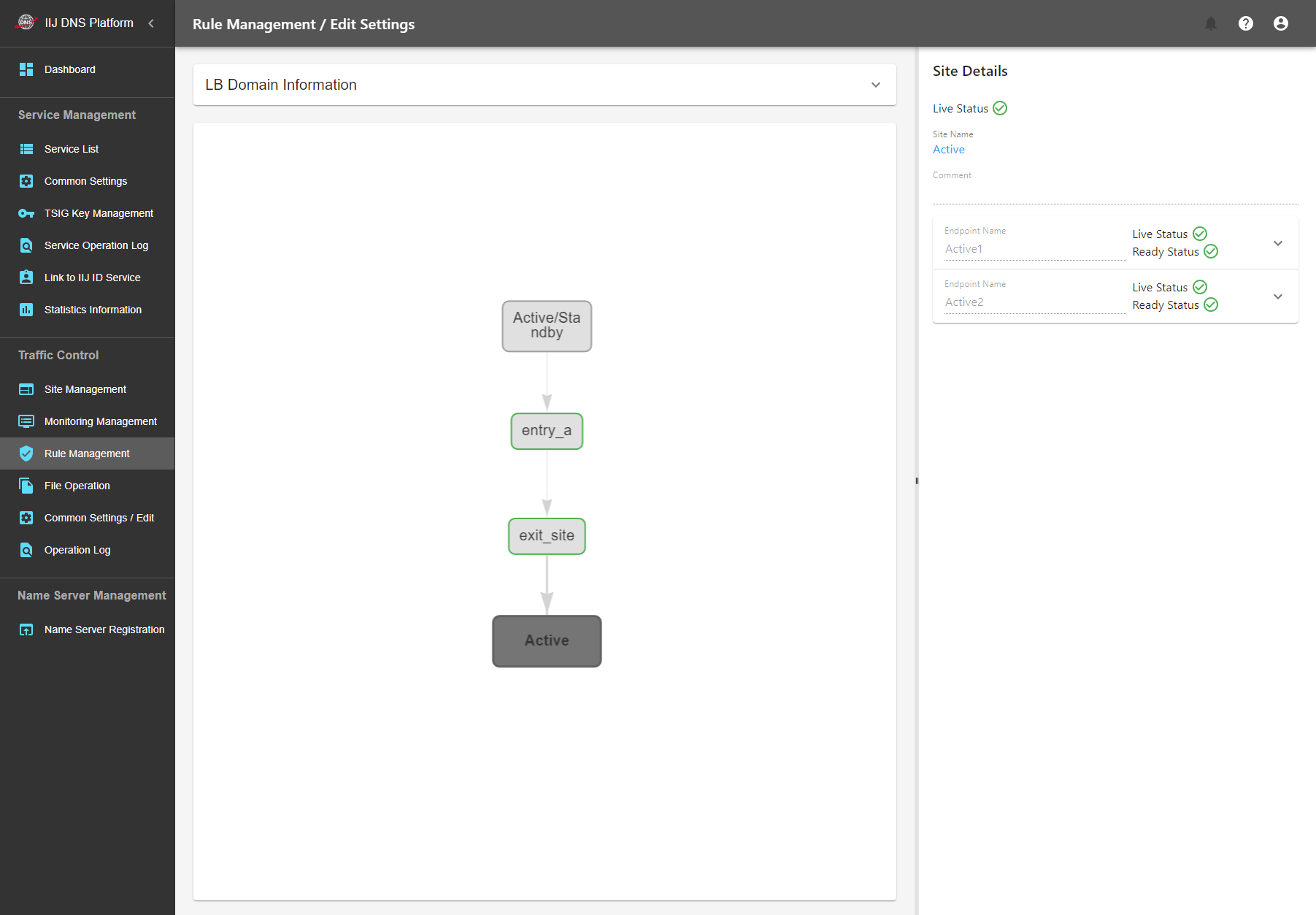
If you configure the setting as shown above, any one of all the endpoints that are operating normally is used for response. If monitoring has failed at some endpoints, only those endpoints will no longer be used for response and only endpoints that are operating normally will be used for response.
In this example, only IPv4 is used, but it is also possible to achieve an active/active configuration for both v4 and v6 by adding the entry_aaaa method and AAAA-type exit_site method connected in series as needed.
[ Reference ]
In this configuration, one endpoint whose Ready Status is Up is selected from those endpoints registered with the site with respect to the DNS inquiry, and RDATA set to the endpoint is responded. RDATA of all the endpoints whose Ready Status is Up are not necessarily responded at once.
If Ready Status of all the endpoints becomes Down, traffic control will return an empty response to the inquiry and name resolution will no longer become available. To avoid returning an empty response, consider measures, for example, introducing the sorry sever shown below.
active/standby Configuration
In an active/standby configuration, you use only the active system (active) under normal conditions and switch processing to the standby system (standby) in the event of a failure of the active system.
- Site setting
Set the active system (active) and standby system (standby) as different sites respectively.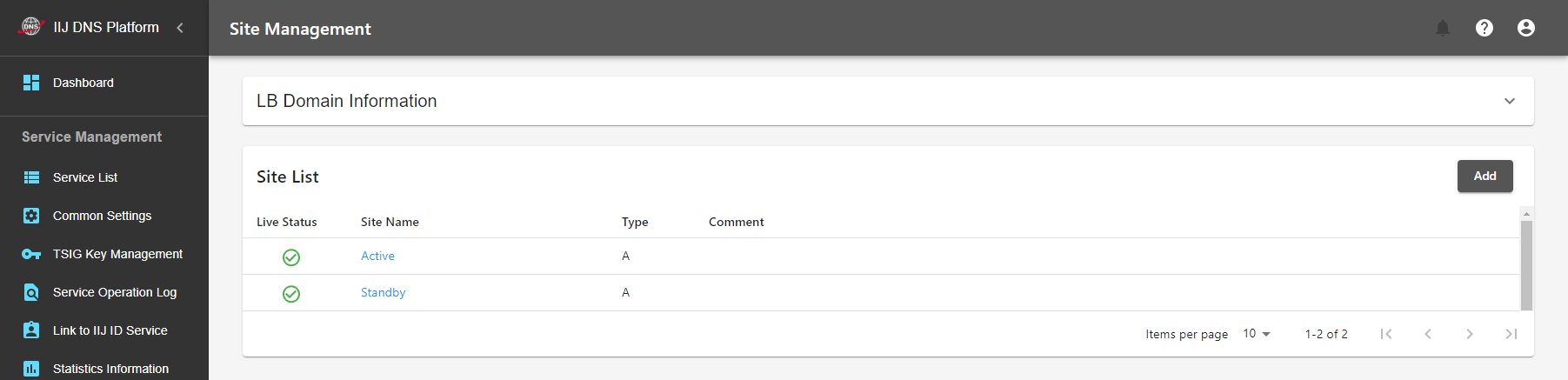
- Rule setting
Use the failover method to set the active site (high priority) and standby site (low priority).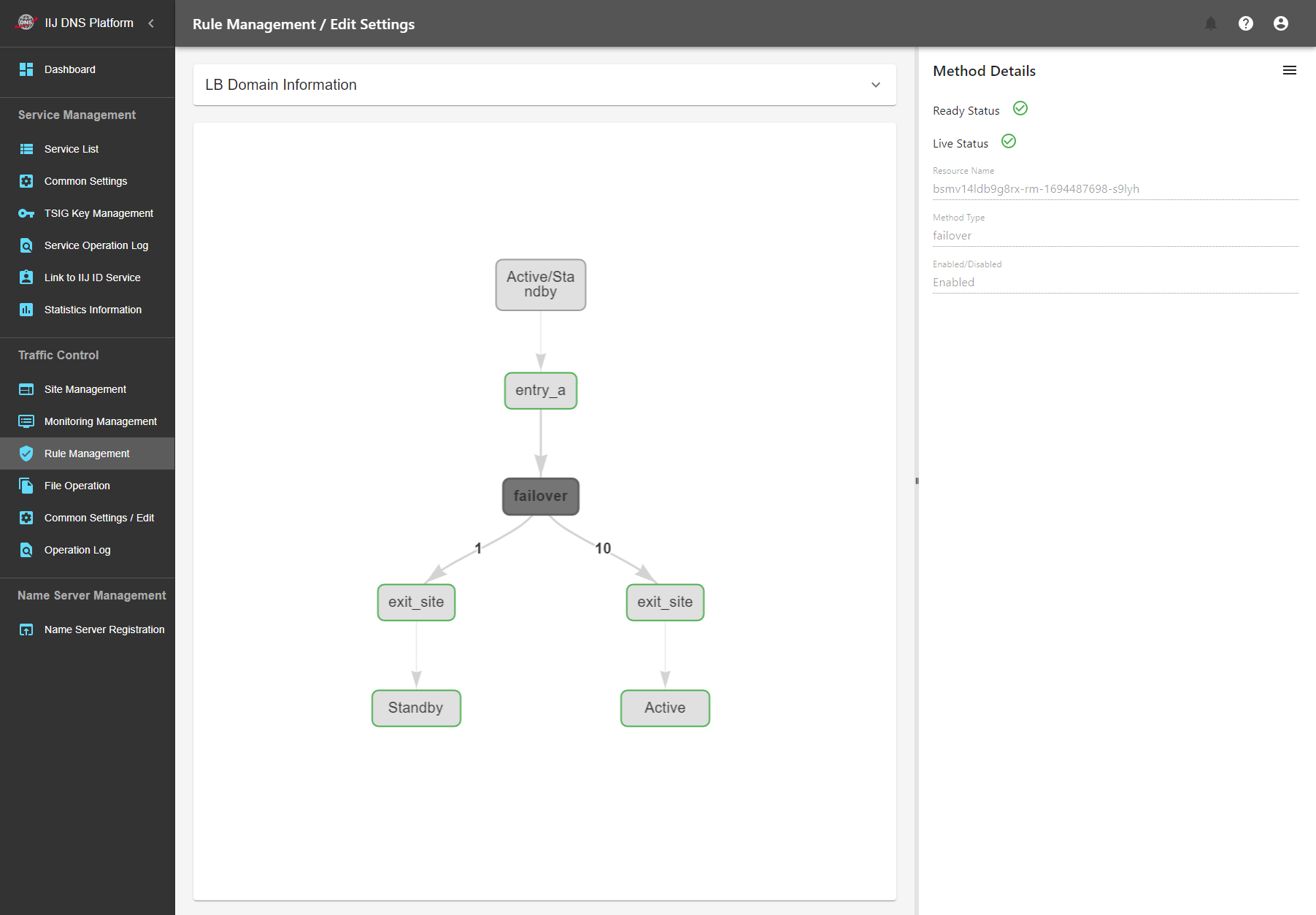
If you configure the setting as shown above, only the active system (active) will always be used as long as its Ready Status is Up and the standby system (standby) will be used for response when Ready Status changes to Down.
Configure the same setting for IPv6 too if necessary.
[ Reference ]
If Ready Status of the active system and that of the standby system become Down, traffic control will return an empty response to the inquiry and name resolution will no longer become available. To avoid returning an empty response, consider measures, for example, reviewing the static monitoring setting and introducing the sorry sever shown below, so that Ready Status of the standby system will always be Up.
Sorry Server
This configuration is a subspecies of the active/standby configuration and switches to a sorry server (a server that simply returns an error page saying "Cannot respond due to a failure") in the event of a failure of the active system.
- To use a unique sorry server built by the customer, set the sorry server as the standby site in the above active/standby configuration.
- To use a common sorry server provided by IIJ, set the exit_sorry method instead of the exit_site method that makes a response for the standby site in the rule setting for the active/standby configuration shown above. Note, however, that the common sorry server responds only to HTTP (not to HTTPS). Moreover, you cannot customize contents of the error page individually.