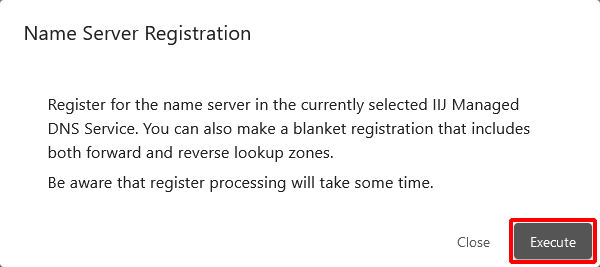Name Server Registration
You can apply for registration, change, and deletion of the name servers (NS) of the zones that satisfy the following conditions with a higher zone.
- Forward zones that have the same name as the domain that you have signed up to our Domain Management Service (JP type, organizational JP type, gTLD type)
- However, a contract for this service and that of our domain management service need to be in the same service group.
- You cannot apply for zones for subdomains of target domains.
- Reverse zones (*.in-addr.arpa, *.ip6.arpa) corresponding to the IP address range assigned by IIJ
For zones other than those above, apply for forward zones with the registrar (designated business operator), and apply for reverse zones with the organization that assigned the IP addresses. For subdomains (example: sub.example.jp), register the NS record with the parent zone (example.jp).
It usually takes the time shown below for zones to actually be registered. Note, however, that it may take longer due to the effects of registry maintenance, etc.
| Item | Description |
|---|---|
| Forward zone | From several tens of minutes to one hour |
| Reverse zone | From several hours to several days |
[ Reference ]
With our "Domain Management Service," you can also use the name server management function for "IIJ Service Online." Use this function when you cannot implement name server registration from this service because the service group is different for a domain that uses our Domain Management Service.
Refer to "Domain Management Service Online Manual" for how to use our "Domain Management Service" and "IIJ Service Online."
[ Reference ]
You cannot apply for registration and deletion of DS records from this name server registration screen. Please apply for forward zones with the registrar or designated business operator, for reverse zones with the organization that assigned the IP addresses, and for subdomains with the parent zone manager, by yourselves.
Regarding domains for which you have signed up for our Domain Management Service, you can apply for DS records in "DNSSEC settings" via "IIJ Service Online."
Applying for a Name Server
As you have applied for a name server, the NS records that are registered with the current zone are applied as they are.
[ Reference ]
You cannot apply for name servers that are not registered with the NS records, nor for some of the multiple NS records that are registered.
- Click the domain’s checkbox to apply.
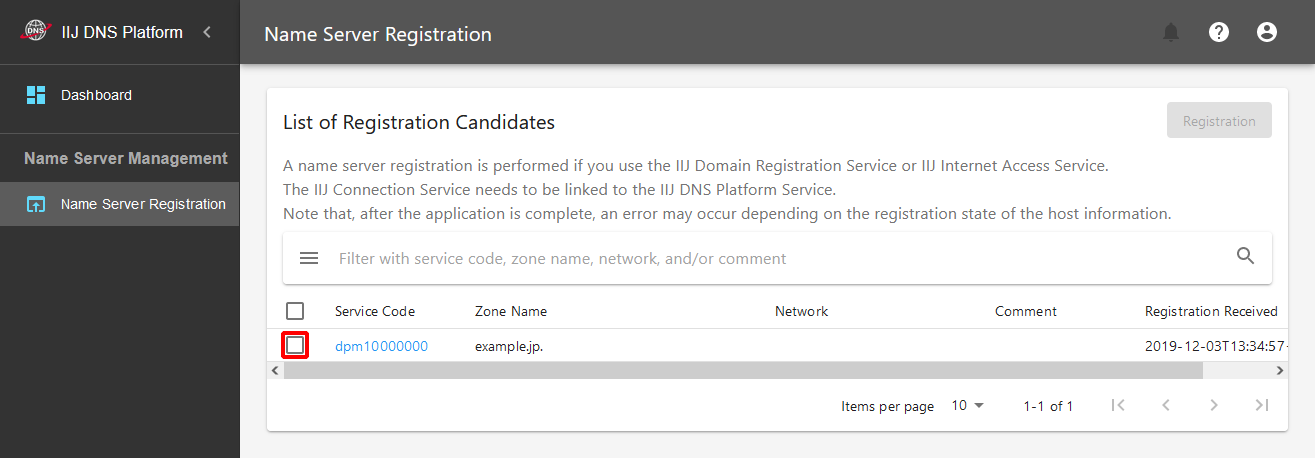
- Click "Registration."
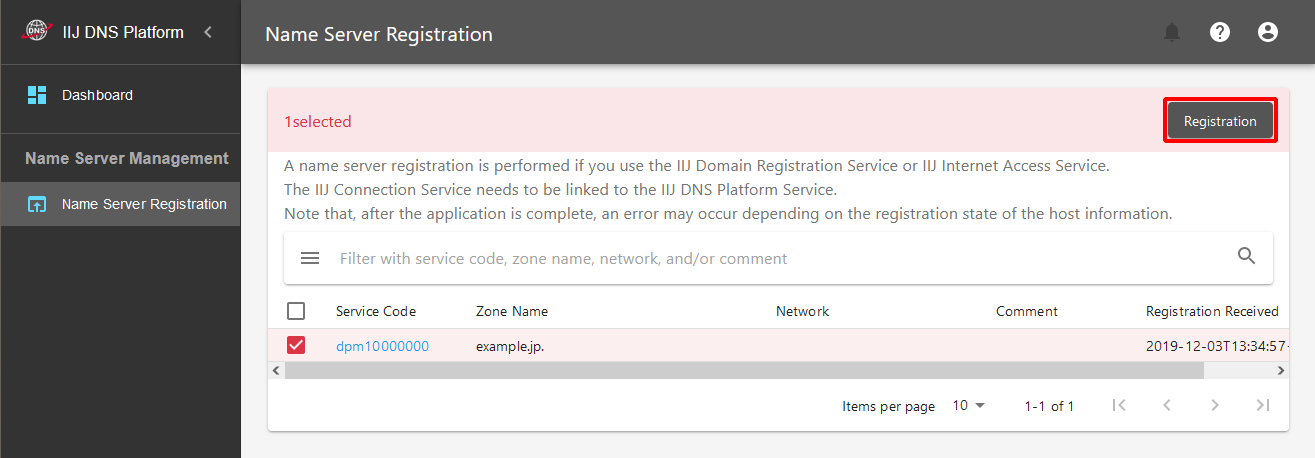
- Click "Execute."