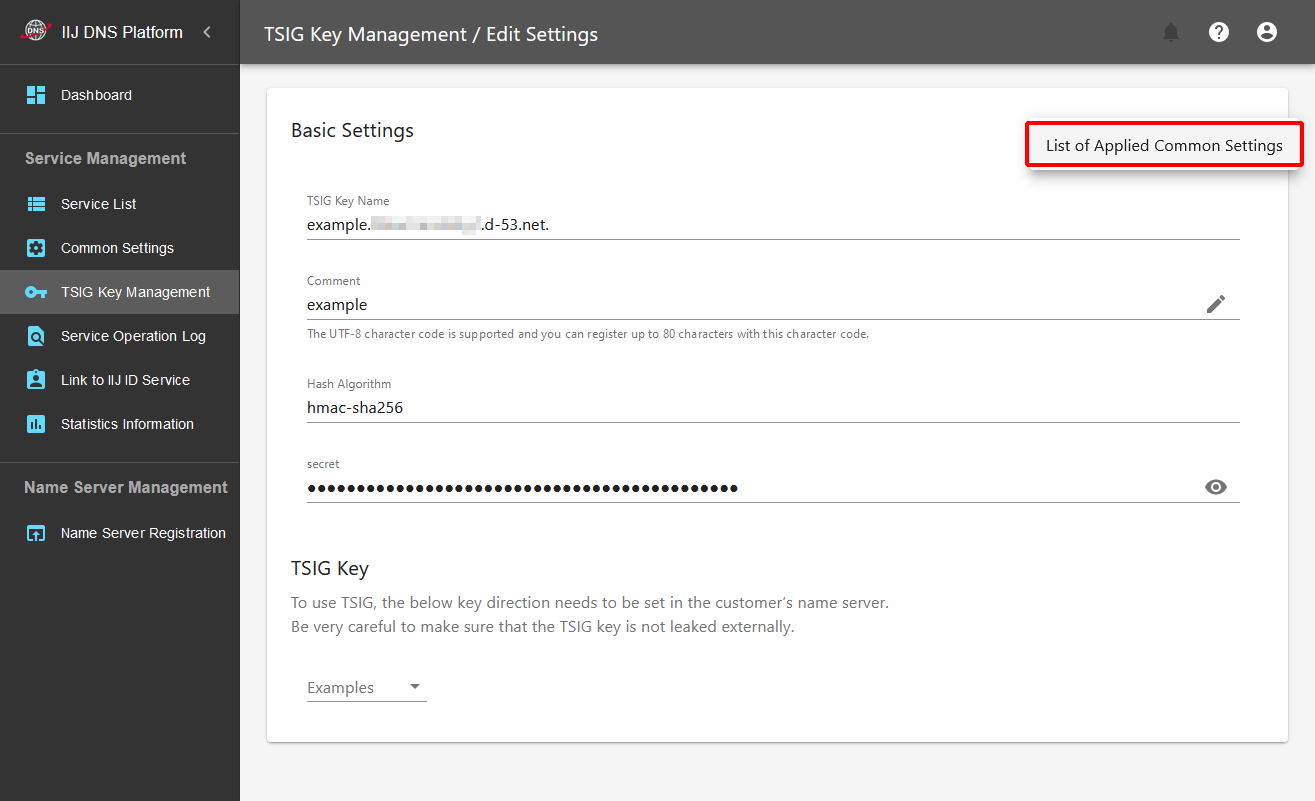TSIG Key Management
With the Managed DNS Service, you can use TSIG to transfer zones securely.
On the "TSIG Key Management" screen, you can add and delete TSIG keys. It is also possible to display a list of set TSIG keys.
Up to 50 TSIG keys can be set for each IIJ DNS Platform Service.
[ Note ]
- Be very careful not to leak TSIG keys externally. If there is a possibility that a TSIG key has been leaked externally, we strongly recommend that you create a new TSIG key and replace the old one with the new one.
- Note that TSIG keys you have created cannot be imported to this service.
[ Reference ]
- TSIG (Transaction SIGnature) means e-signing on DNS messages, and is a system for preventing the manipulation of data on communication routes (Note that TSIG differs from DNSSEC). Refer to RFC8945 for more information.
- The hash algorithm that can be used for this service is "hmac-sha256" only.
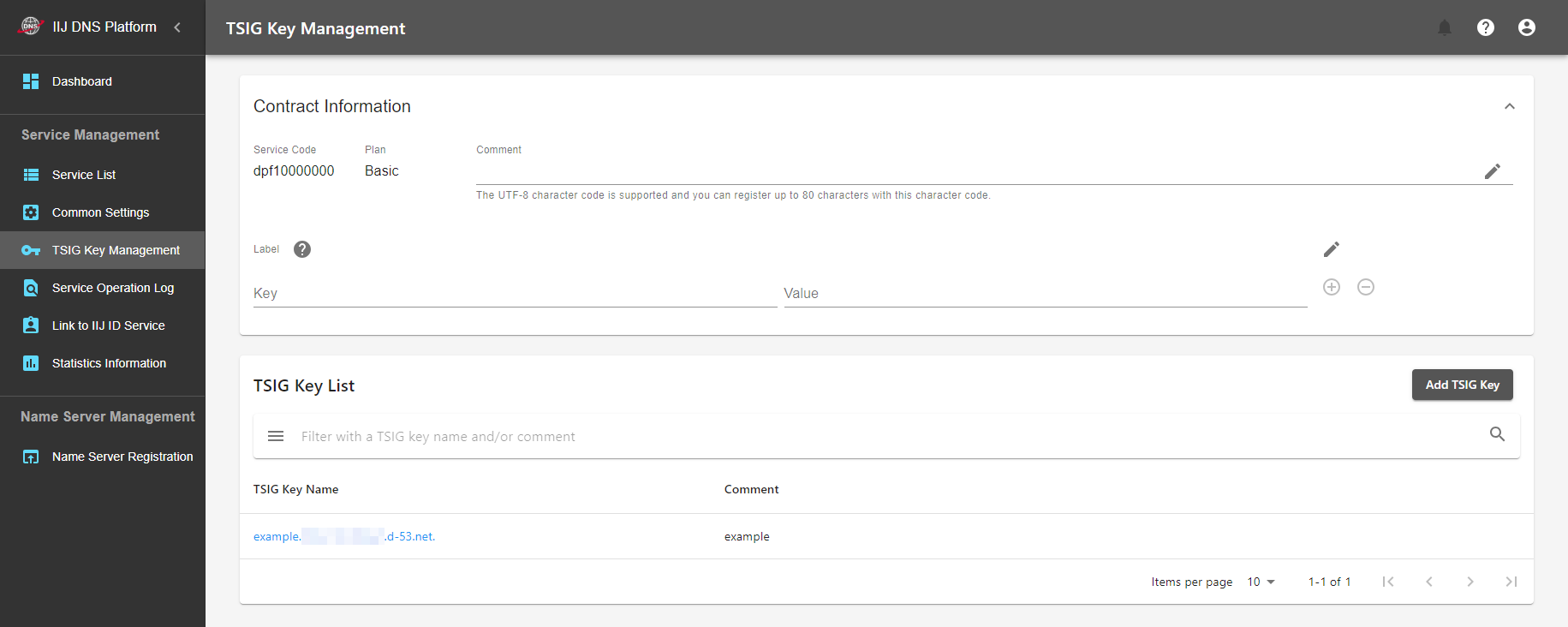
Add TSIG Key
You can add a TSIG key. You cannot use a TSIG key just by creating one. To use a TSIG key, you need to set a TSIG key in the section of Common Settings and then apply the common settings to zone settings.
- Click "Add TSIG Key."
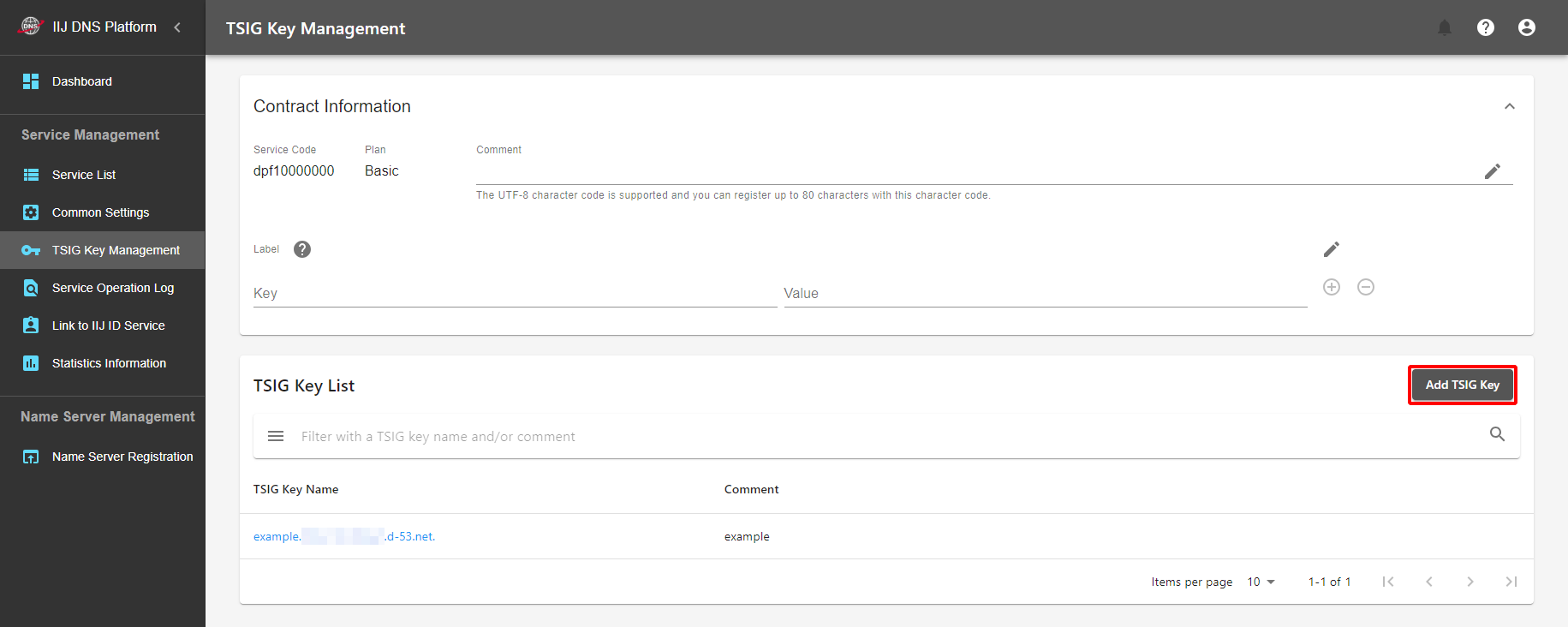
Fill in "TSIG Key Name" and "Comment," and then click "Add."
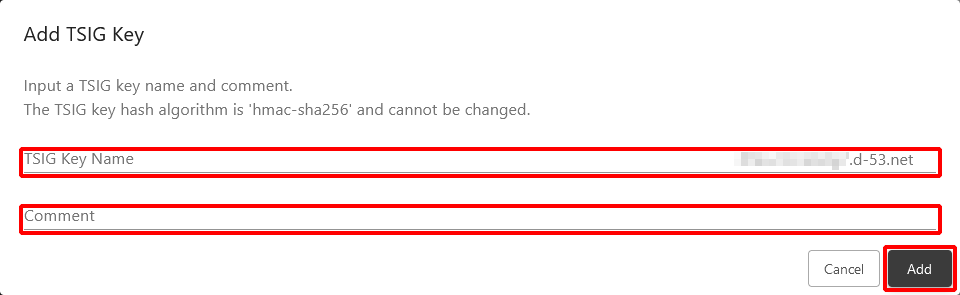
Item Description TSIG Key Name A TSIG key name is required. Once set, you cannot change the name. ".xxxx.d-53.net." at the end is a fixed string that is assigned to each contract.
Up to 63 characters can be used as a TSIG key name, and an arbitrary alphanumeric character can be used as the first and last characters. A hyphen (-) cannot be used as the first and last characters.Comment You can enter an arbitrary string.
Set TSIG Key
- Click a key name in the TSIG key list.
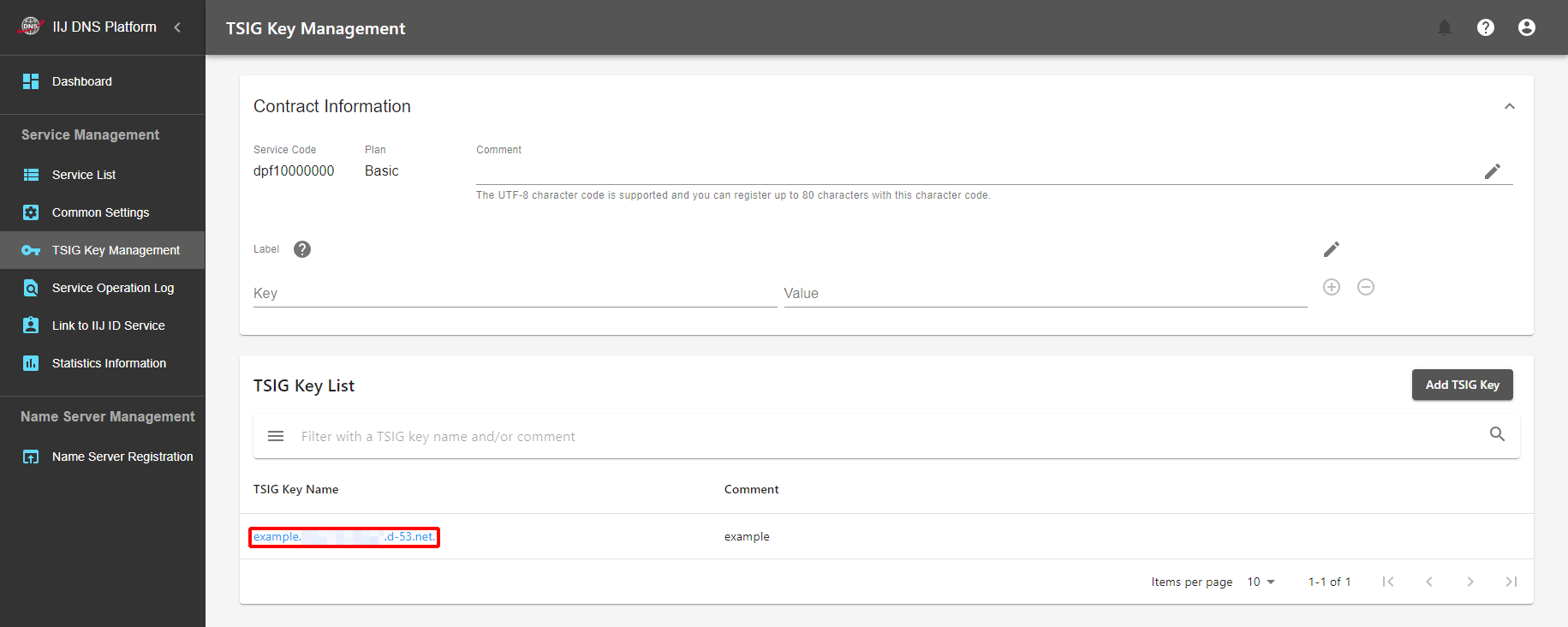
Detailed information about the TSIG key will appear. In the detailed information, you can delete the TSIG key, edit the comment, and display the TSIG key.
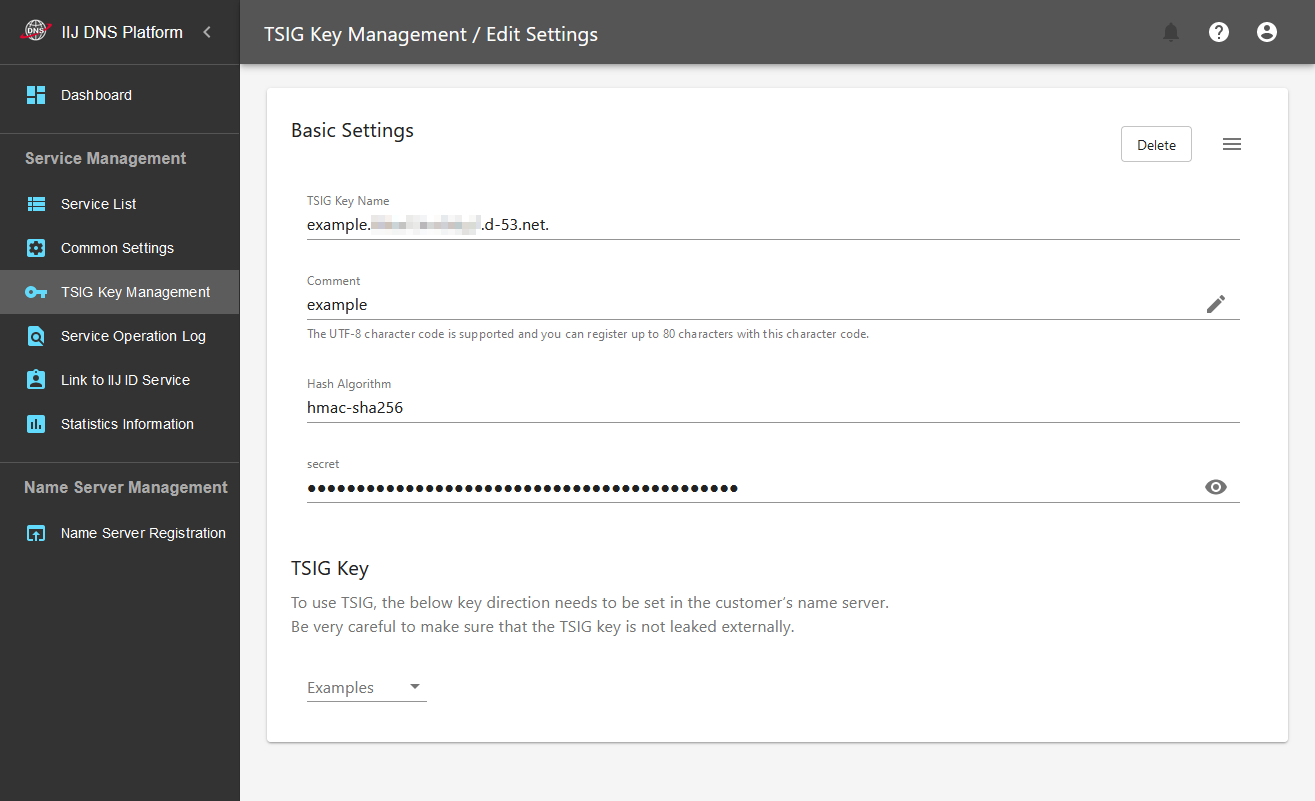
Item Description Basic Settings TSIG Key Name Displays the TSIG key name. You cannot change the TSIG key name. Comment Displays the comment you specified arbitrarily at the time of key creation. Click "
 " to edit the comment.
" to edit the comment.Hash Algorithm Displays the hash algorithm. You cannot change the hash algorithm. Secret TSIG Key Examples By selecting a TSIG key example, you can display samples for setting a TSIG key through implementing a typical DNS server (BIND, NSD, Knot). In addition, click "
 " to copy the sample settings to the clipboard.
" to copy the sample settings to the clipboard.
Delete TSIG Key
[ Note ]
You cannot restore a TSIG key that has been deleted once before.
- Click a key name in the TSIG key list.
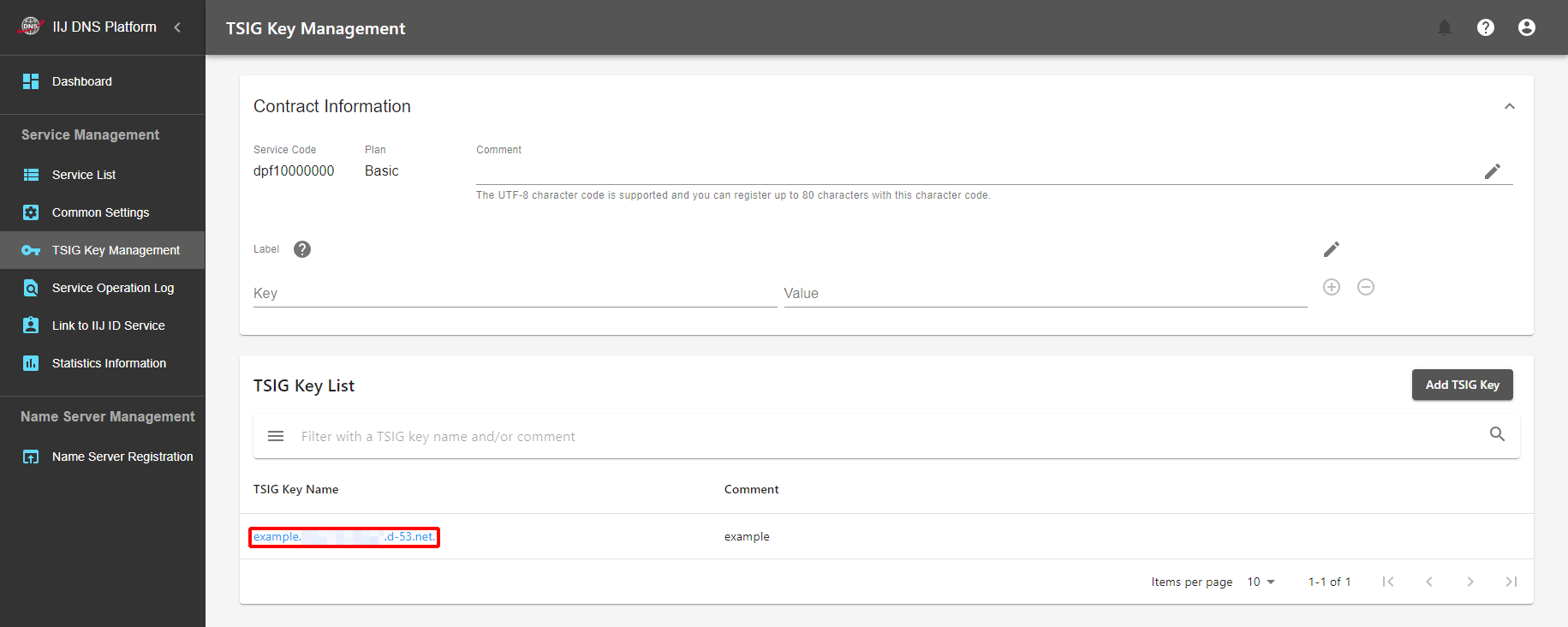
- Detailed information about the TSIG key will appear. Click "Delete."
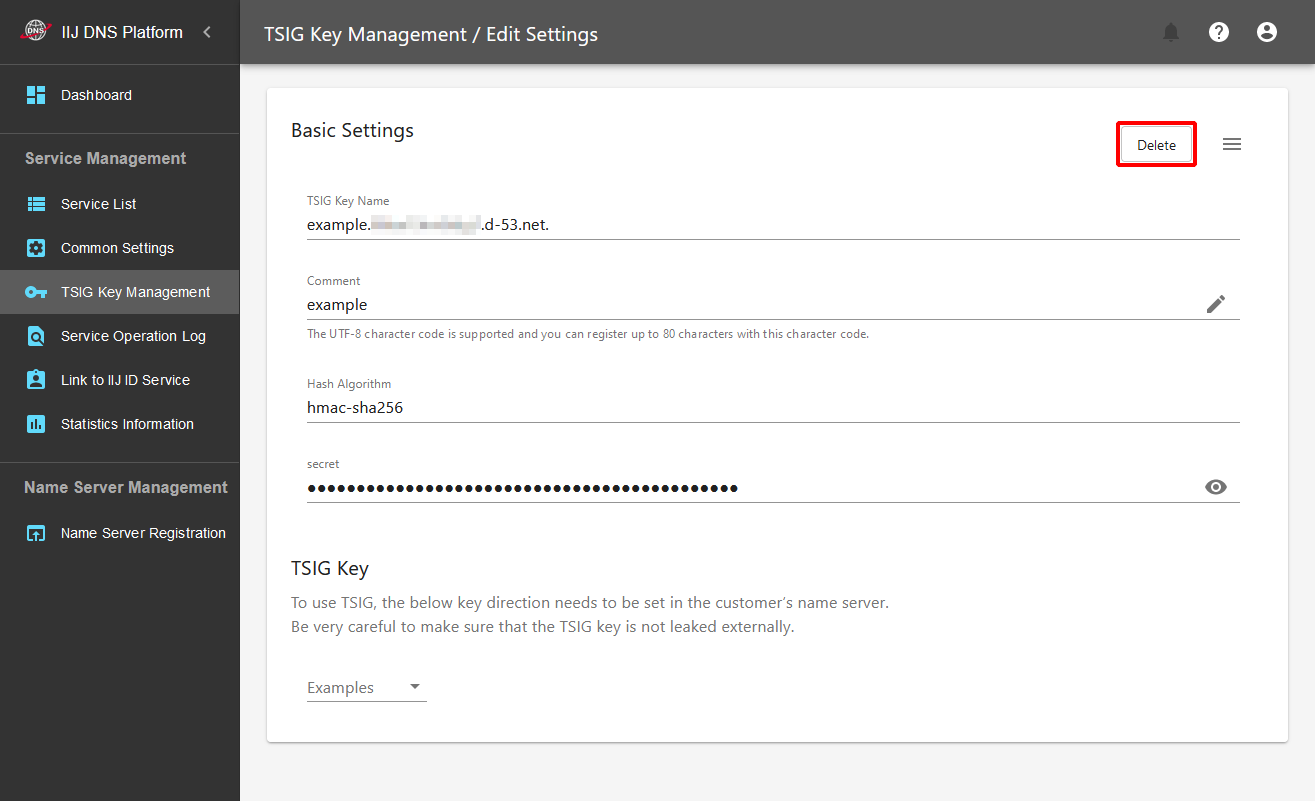
Check a List of Common Settings
You can display a list of common settings to which the TSIG key being displayed is applied.
- Click a key name in the TSIG key list.
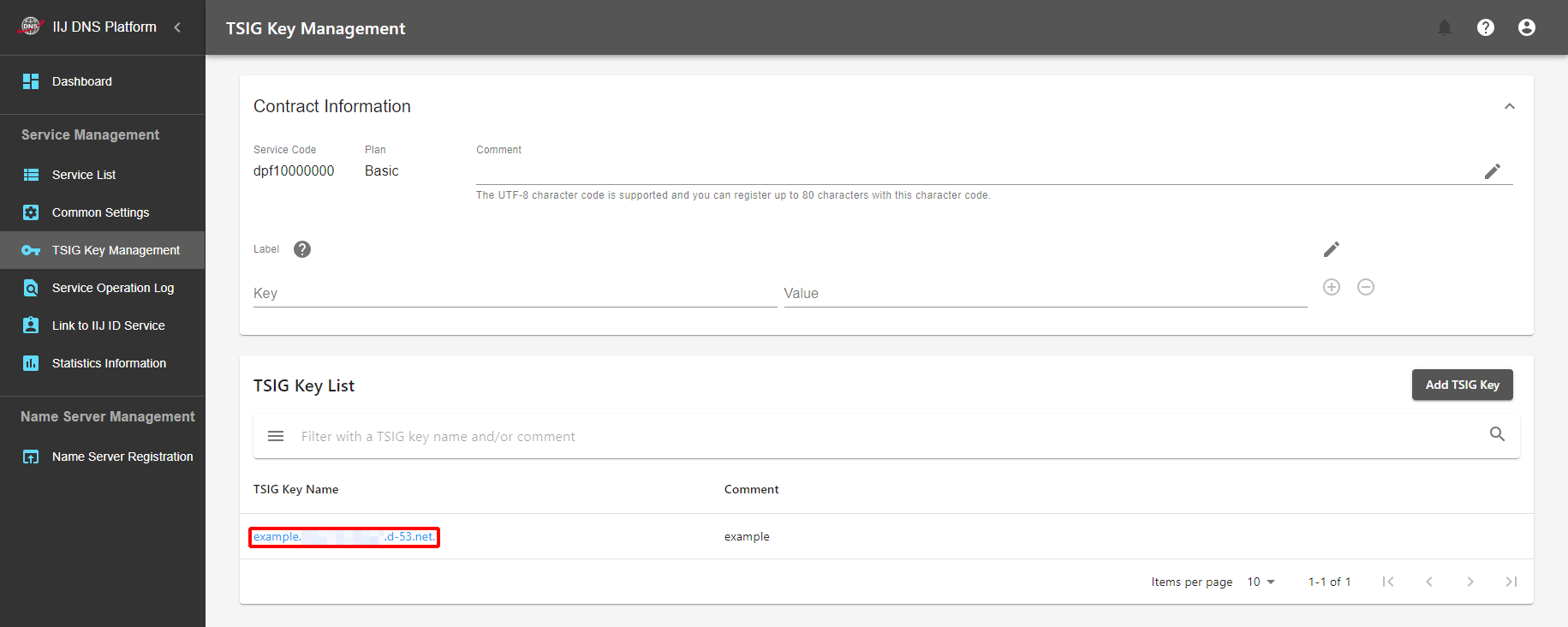
- Click "
 " and then click "List of Applied Common Settings."
" and then click "List of Applied Common Settings."