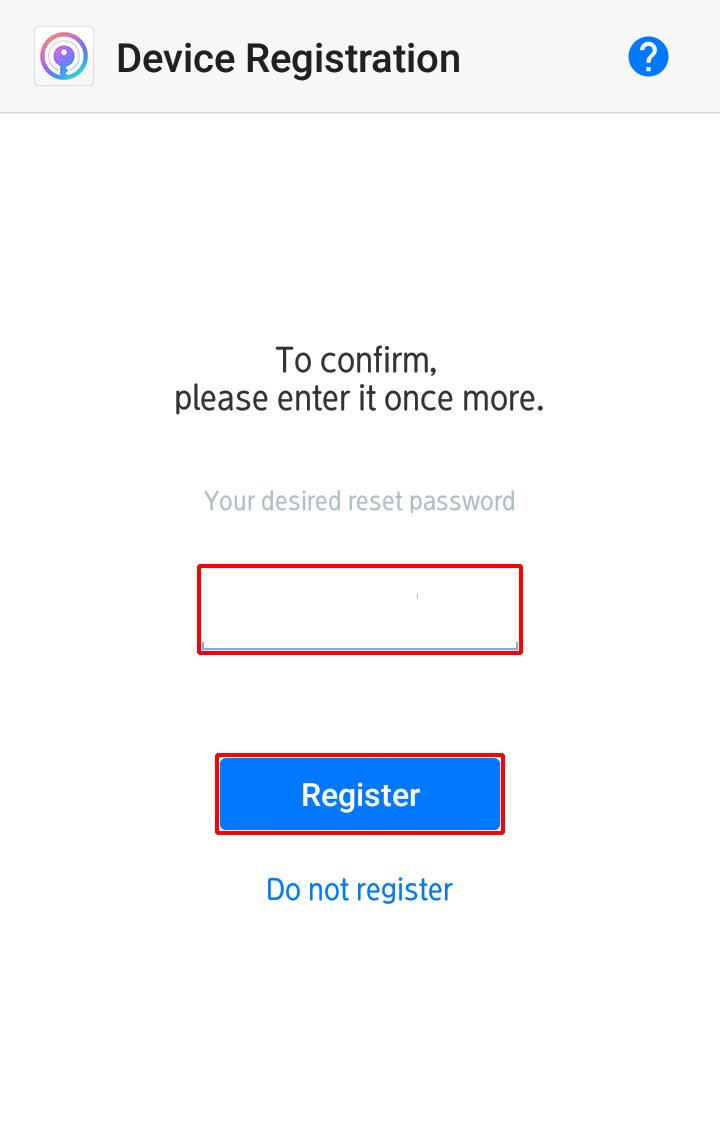Installing the IIJ SmartKey App and Registering Devices
This section describes the procedure to install the IIJ SmartKey app and register devices.
Installing the IIJ SmartKey App
To use SmartKey authentication with this service, the IIJ SmartKey app must be installed on your smartphone.
- Access "https://www.iij.ad.jp/smartkey".
- From the "App Store" or "Google Play," download and install the IIJ SmartKey app.
Registering Devices in the IIJ SmartKey App
This section describes the procedure to register devices in the IIJ SmartKey app. The procedure and screenshots for iPhone devices is described here.
- Start the IIJ SmartKey app.
- Tap "
 ."
."
- Tap "Device Registration."
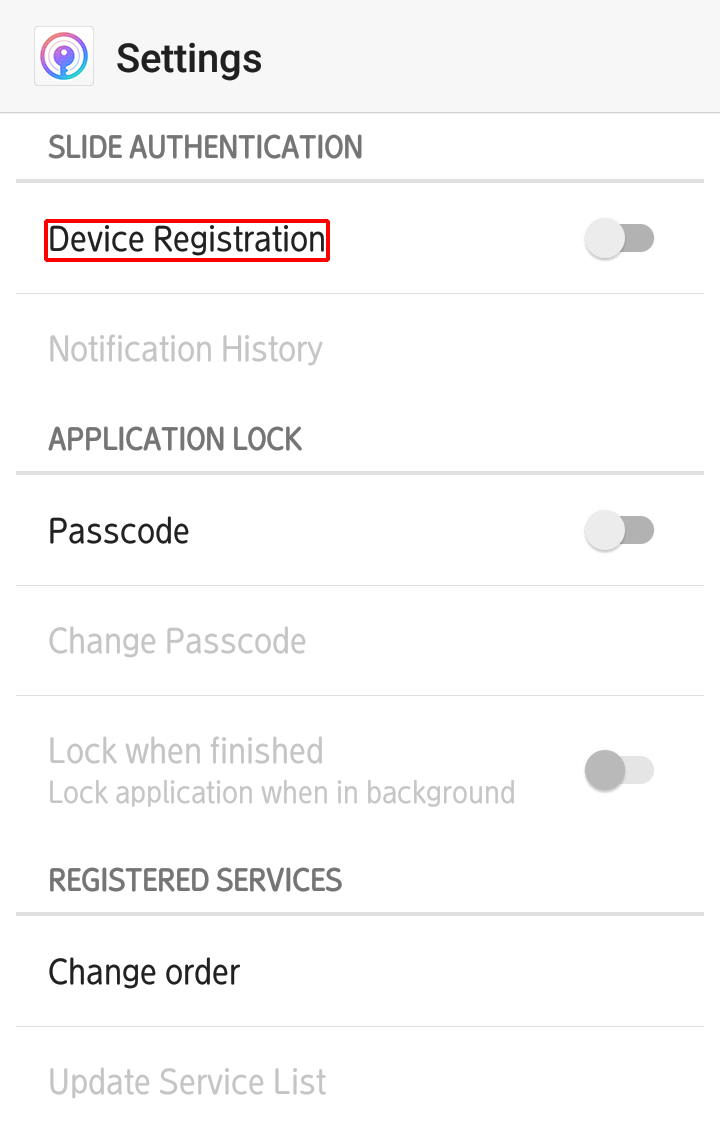
- Tap "New registration."
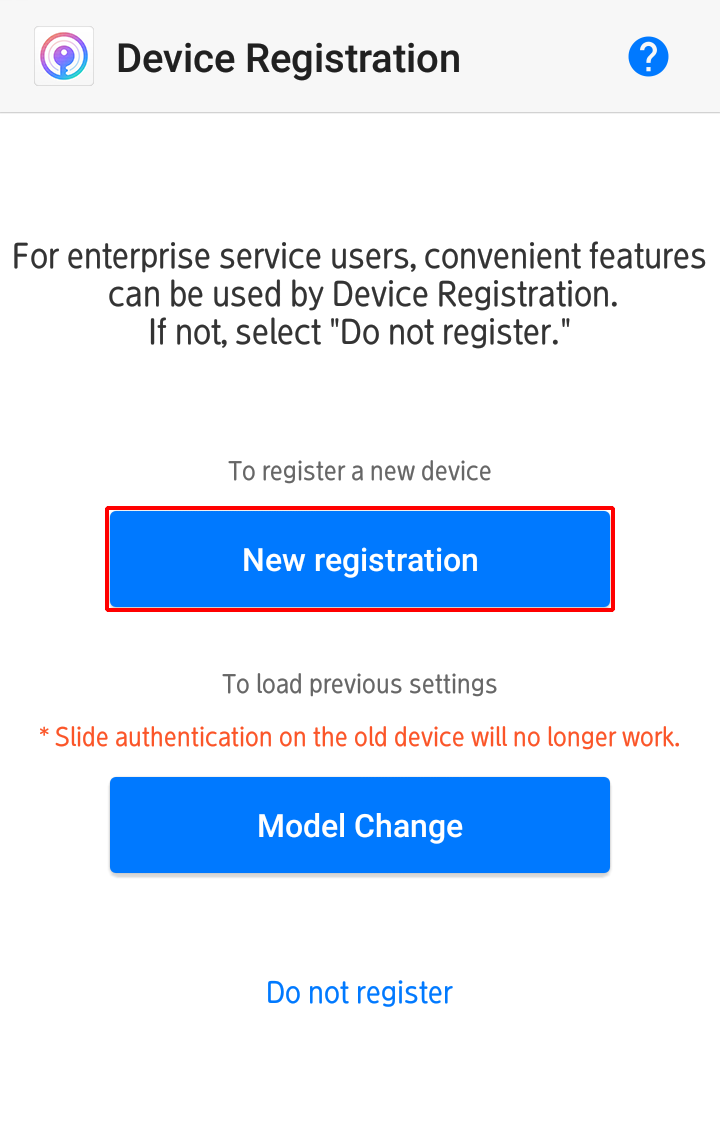
Configure the following settings and then tap "Next."
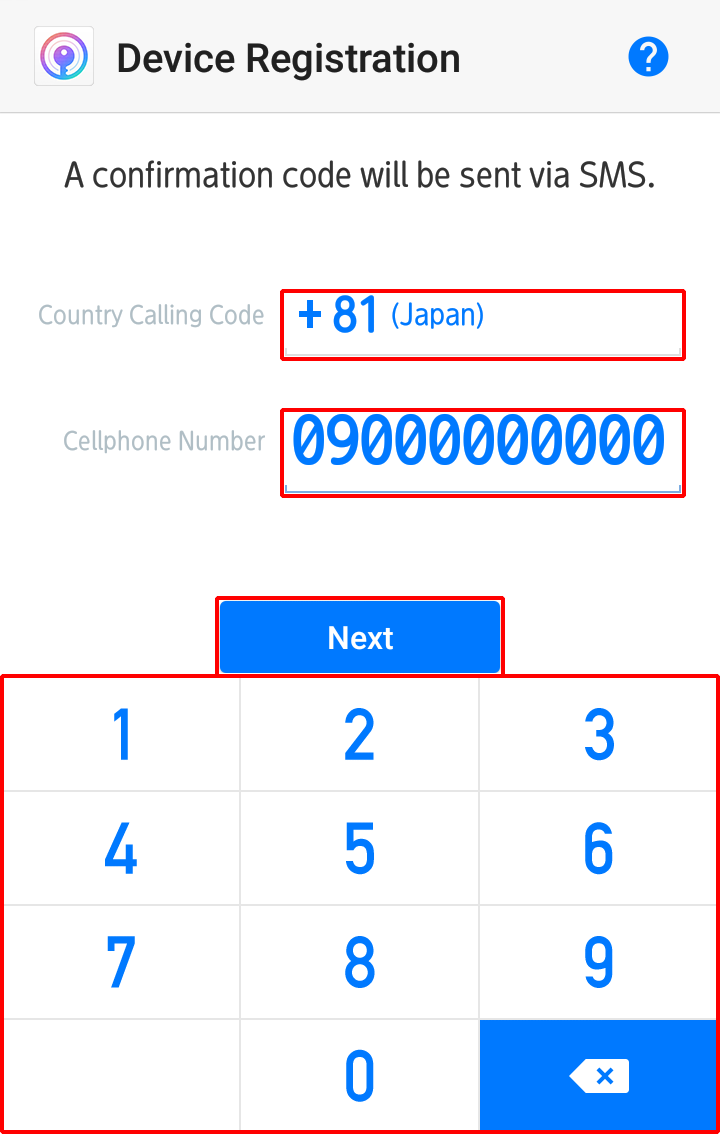
Option Description Country Calling Code Select the country in which your cellphone number is registered. Cellphone Number Enter your cellphone number to which an SMS message will be sent (example: 09000000000). A verification code is sent to this cellphone number via SMS.
[ Note ]
It may not be possible to receive the message, depending on the international SMS reception settings and SMS delivery route.Contact your mobile carrier for more information.
- Once you receive the 6-digit verification code via SMS, enter it and then tap "Next."
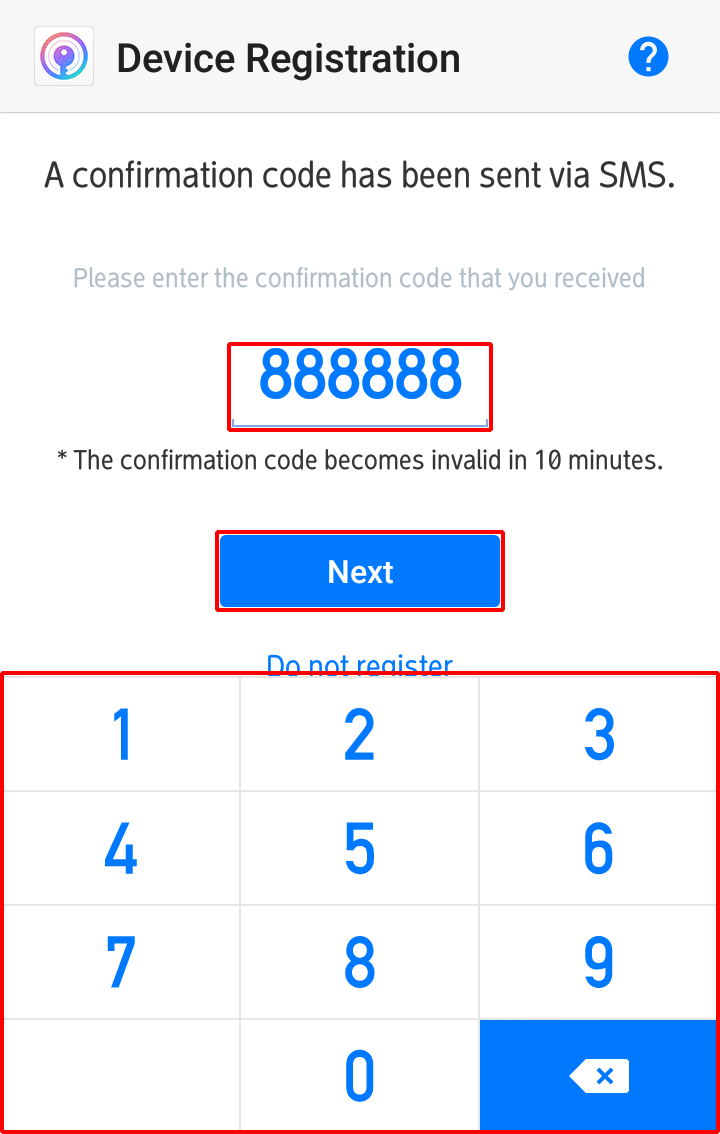
- Enter a reconfiguration password and then tap "Next."
Passwords must be at least 8 characters long and can be up to a maximum of 64 characters. Use single-byte, alphanumeric characters to configure passwords.
* Reconfiguration passwords are used to re-register devices after a user changes their phone model. Make sure that you do not forget the reconfiguration password.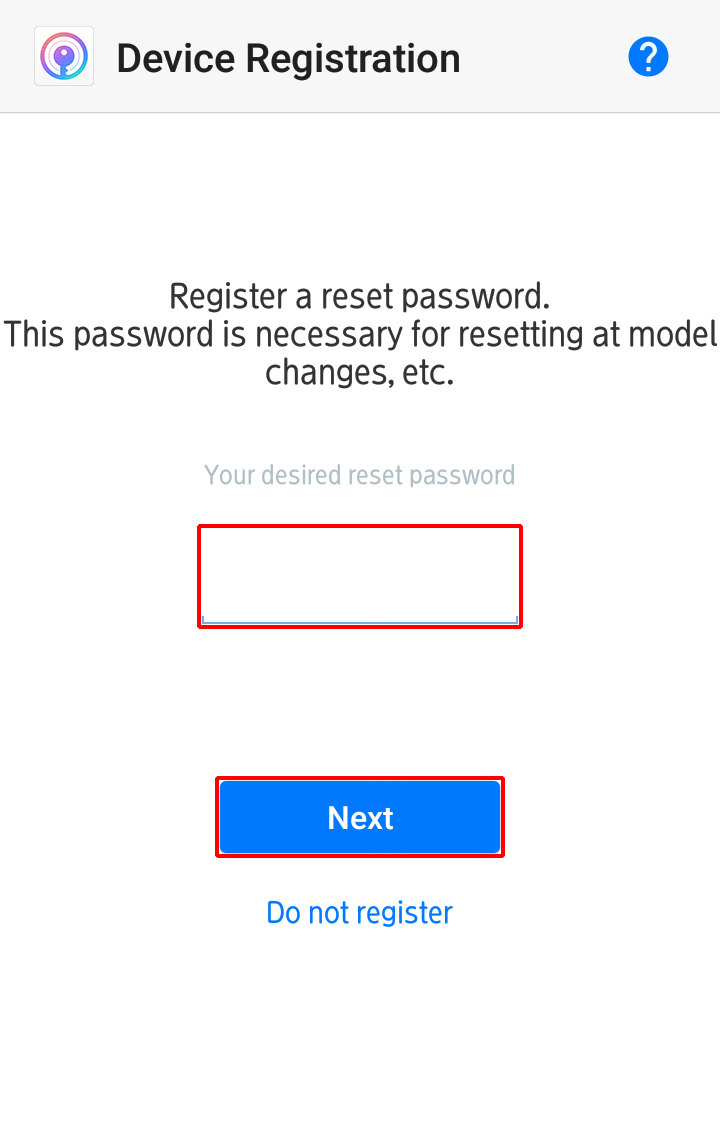
- Enter the reconfiguration password again and then click "Register."