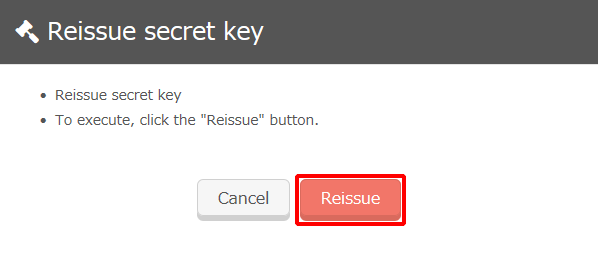Reissuing Secret Keys
You should reissue secret keys to prevent unauthorized login access in the event that a third-party who has stolen the secret key used in one-time password authentication, such as when a smartphone has been lost, stolen, or infected with malware.
[ Reference ]
- This area appears only if SmartKey authentication information has been registered.
- The process to reissue a secret key includes revoking the old secret key and issuing a new one. The secret key is also automatically changed in the IIJ SmartKey app.
- Click "Authentication Device Management" under "
 ."
."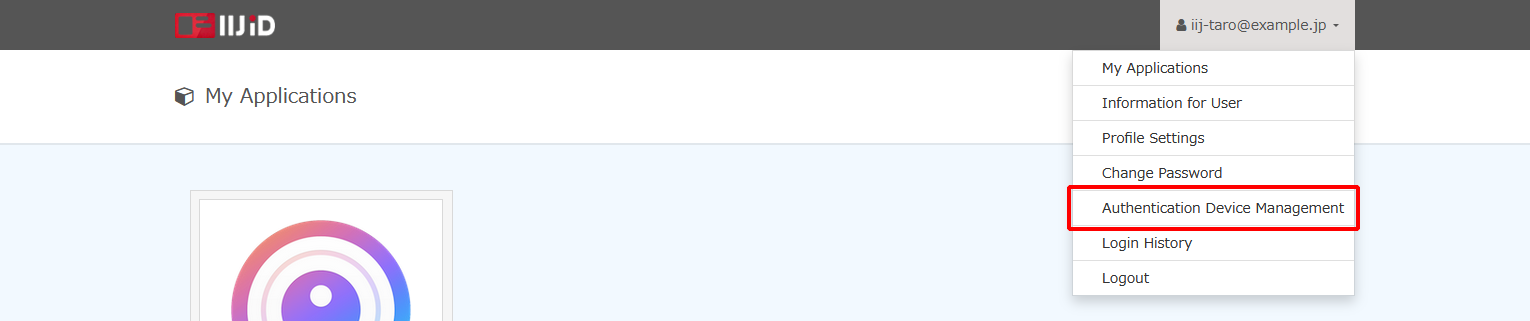
* Note that the design of the screen may be customized by your administrator. - Click "SmartKey."
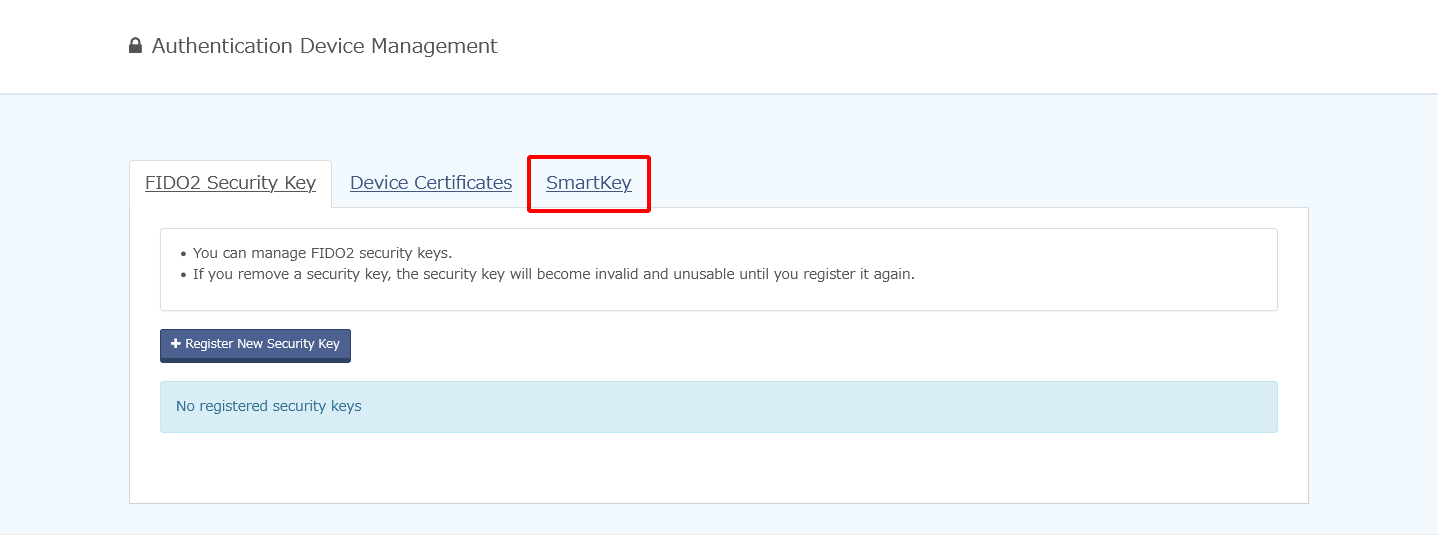
- Click "Reissue" under "Reissue secret key."
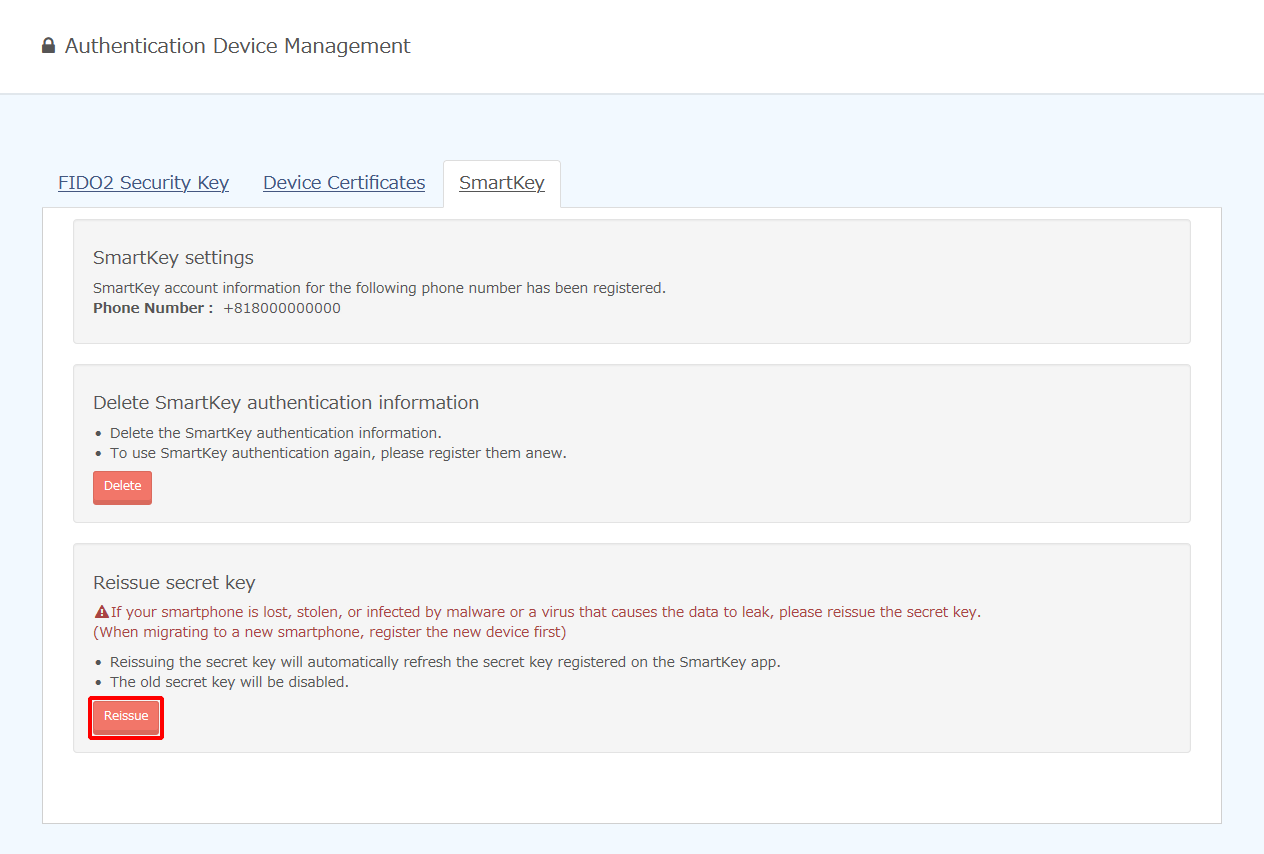
- Click "Reissue."