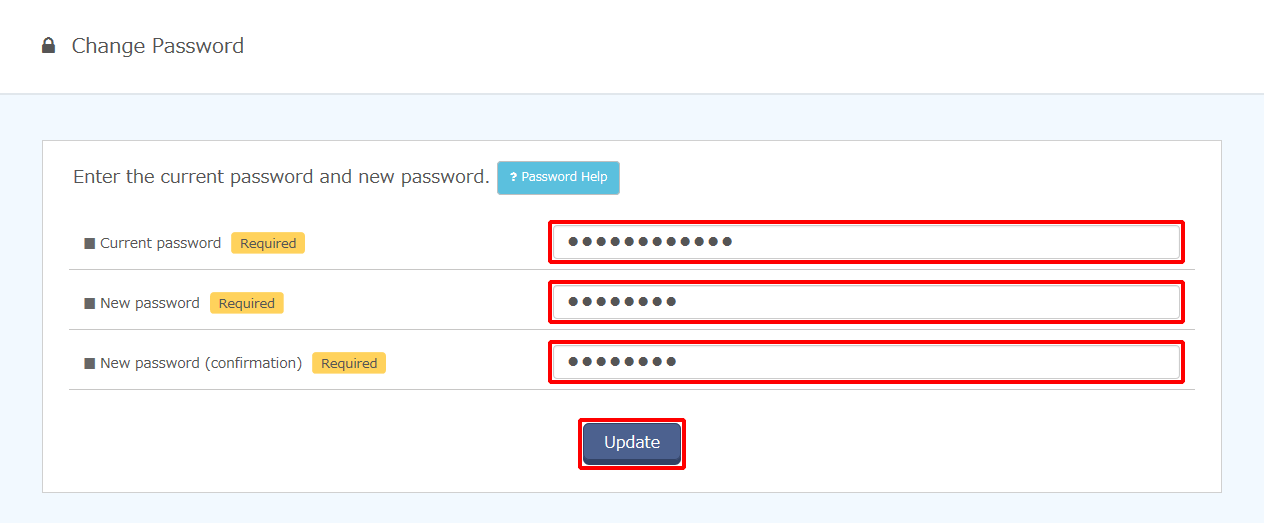Changing Passwords
This section describes the procedure to change passwords.
[ Note ]
Configuration of these settings may have been disabled by the administrator.
Contact your administrator for more information on changing passwords.
[ Reference ]
Click "Password Help" to display the rules on configuring passwords.
- Click "
 " and then "Change Password."
" and then "Change Password."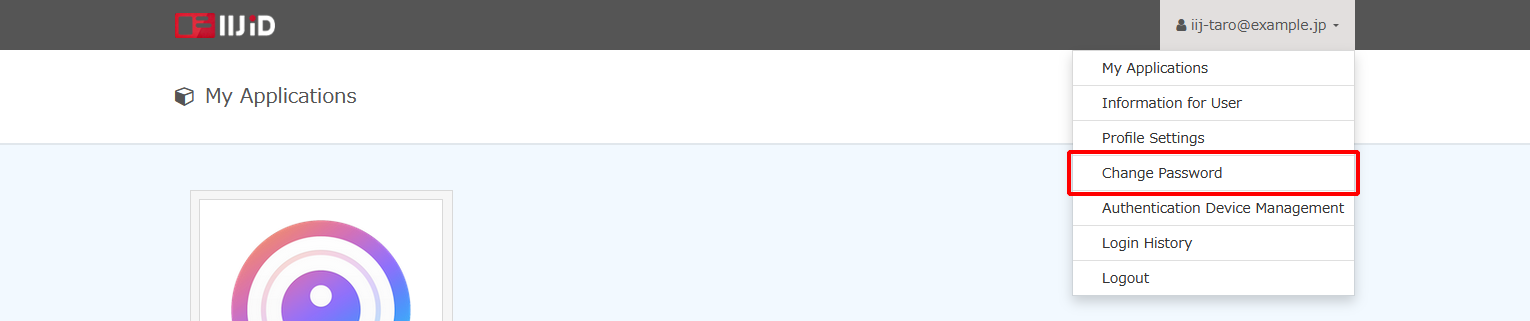
* Note that the design of the screen may be customized by your administrator. - Enter the "Current password," "New password," and "New password (confirmation)" and then click "Update."