Registering Touch ID Using Google Chrome (macOS)
This page describes how to register Touch ID as a security key using Google Chrome (macOS).
[ Reference ]
Before configuring this procedure, setup of Touch ID must be completed on the macOS terminal.
Contact Apple Inc. for how to set up Touch ID.
- Click "Authentication Device Management" under "
 ."
."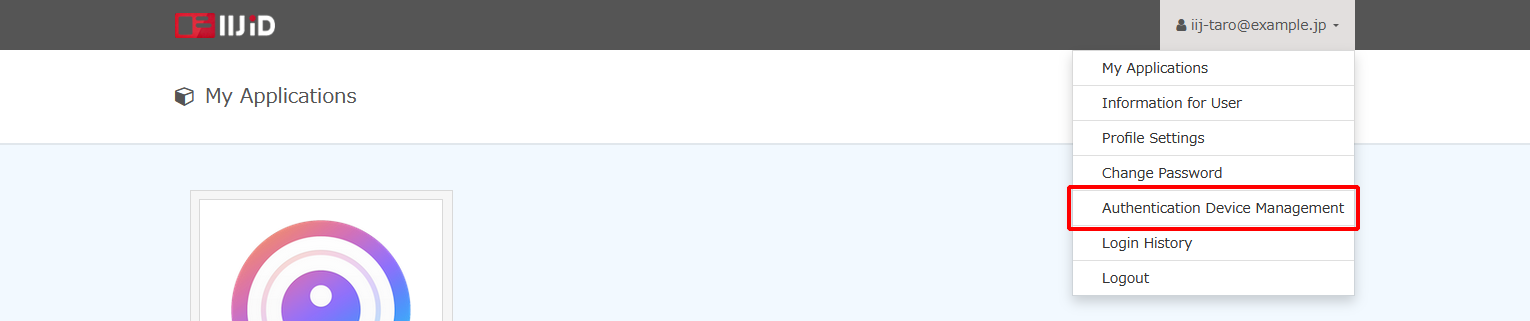
Click "Register New Security Key."
[ Reference ]
- If you cannot register a security key due to the administrator’s settings, "Register New Security Key" will not be displayed.
- The types of security key that can be registered may be limited, depending on the administrator.
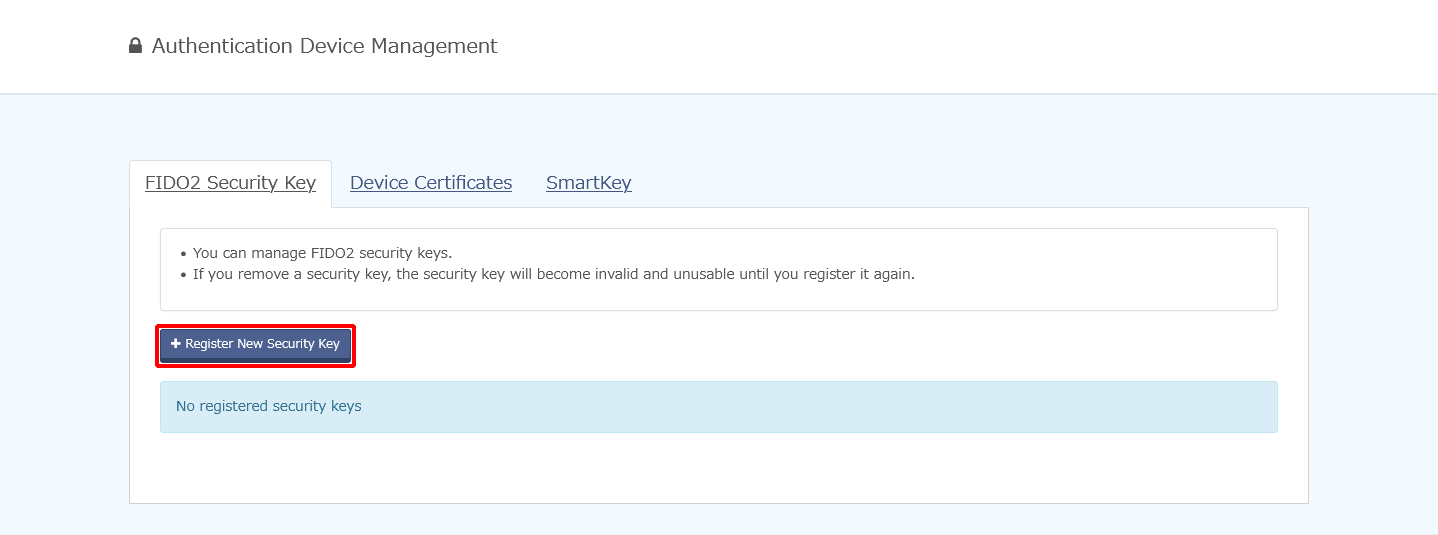
- Click "Register Security Key."
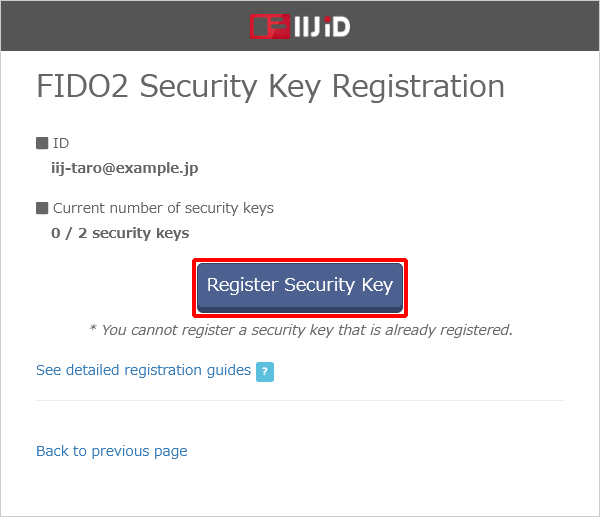
- Click "This device."
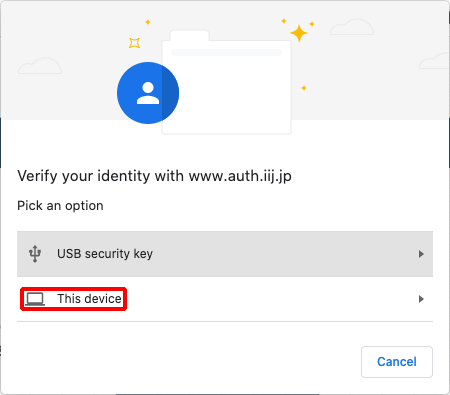
- Perform fingerprint authentication using Touch ID on the macOS terminal.
