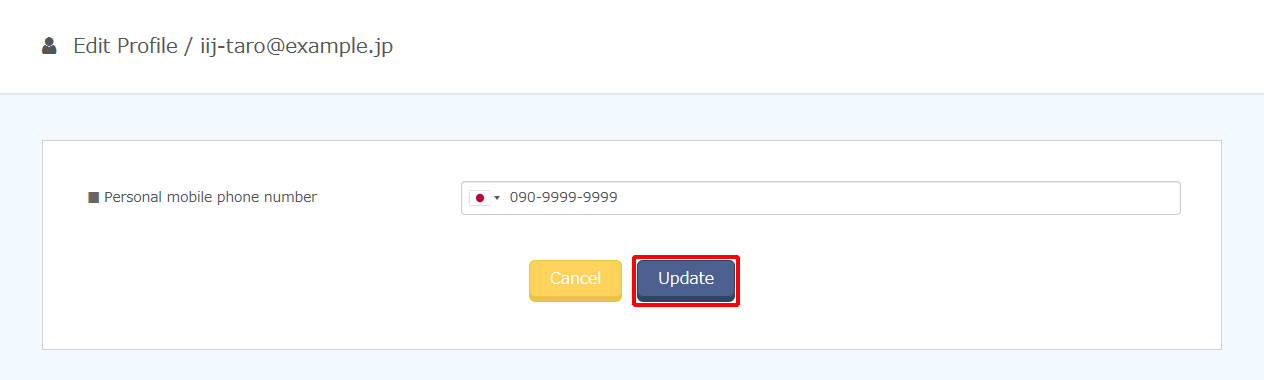Profile Settings
This section describes the procedure to view and change profile settings.
The configurable settings include "Personal notification email address," "Personal mobile phone number," and "Language."
[ Note ]
Configuration of these settings may have been disabled by the administrator.
- Click "
 " and then "Profile Settings."
" and then "Profile Settings."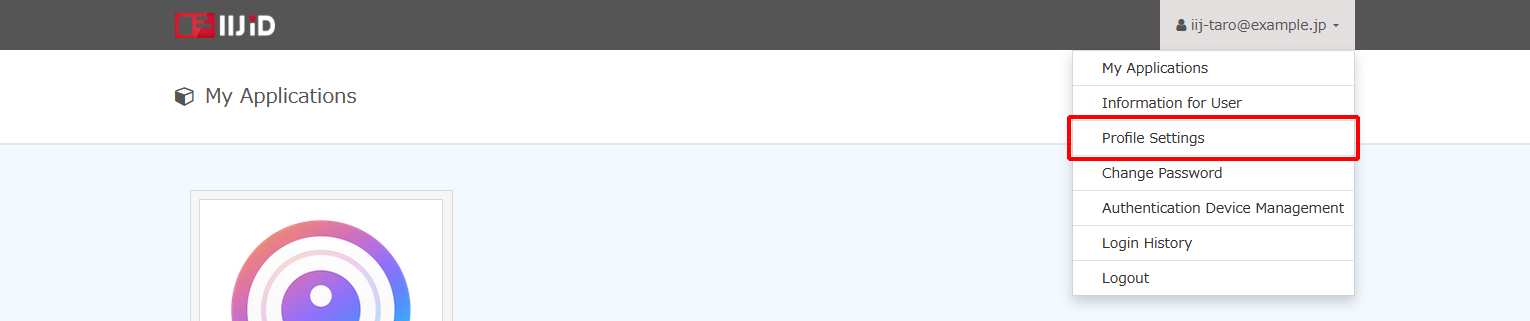
* Note that the design of the screen may be customized by your administrator. - Click "Edit."
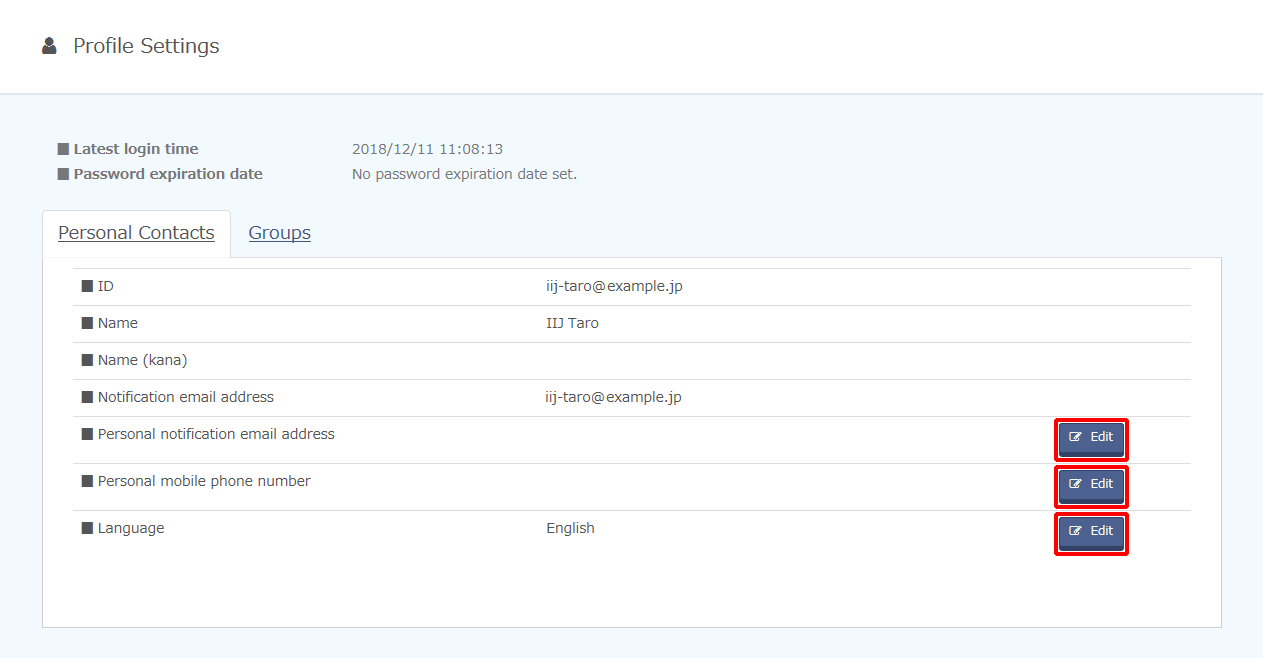
- Change the profile and then click "Update."