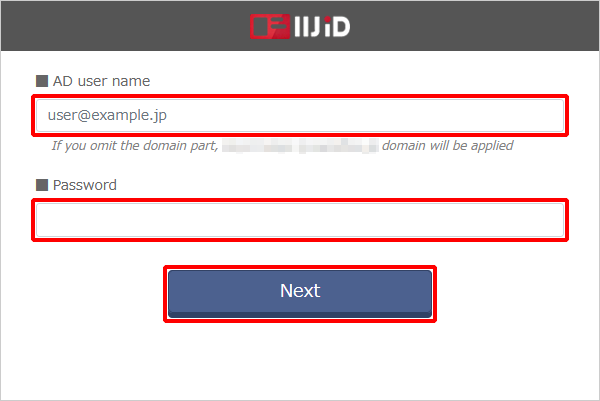Logging in Using Form Authentication
This section describes the procedure to log in using form authentication.
[ Note ]
- Do not bookmark the URL of the form authentication page.
- Accessing the form authentication page directly may cause the IIJ ID Service authentication page to appear after Integrated Windows Authentication.If that happens, display customization for the IIJ ID Service authentication page will be disabled.
Enter Active Directory credentials and then click “Next.”
[ Reference ]
Passwords issued by IIJ ID Service cannot be used.