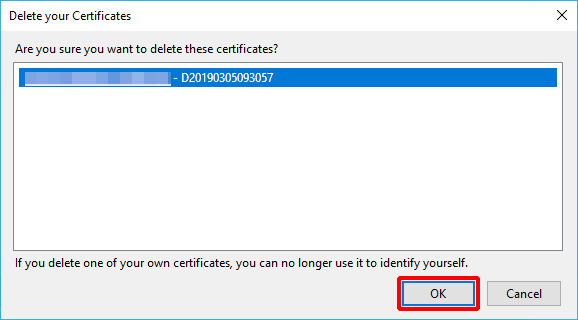Mozilla Firefox (Windows)
Delete the key pair that is used with Mozilla Firefox on Windows.
- Start Mozilla Firefox, click the "≡" (menu) icon at the upper-right, and then click "Options."
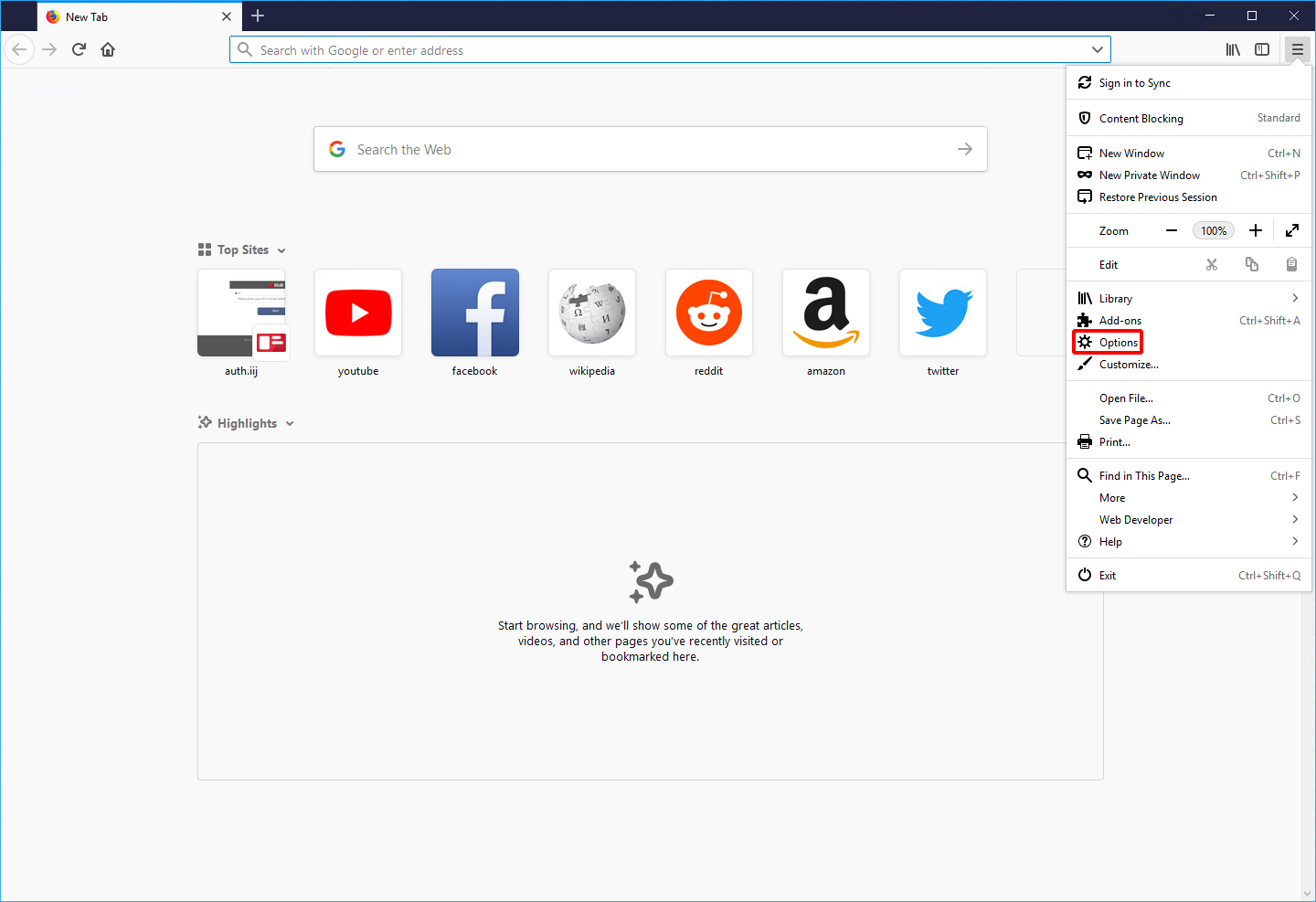
- Click "Privacy & Security."
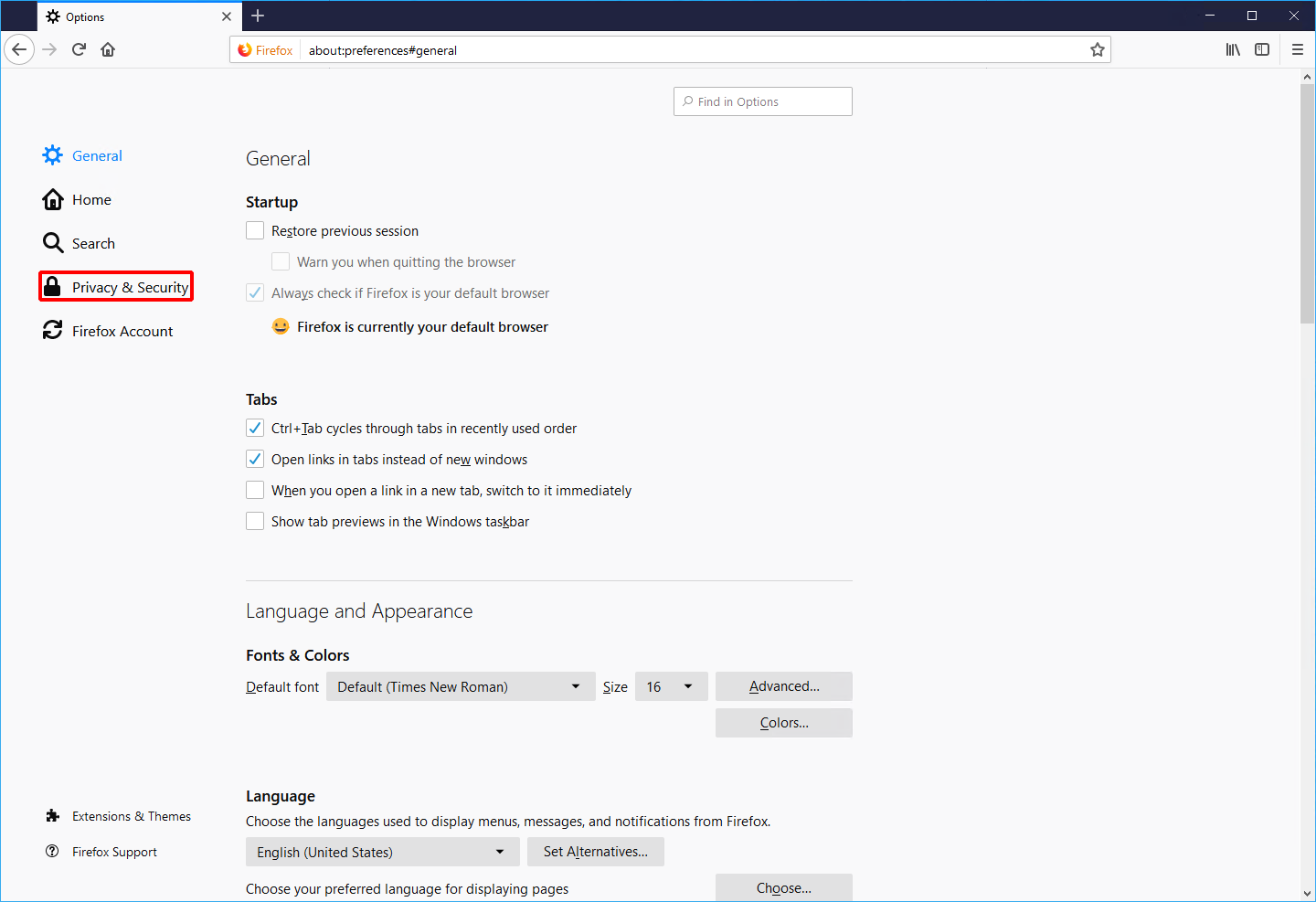
- Click "View Certificates."
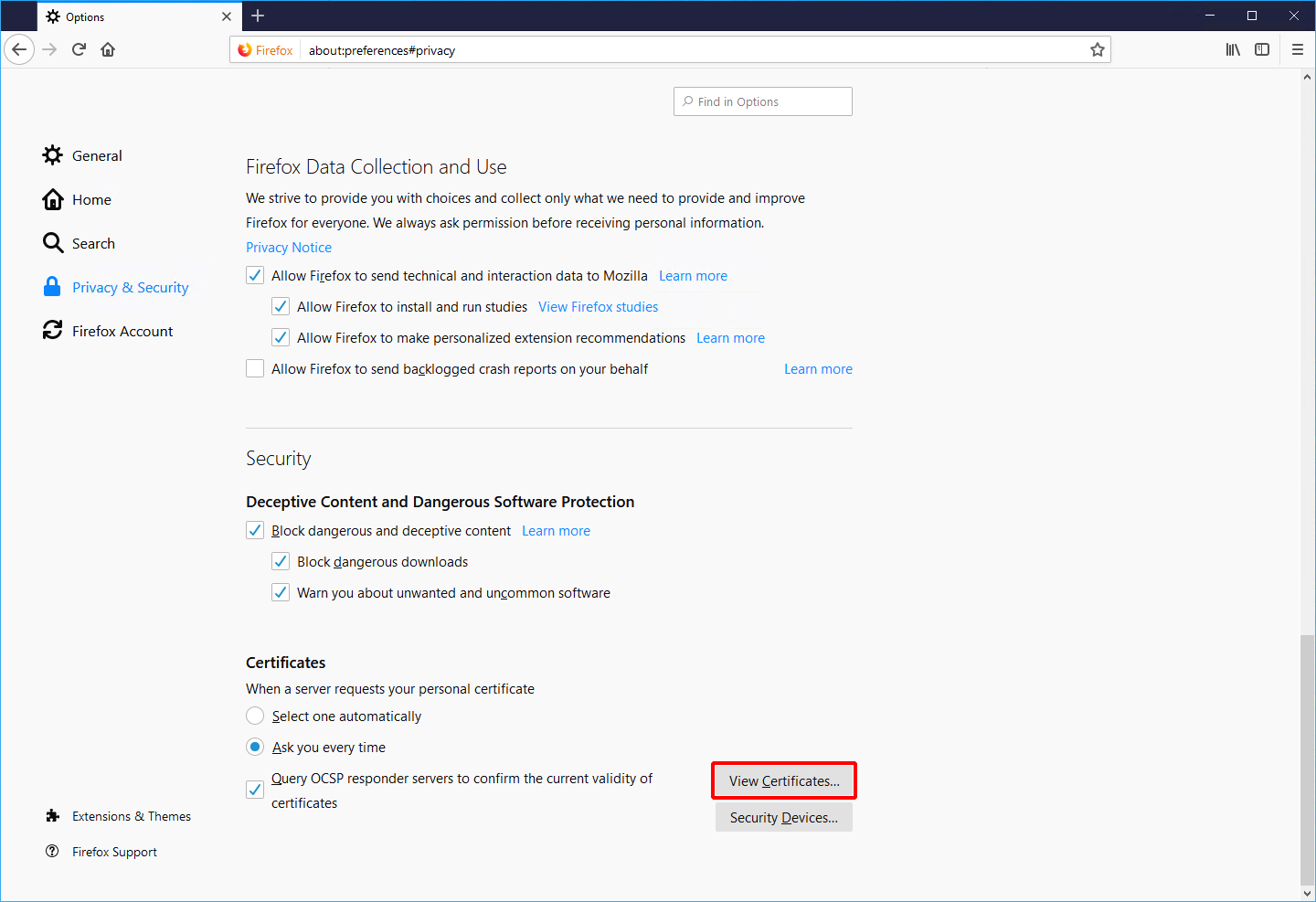
- Click "Your Certificates," select a certificate, and then click "Delete."

- Click "OK."