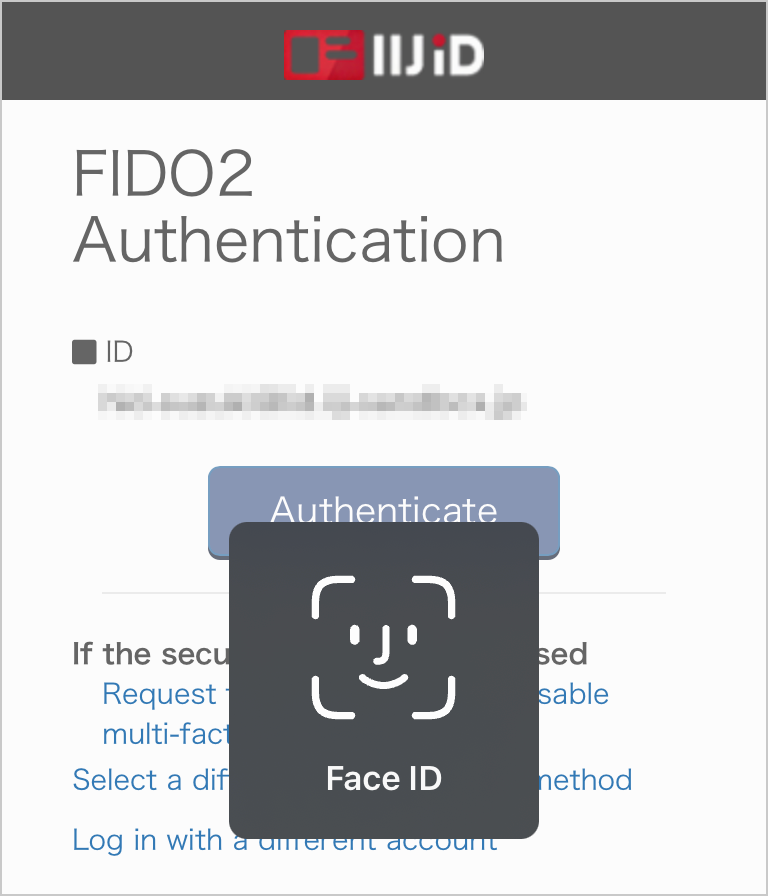Login Method Using Face ID with Safari (iOS)
This page describes how to use Face ID with Safari (iOS) for login.
- Enter your ID (in email address format) provided during the registration process into the "ID" field, and then tap "Next."
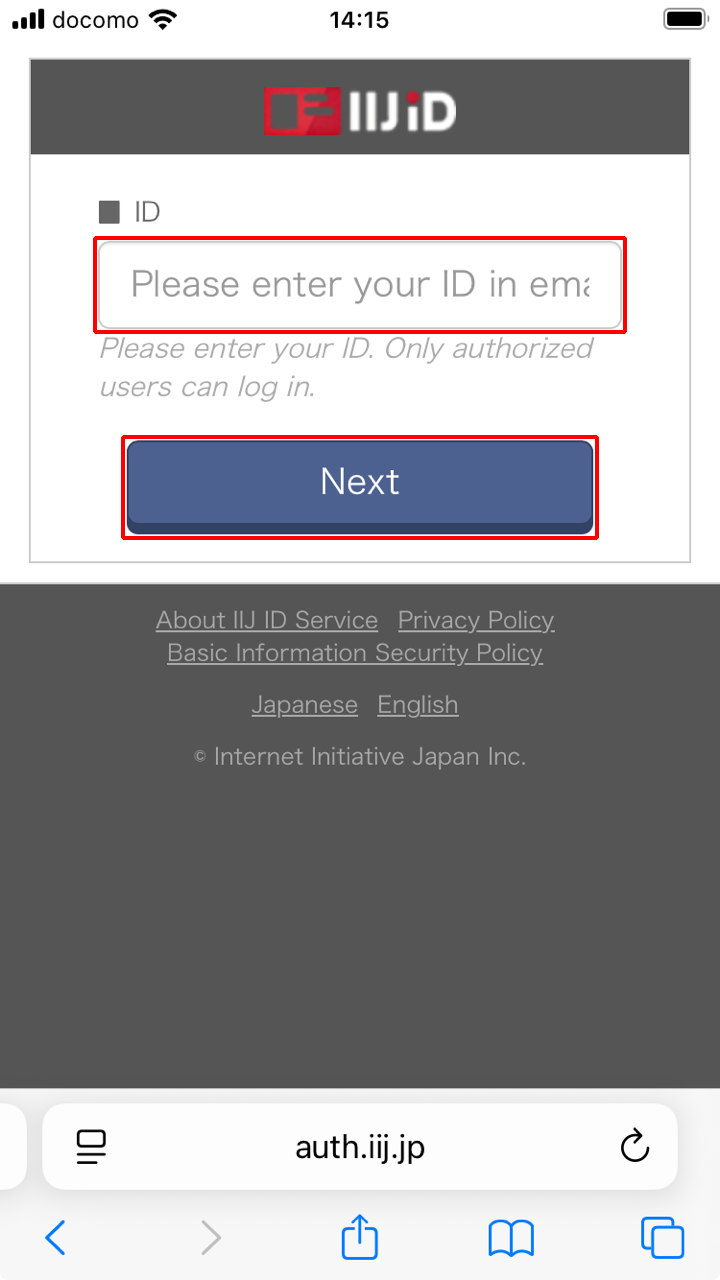
- Tap "Authenticate."
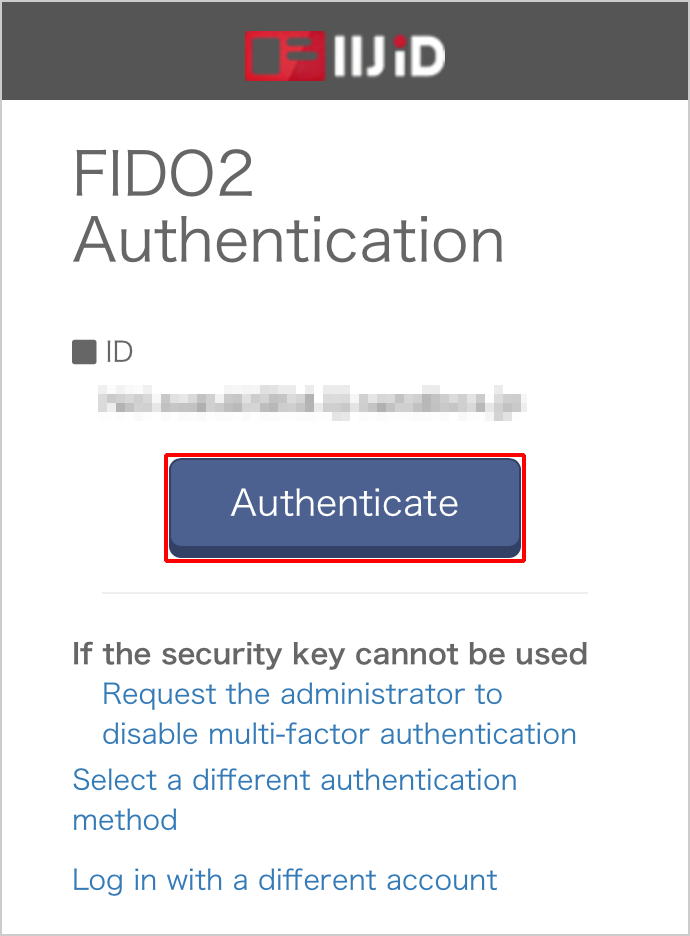
- Select an account to log in to, and then tap "Continue."
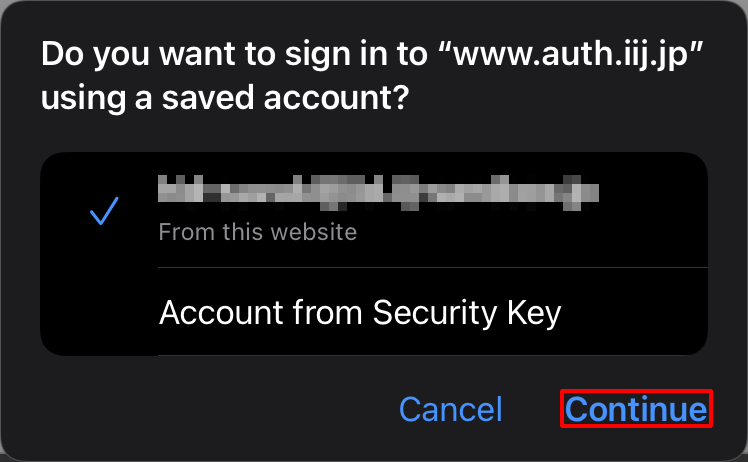
- Perform face authentication on the iOS terminal.