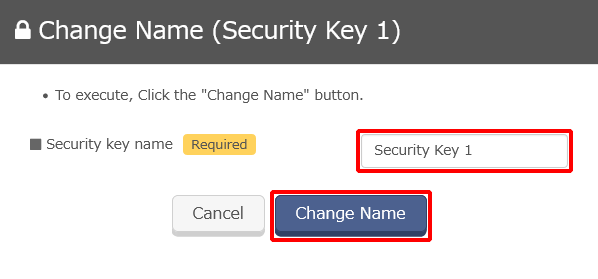Changing Security Key Names
This page describes how to change the name of a security key.
- Click "Authentication Device Management" under "
 ."
."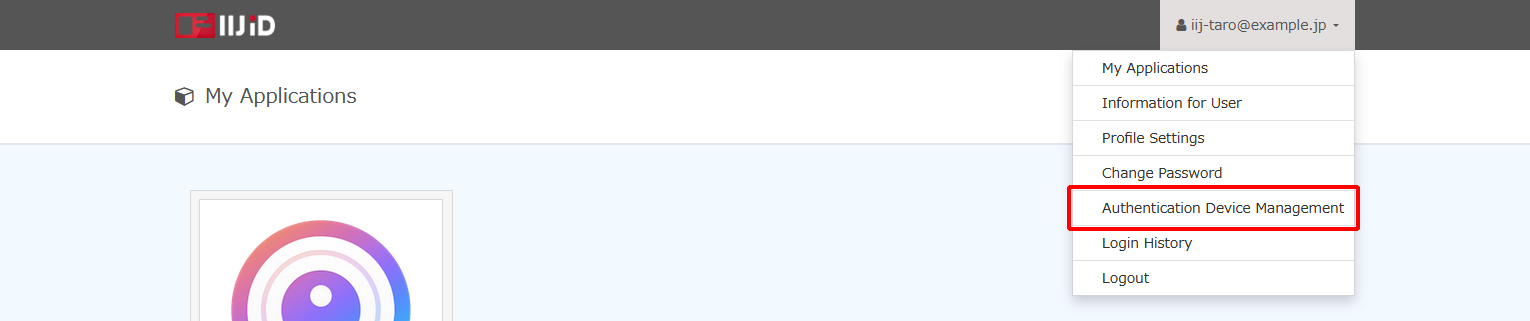
Click "Change Name" for a desired security key.
[ Reference ]
"Change Name" may not be displayed, depending on the administrator’s settings.
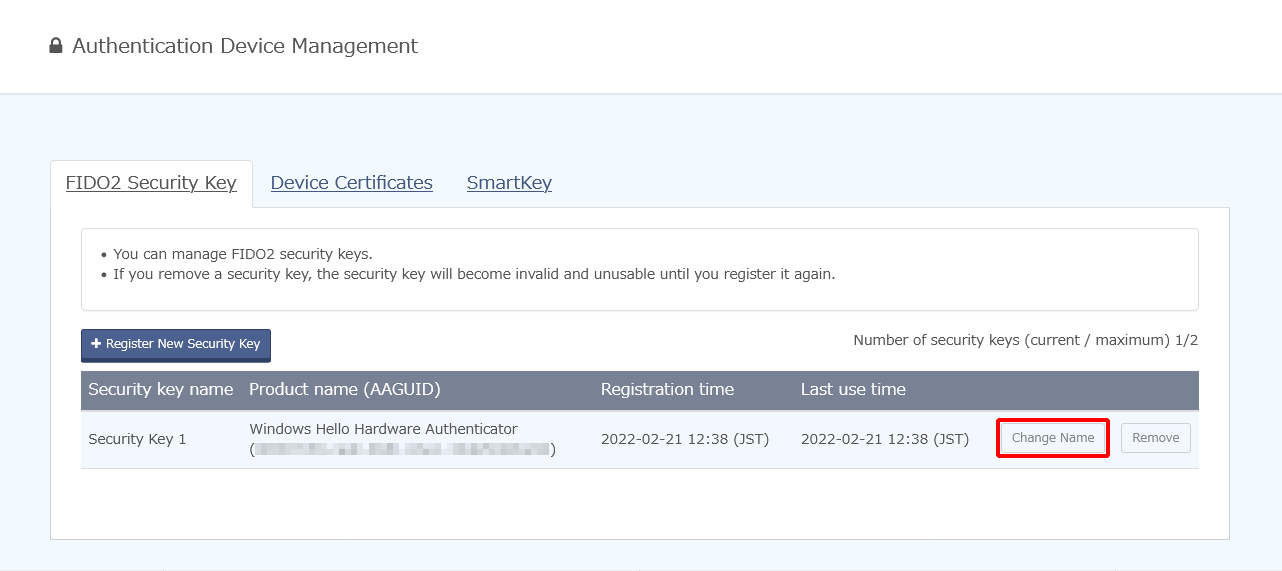
- Enter the name of the security key, and then click "Change Name."
*You cannot change it to a name that has already been used.