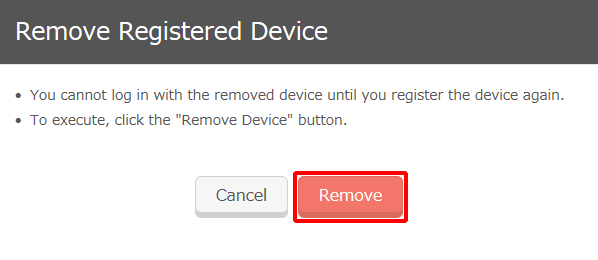Removing Devices
Users remove devices registered to use device certificate authentication if they need to do so.
If your device or key pair gets lost or stolen, use this procedure to remove the device as soon as possible to prevent unauthorized access.
[ Note ]
Once a device is removed, the device certificate issued for the device becomes invalid preventing the device from logging in.
- Click "
 " and then "My Devices."
" and then "My Devices."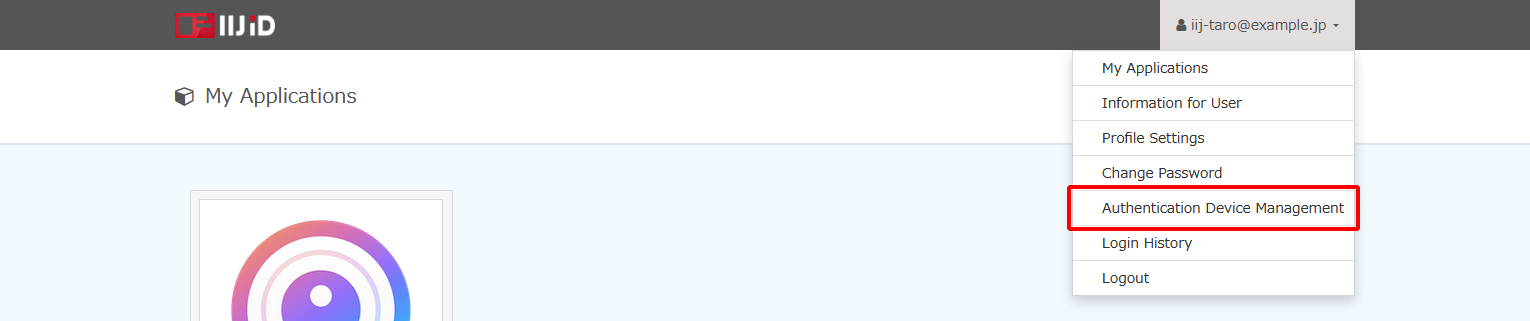
- Click "Device Certificates."
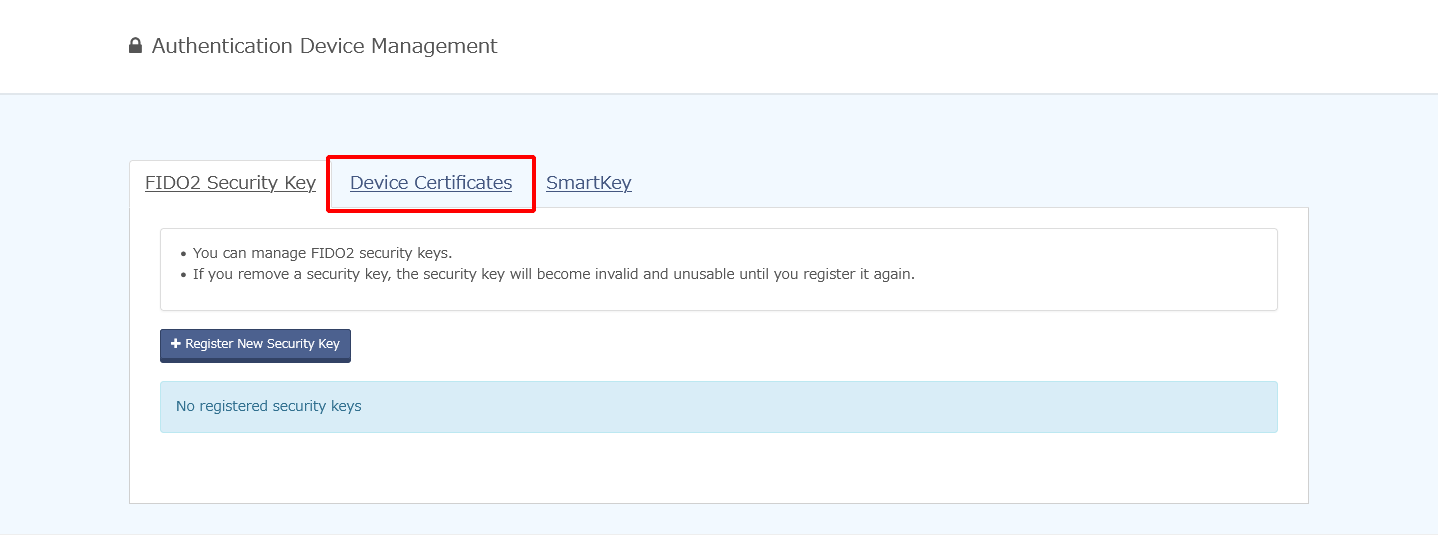
- Click "Remove" for the desired device.
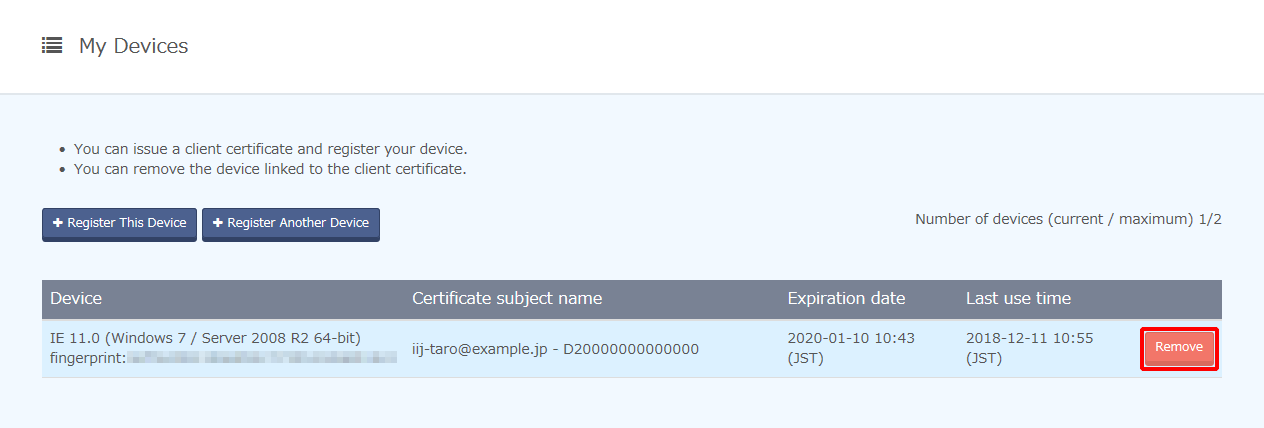
- Click "Remove."