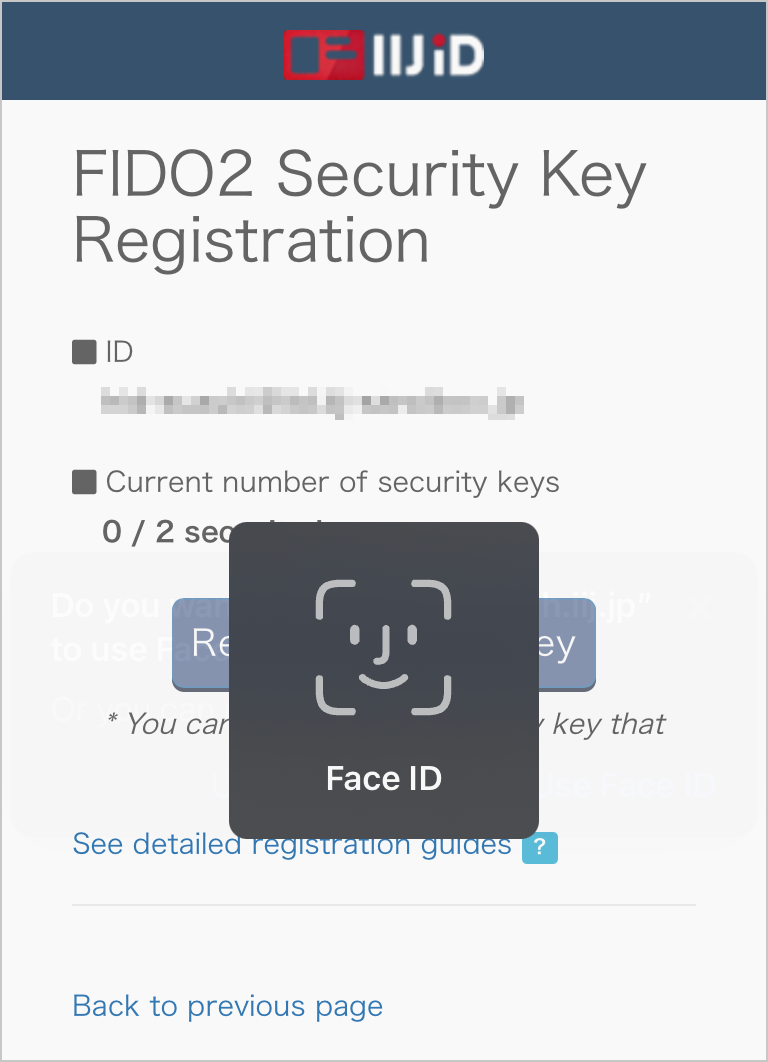Registering Face ID Using Safari (iOS)
This page describes how to register Face ID using Safari (iOS).
[ Reference ]
- Before configuring this procedure, setup of Face ID must be completed on the iOS terminal. Contact Apple Inc. for how to set up Face ID.
- Enable the iCloud keychain setting. If it is disabled, Face ID cannot be selected at the time of setup.
- Tap "Management of authentication devices" under "
 ."
."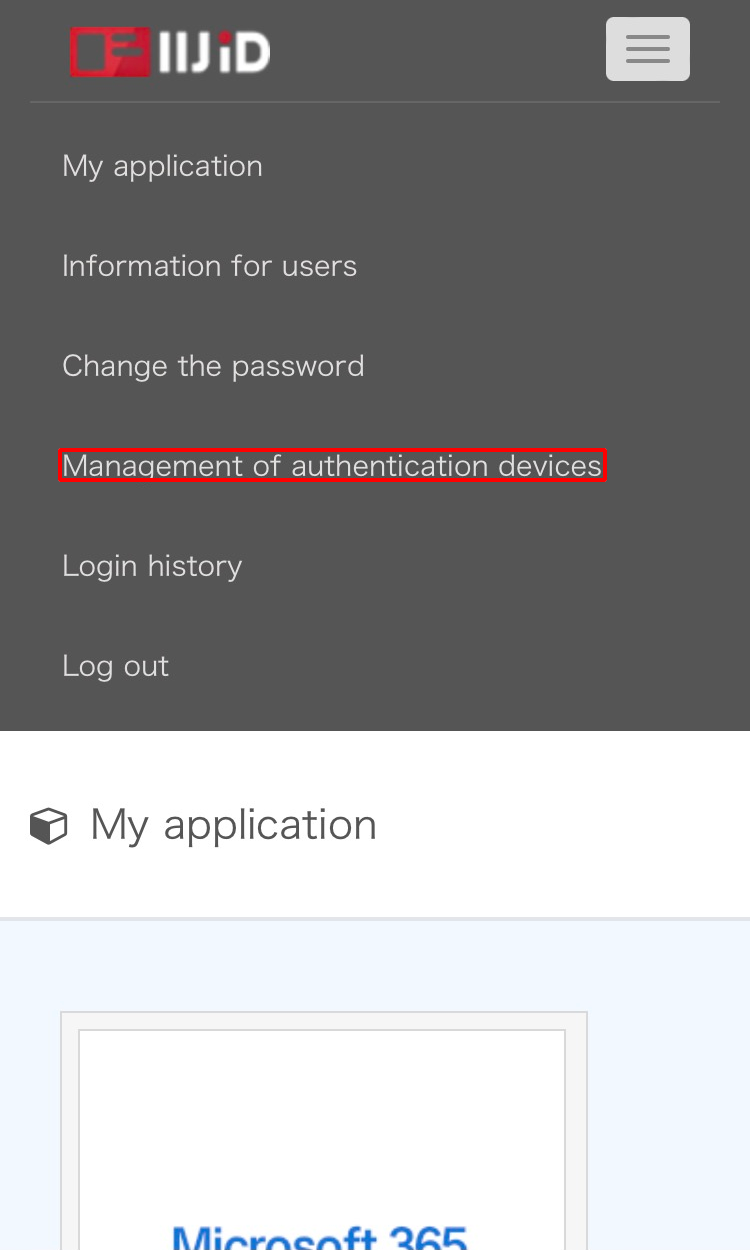
Tap "Register New Security Key."
[ Reference ]
- If you cannot register a security key due to the administrator’s settings, "Register New Security Key" will not be displayed.
- The types of security key that can be registered may be limited, depending on the administrator.
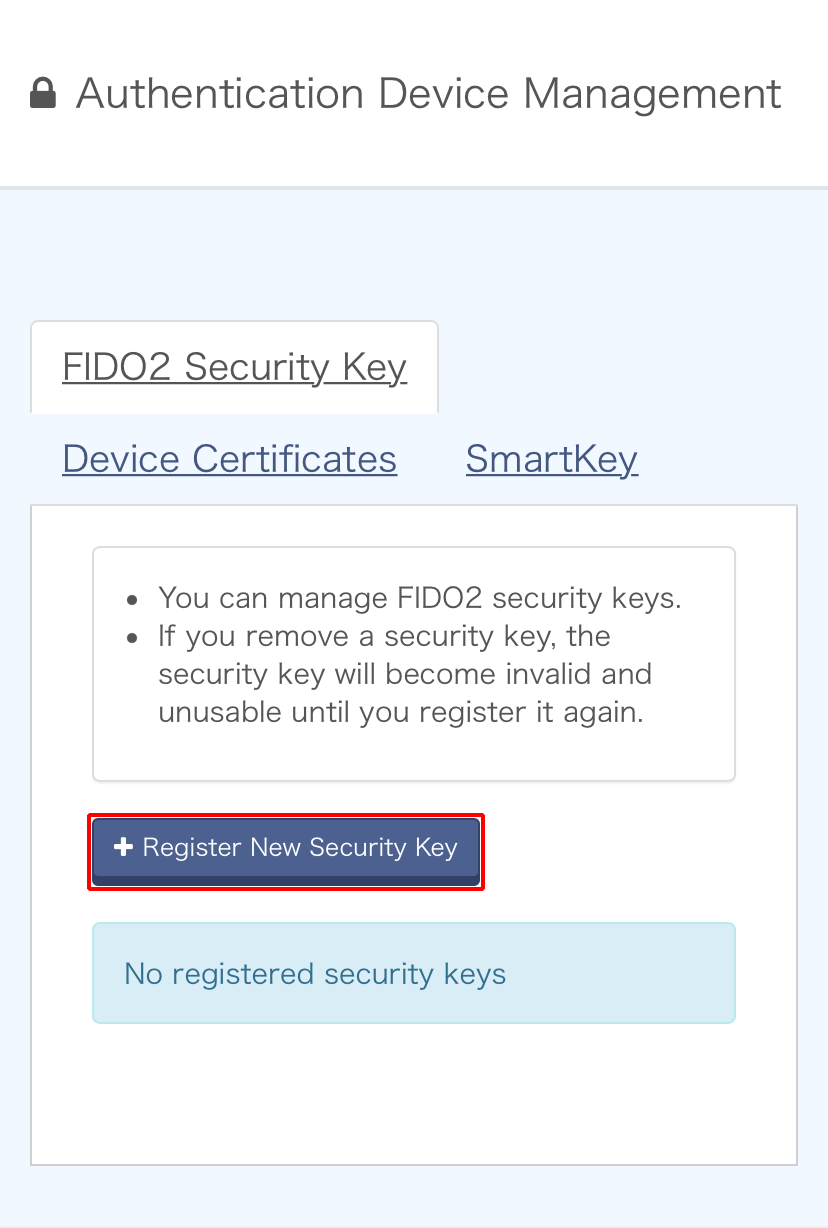
- Tap "Register Security Key.
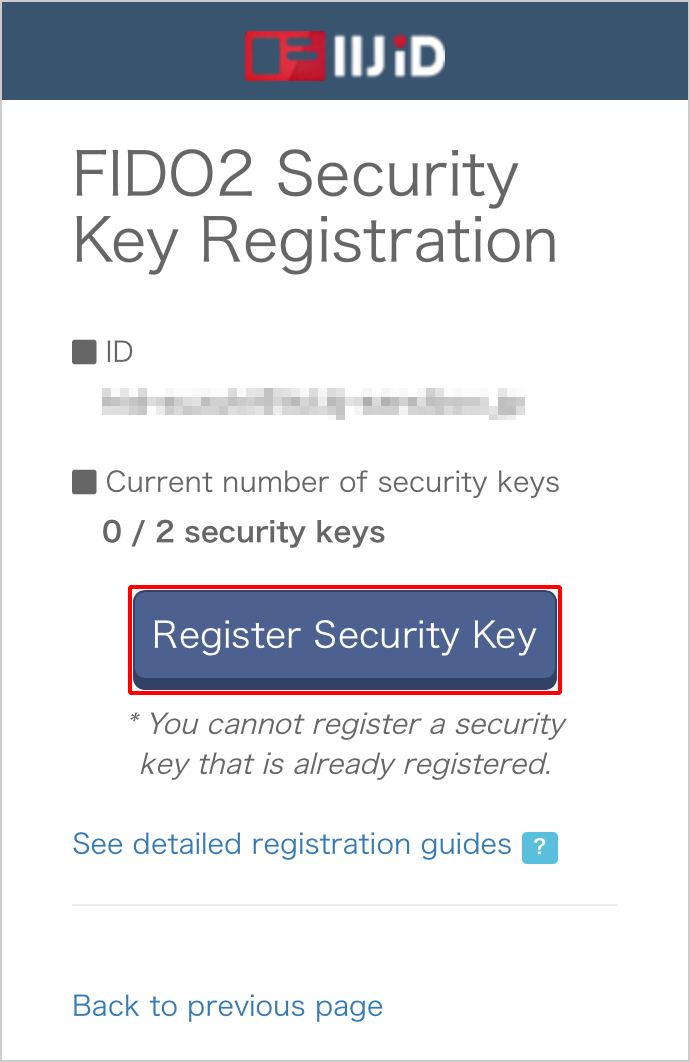
- Tap "Use Face ID."
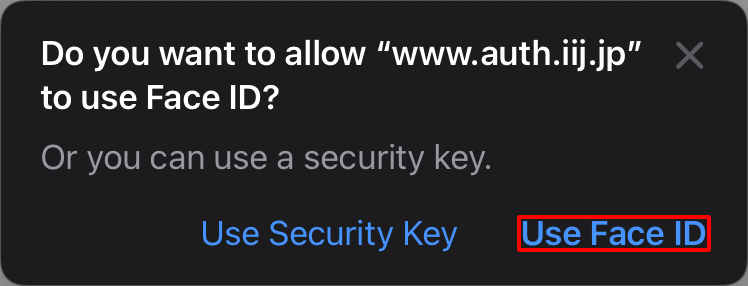
- Perform face authentication on the iOS terminal.