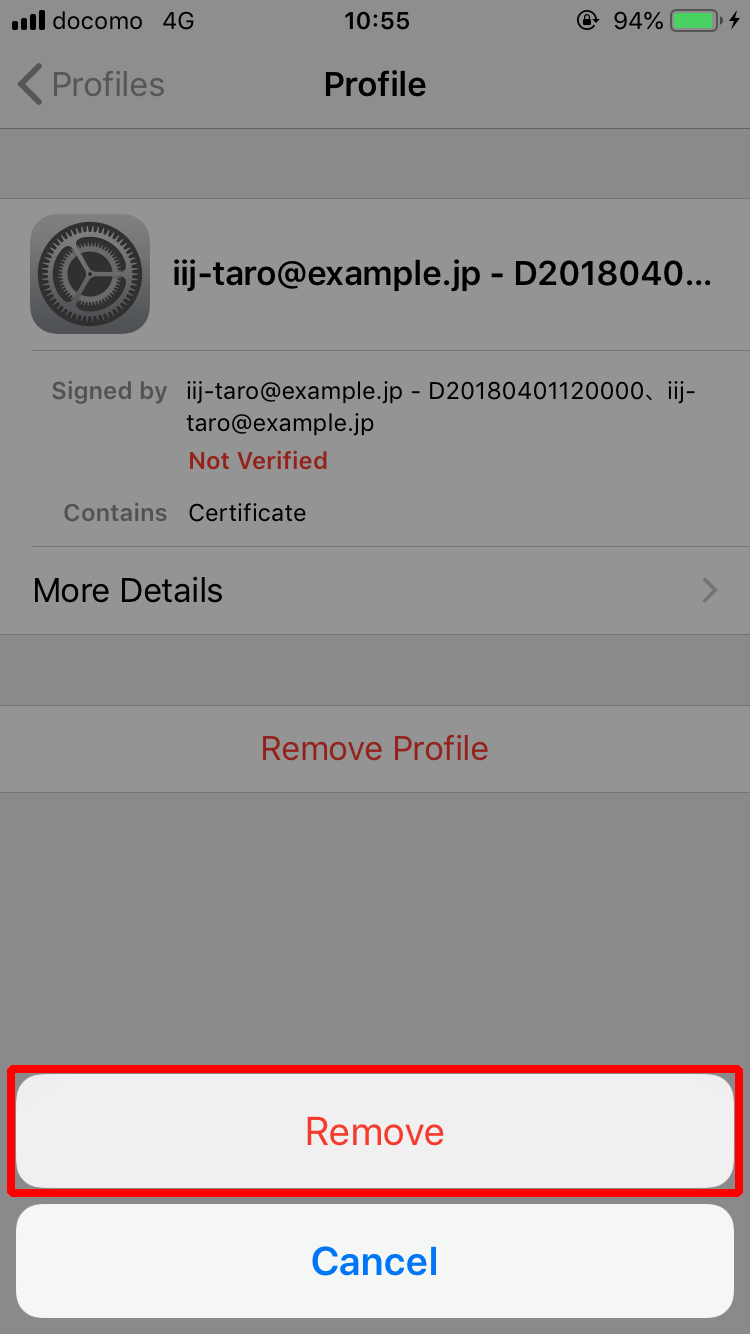Microsoft Outlook (iOS)
Delete the key pair that is used with Microsoft Outlook on iOS.
An iPhone 8 device loaded with iOS 11.4.1 is used in this example.
[ Reference ]
- We recommend that you use one certificate per device. We do not support the use of one certificate shared by multiple devices.
- The procedure may vary depending on the model of your device and the version of the OS.
* Contact the device vendor for more information on the specific procedure for your device.
- Open "Settings" and then tap "General."
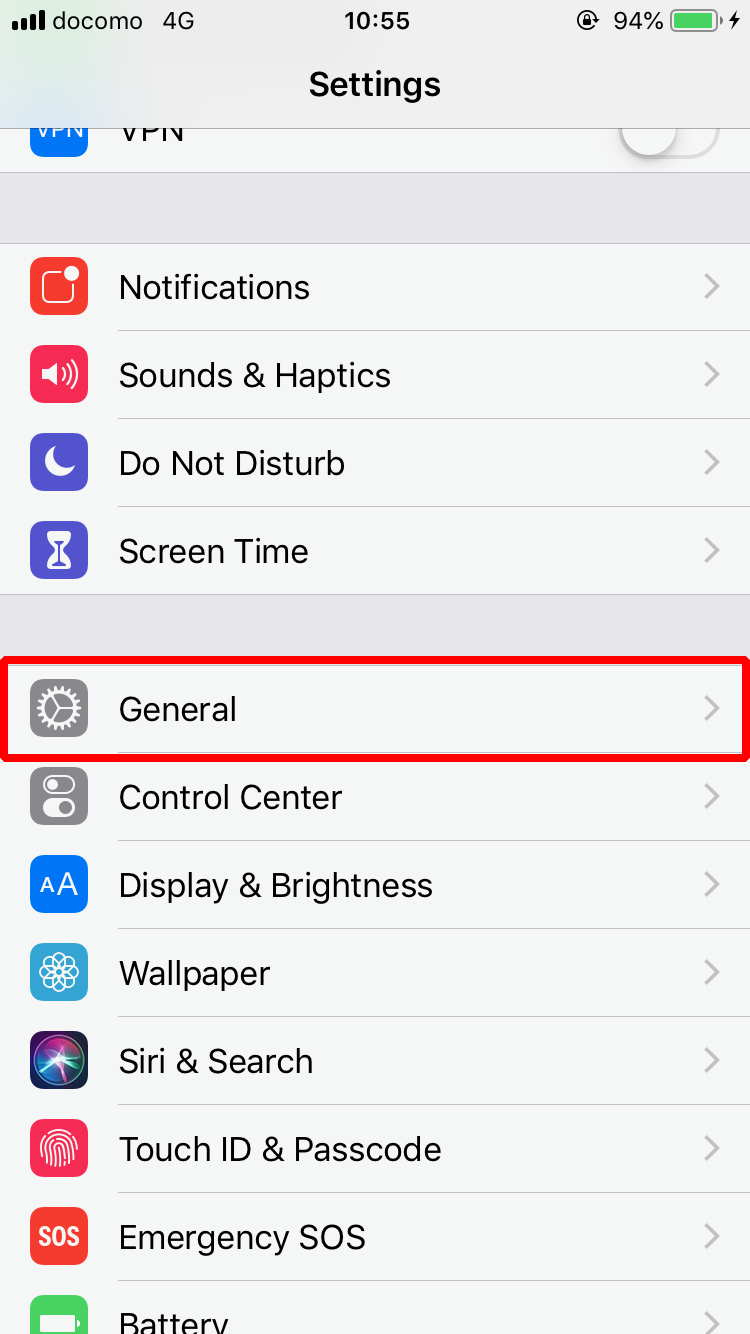
- Tap "Profiles."

- Tap the key pair profile.

- Tap "Remove Profile."
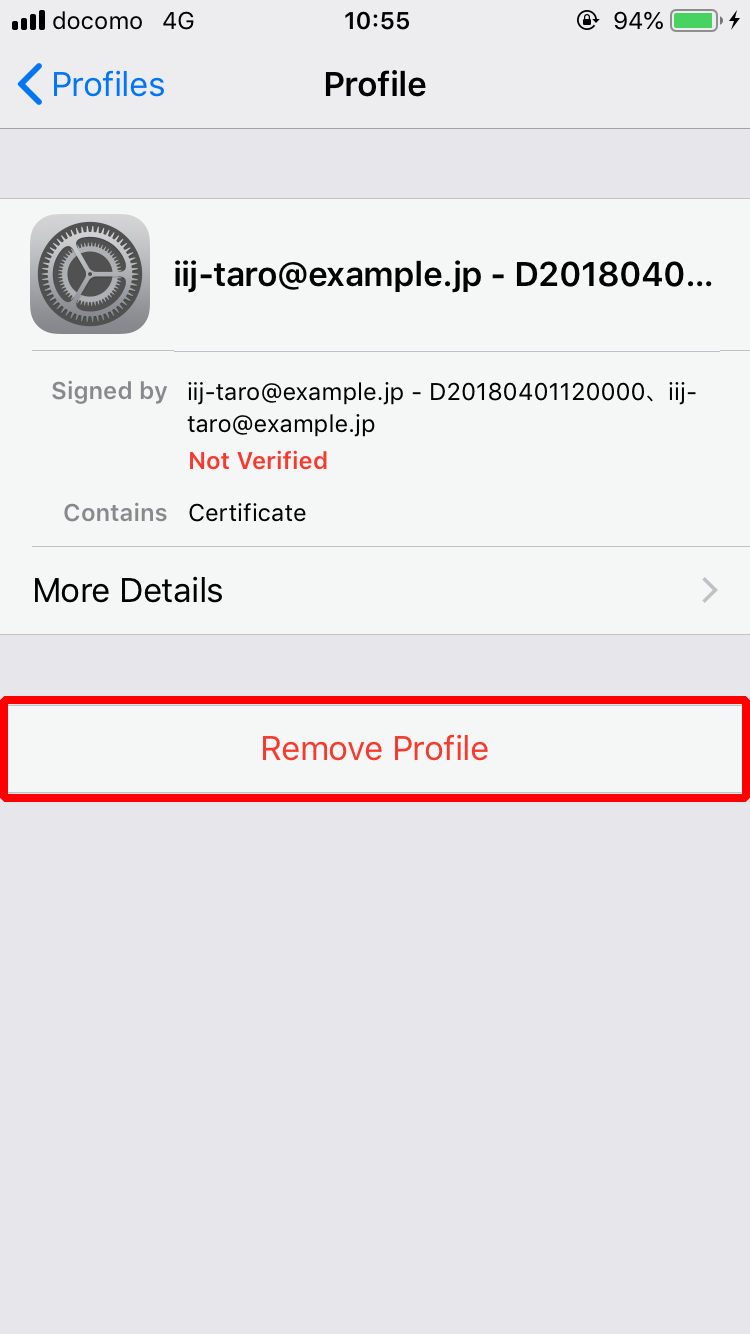
- Tap "Remove."