Changing the Language
This section describes the procedure to change the language in which IIJ ID Console is used.
Changes to this setting still applies after subsequent logins.
- Click either "Japanese" or "English."
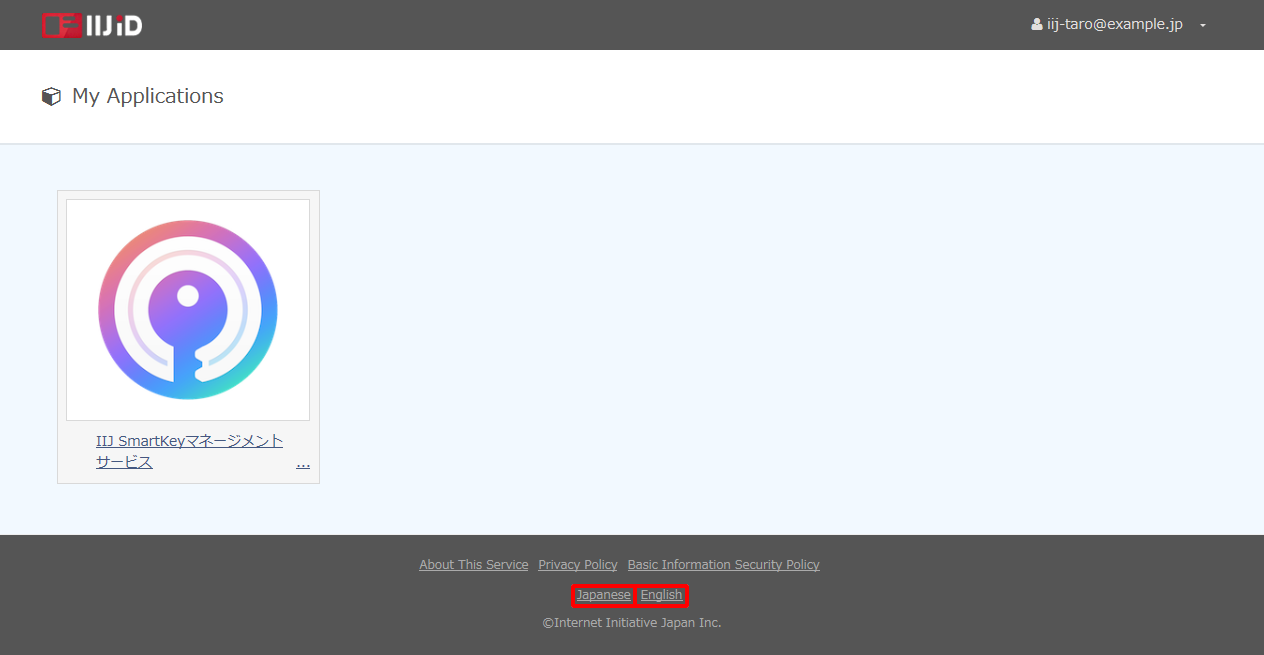
* Note that the design of the screen may be customized by your administrator.
[ Reference ]
- The display language can also be configured from "Language" under "Profile Settings."
- The language in which the login screen appears is determined by the language setting of the Web browser.