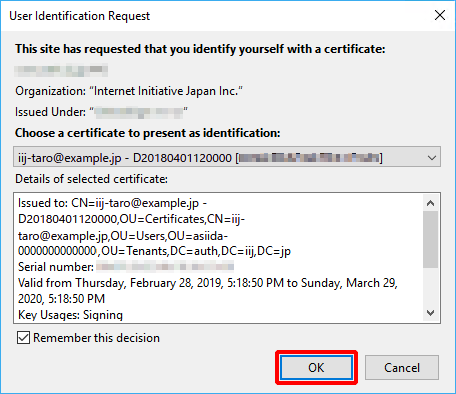Mozilla Firefox (Windows) When Using External CAs
This section describes the procedure to log in using device certificate authentication on Mozilla Firefox (Windows).
Start Mozilla Firefox and open IIJ ID Console.
[ Note ]
The URL to IIJ ID Console varies depending on administrator's configuration. Please contact your administrator for the URL.
The following steps describe the procedure to use password authentication and device certificate authentication.
- First, log in using your password. Enter your ID and then click "Next."

Enter your password and then click "Next."
[ Reference ]
If you log in using a temporary password, you need to change your password.
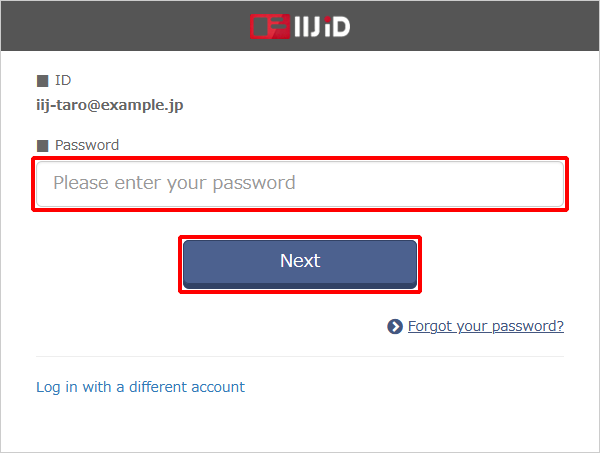
- Click "OK."