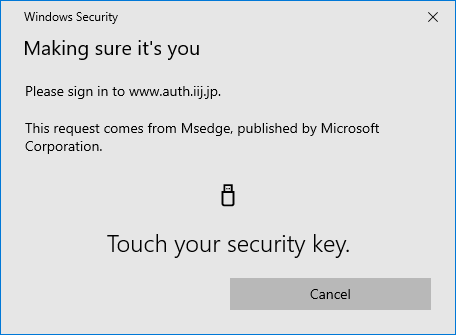Login Method Using a Security Key by Yubico with Microsoft Edge (Windows)
This page describes how to use Security Key by Yubico with Microsoft Edge (Windows) for login.
[ Reference ]
Refer to this procedure for information on general external security keys.
For information about operation on the security key side, contact the security key vendor.
- Enter your ID (in email address format) provided during the registration process into the "ID" field and then click "Next."

Insert Security Key by Yubico into a USB port of the Windows terminal.

[ Reference ]If entry of a PIN is requested, enter the PIN for Security Key by Yubico.
Enter the PIN and then click "OK."
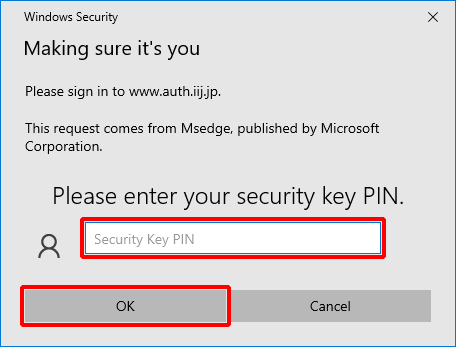
- Touch Security Key by Yubico.