Security Warning Page Shown after Login
A security warning page may be displayed after login depending on the settings of the administrator.
When a warning page appears, follow the displayed contents.
Password has expired
Your password has expired. Change the password.
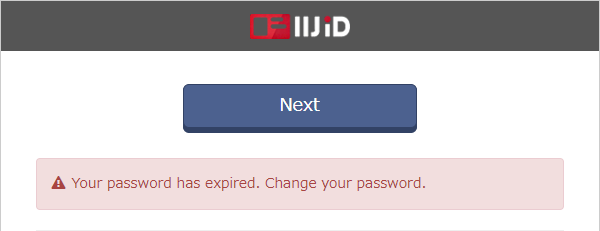
Password expiration date is approaching
[ Reference ]
This warning message is displayed when your password will expire within 14 days.
Your password will expire soon. Change the password before it expires.
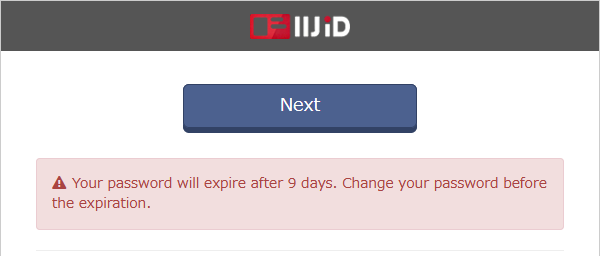
Login information
Login information such as devices and IP addresses are displayed.
[ Reference ]
If a suspicious login you have never seen before is displayed, you can report it to the administrator.
Report such a login from "Report suspicious login to admin."
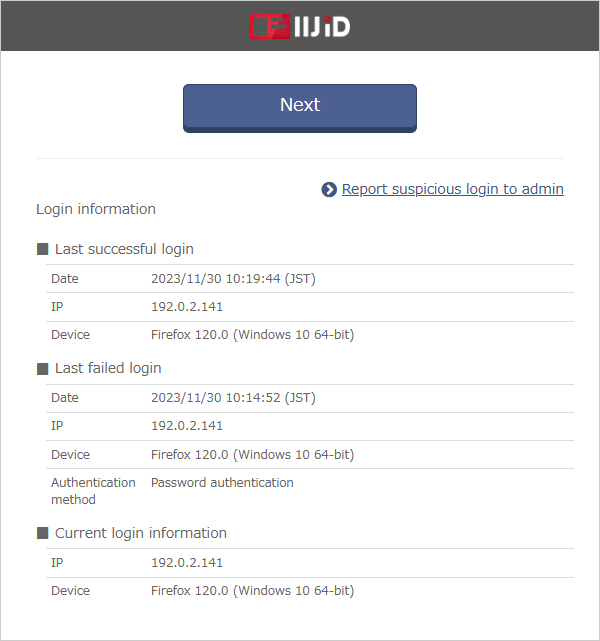
The following information is displayed.
| Option | Description |
|---|---|
| Last successful login | "Date," "IP," and "Device" of the previously succeeded login |
| Last failed login | "Date," "IP," "Device," and "Authentication method" at the time of failed authentication after the previously succeeded login |
| Current login information | "IP" and "Device" of login of this time |
[ Reference ]
The device information uses a user agent of the Web browser.
Accurate OS information and version may not be displayed depending on the specifications of the OS and/or Web browser you use.
[ Note ]
Because the user agent information of Windows 11 is the same as that of Windows 10, "Windows 10" is displayed in the device information.