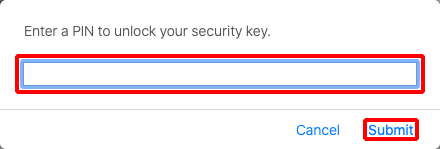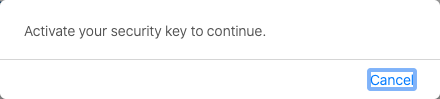Login Method Using a Security Key by Yubico with Safari (macOS)
This page describes how to use Security Key by Yubico with Safari (macOS) for login.
- Enter your ID (in email address format) provided during the registration process into the "ID" field and then click "Next."

- Click "Authenticate."
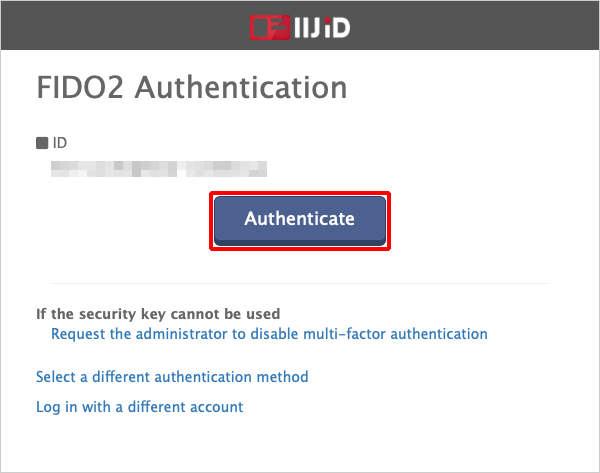
- Insert Security Key by Yubico into the macOS terminal.
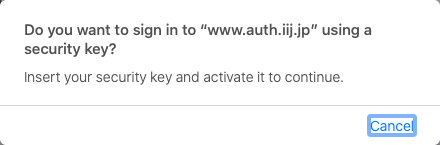
Touch Security Key by Yubico.
[ Reference ]
If the administrator has enabled "Require the user verification feature using security keys" in the FIDO2 settings, identification using a security key such as entering the PIN will be required.