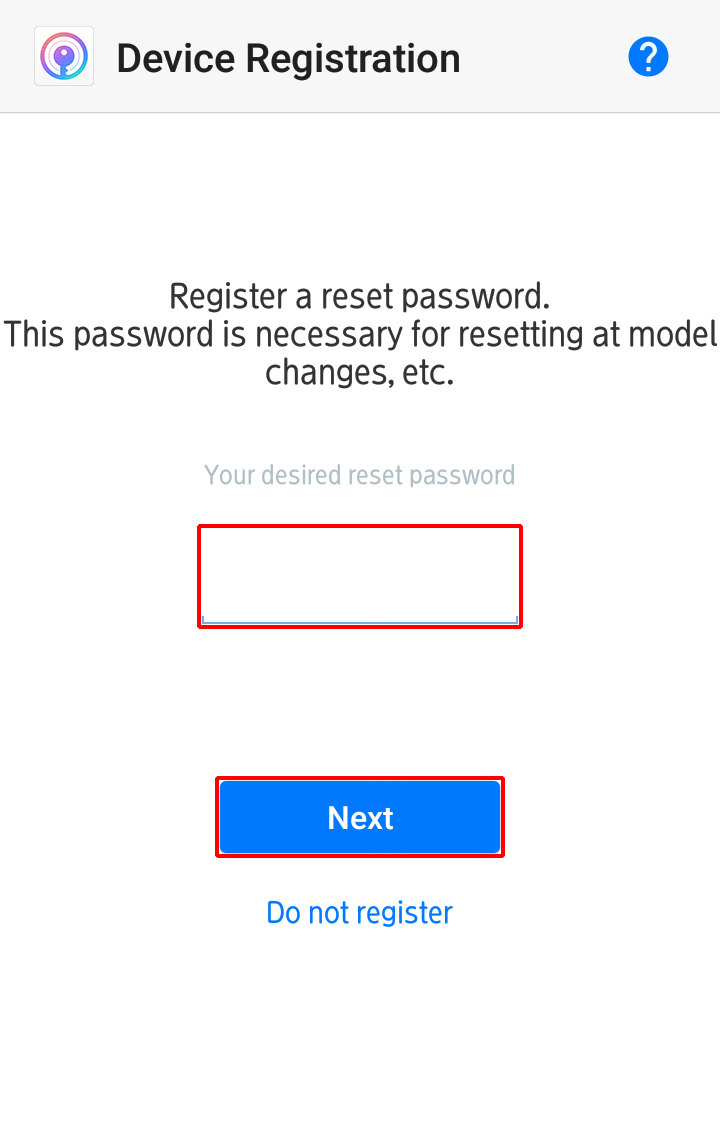Procedure for Changing Your Smartphone
This section describes the procedure for transferring your IIJ SmartKey app device registration to a new device. After a transfer, slide authentication will no longer be available on your old device.
[ Note ]
- When changing your device, do not remove the device registration from your old device.Otherwise, registered services are deleted and cannot be restored.
- Registered service settings for TOTP authentication are not transferred.For TOTP authentication, refer to here(Japanese Only).
- Start the IIJ SmartKey app on your new device.
Tap "
 ."
."
Tap "Device Registration."
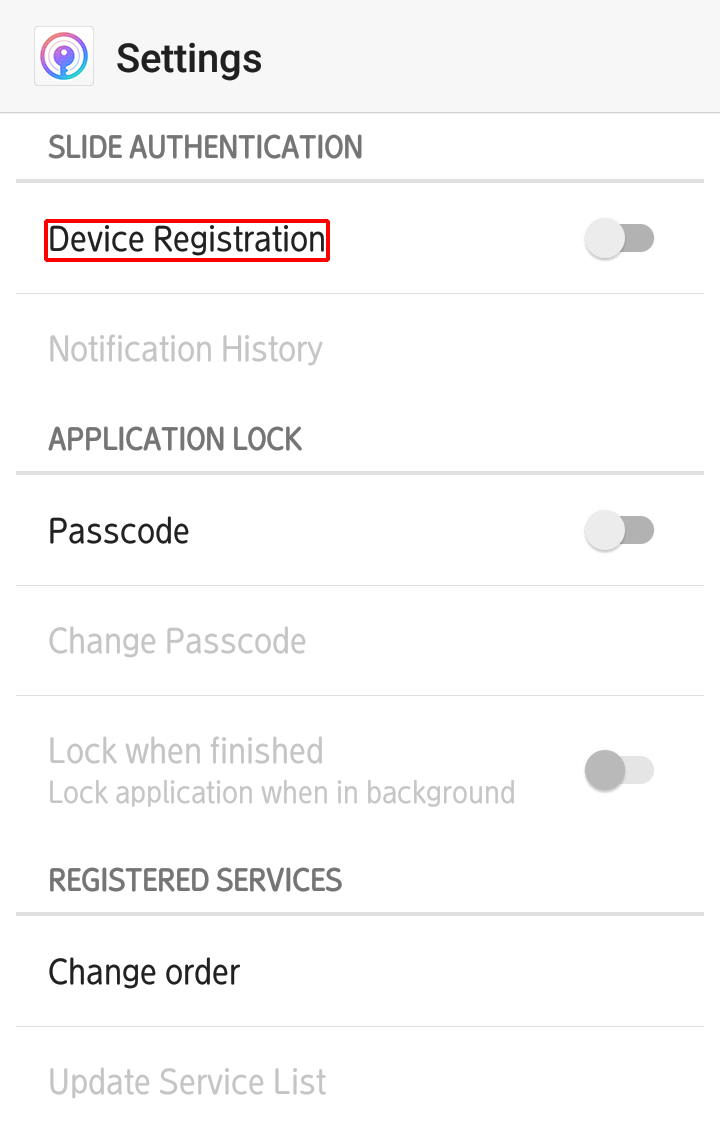
Tap “Model Change.”
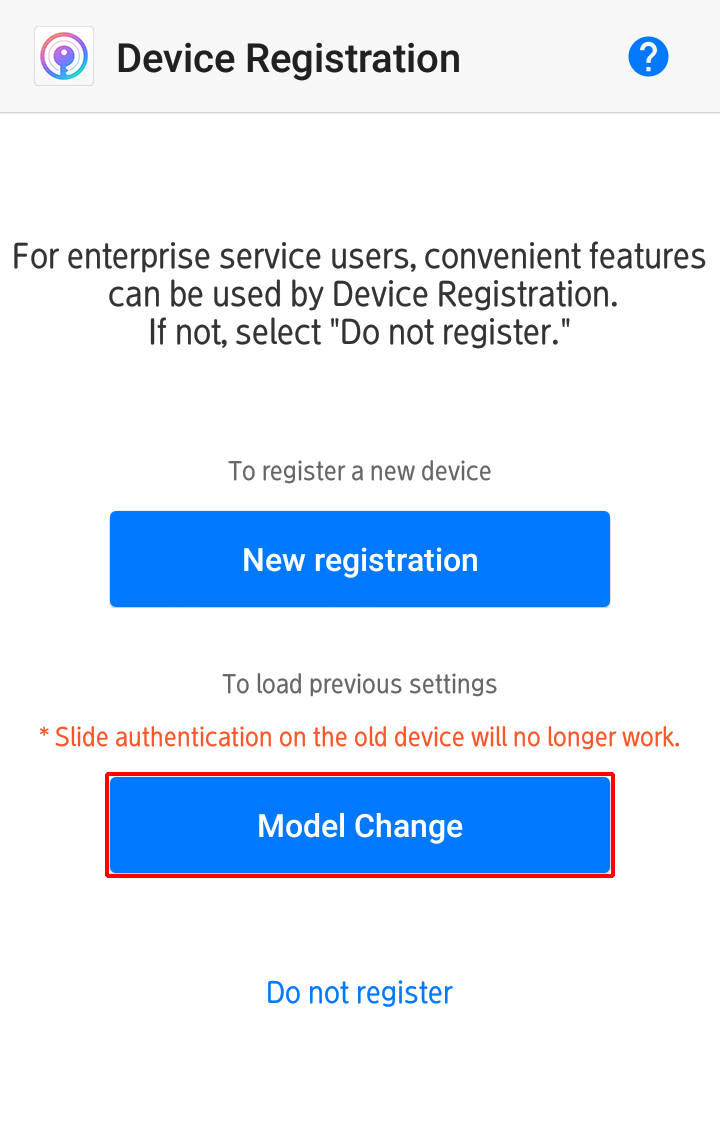
Configure the following settings and then tap "Next."
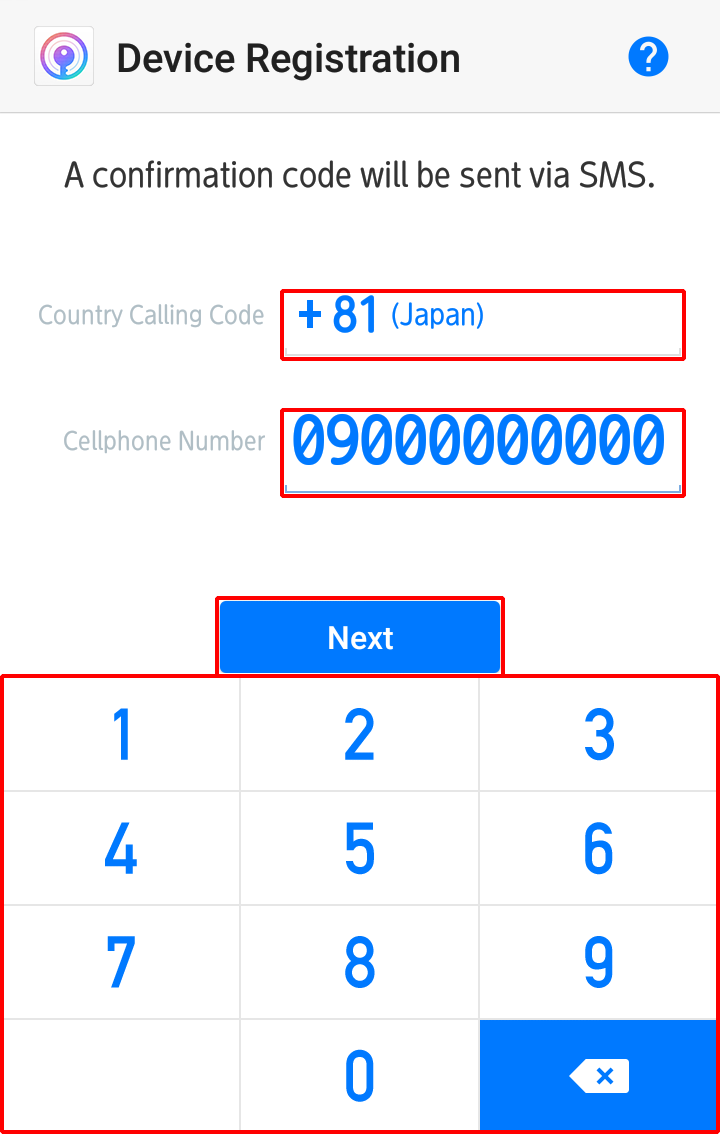
Option Description Country Calling Code Select the country in which your cellphone number is registered. Cellphone Number Enter your cellphone number to which an SMS message will be sent (example: 08000000000). A verification code is sent to this cellphone number via SMS.
[ Note ]
It may not be possible to receive the message, depending on the international SMS reception settings and SMS delivery route.Contact your mobile carrier for more information.
- Once you receive the 6-digit verification code via SMS, enter it and then tap "Next."
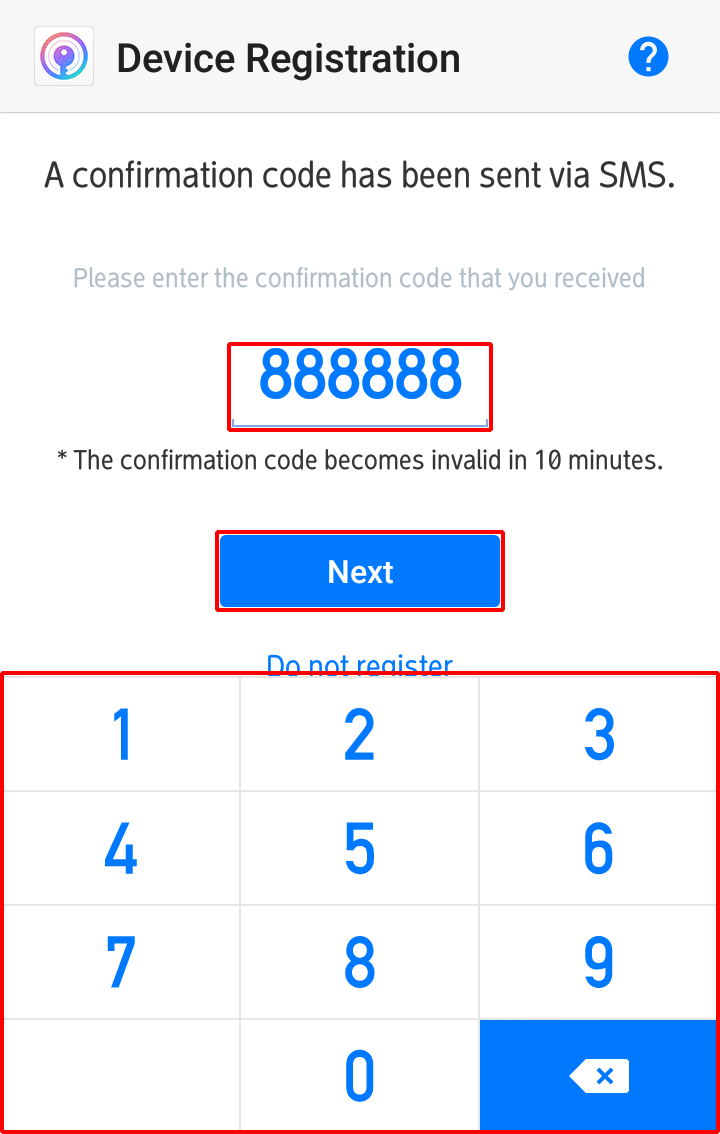
- Enter the reset password that you set during device registration, and then tap “Re-register.”