Microsoft Outlook (Windows) When Using External CAs
This section describes the procedure to log in using device certificate authentication on Microsoft Outlook (Windows).
- Start Outlook and then click "Sign in."
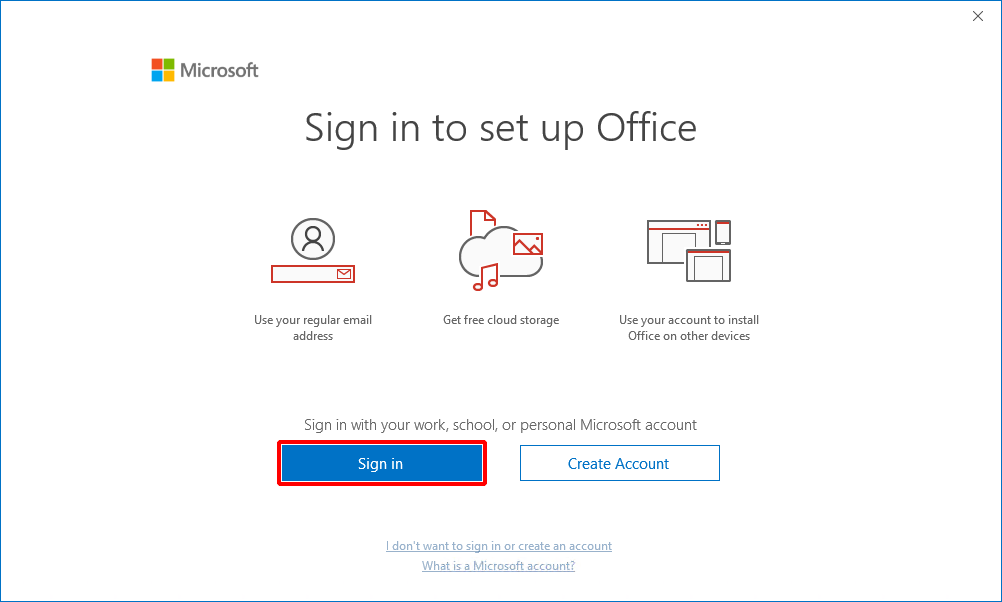
- Enter your ID and then click "Next."
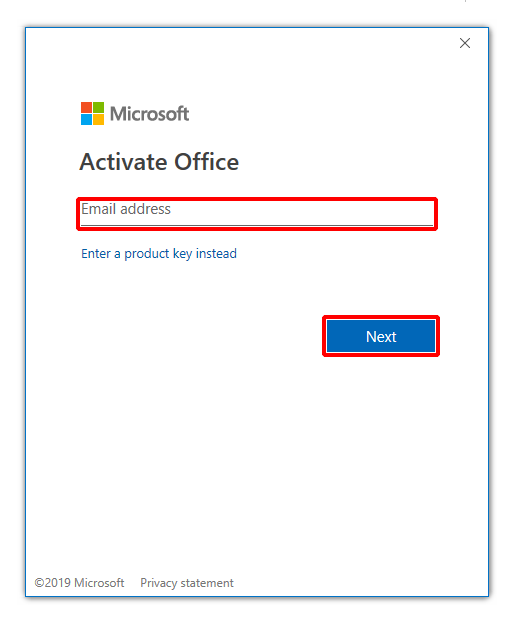
The following steps describe the procedure to use password authentication and device certificate authentication. - First, log in using your password. Enter your ID and then click "Next."

Enter your password and then click "Next."
[ Reference ]
If you log in using a temporary password, you need to change your password.
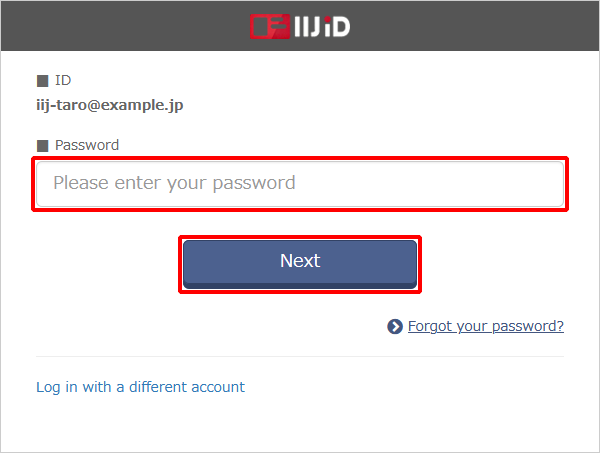
- Click "Yes."