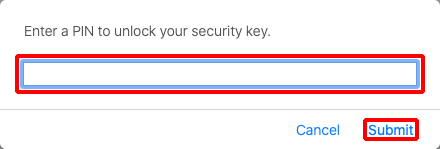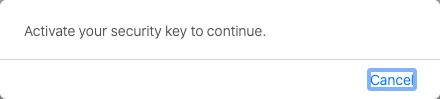Registering a Security Key by Yubico Using Safari (macOS)
This page describes how to register Security Key by Yubico as a security key using Safari (macOS).
- Click "Authentication Device Management" under "
 ."
."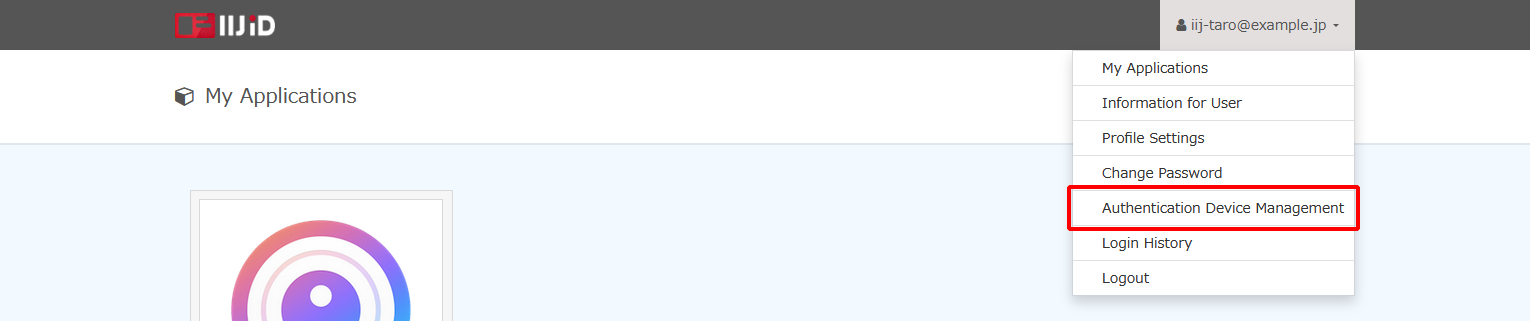
Click "Register New Security Key."
[ Reference ]
- If you cannot register a security key due to the administrator’s settings, "Register New Security Key" will not be displayed.
- The types of security key that can be registered may be limited, depending on the administrator.
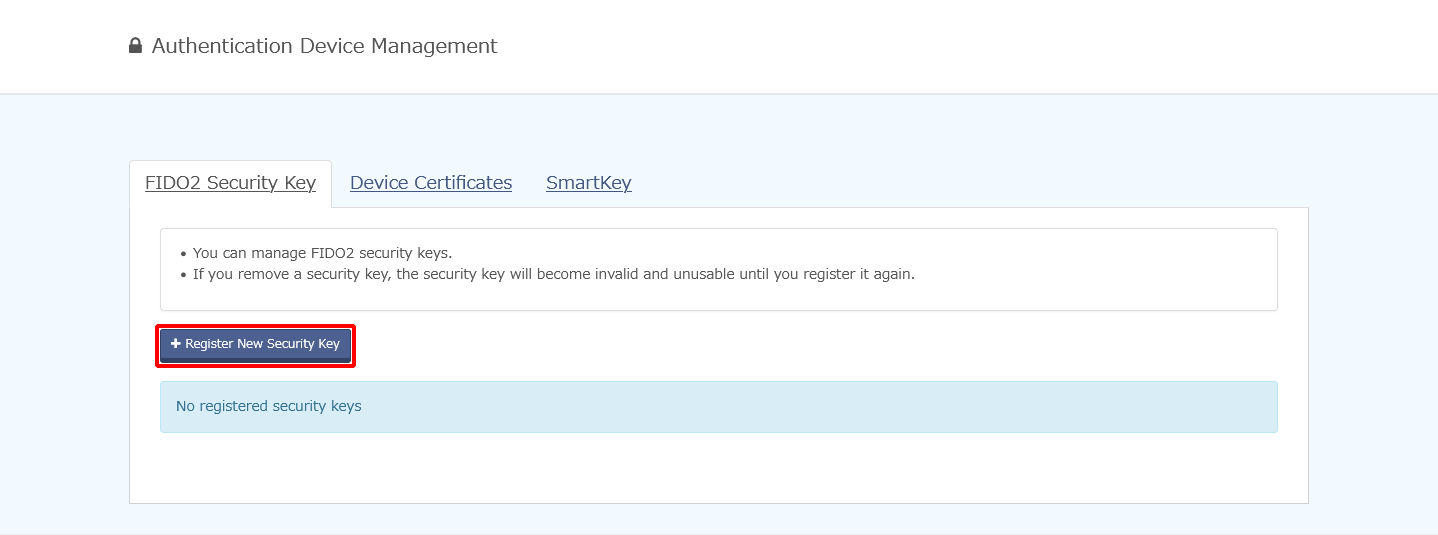
- Click "Register Security Key."
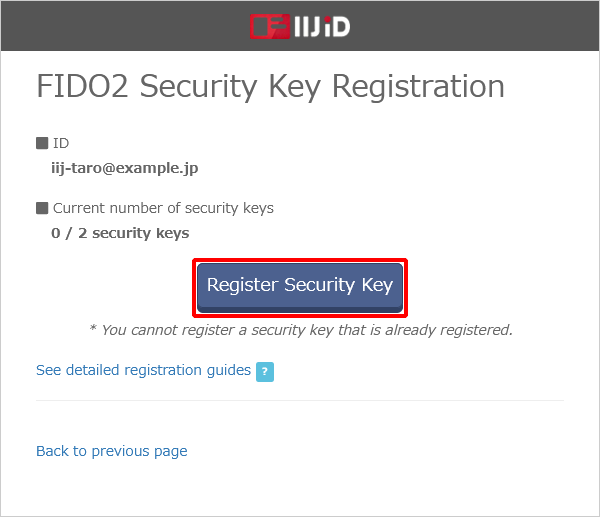
- Insert Security Key by Yubico into a USB port on the macOS terminal.
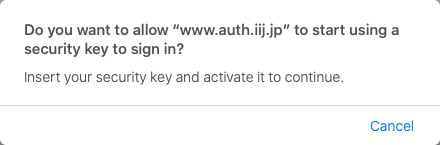
Touch Security Key by Yubico.
[ Reference ]
Identification using a security key such as a PIN may be requested, depending on the administrator’s settings.