Preparation (for users)
A mail address needs to be registered by an administrator before using DOX’s Use Mail feature.
Registered mail addresses will be only used in the following instances:
- From field in the message sent from Web Mail
- Return address for an error message
- Delivery destination for a read receipt
When using the mail feature for the first time, please follow the procedures below to activate the mail address:
The activation mail can be retransmitted. If you do not receive the activation mail, click the following.
Click “Use Mail” on the basic menu.
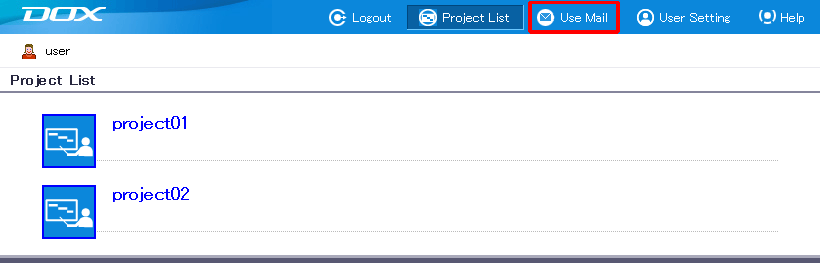
[ Note ]
- When no mail address is set, “Use Mail” does not appear on the basic menu. Please contact your administrator to resolve this issue.
- When the Use Mail screen appears, an activation mail is sent.
The following message appears on the screen.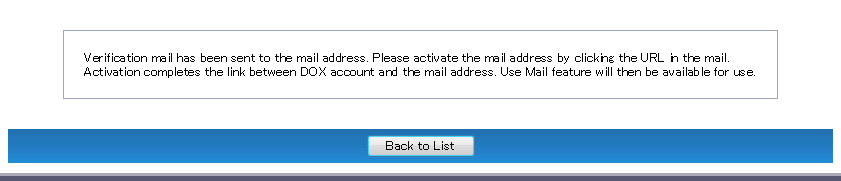
An activation message will be sent to the specified mail address. Click the URL in the message. Please note that the URL becomes invalid 3 hours after it is issued.
The activation mail can be retransmitted. If you do not receive the activation mail, see “Retransmit Activation Mail”. - Once activation is complete, DOX Web Mail is available from “Use Mail”.