View Specified Mail Access Logs
View access log for the specified mail message.
Click “Valid Mail” tab.
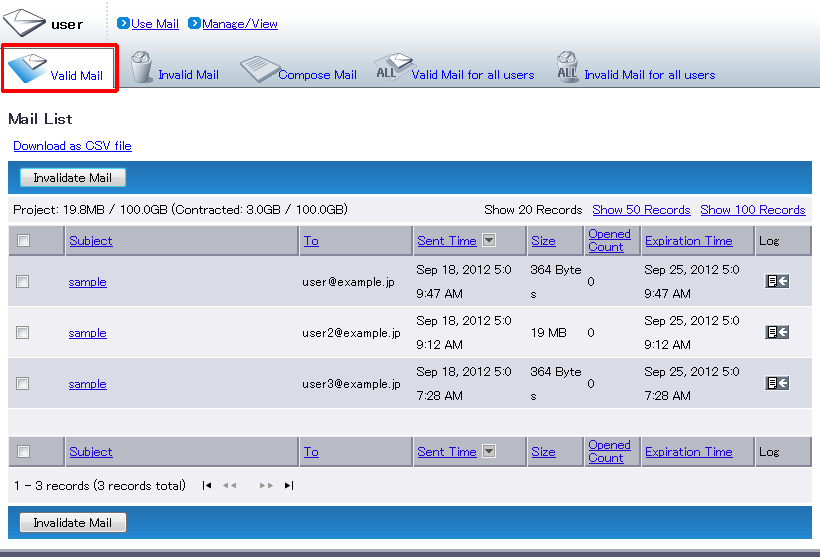
“Mail List” page appears. The page shows a list of accessible mails that the user has sent.
Click the “Log” icon for the message you would like to view.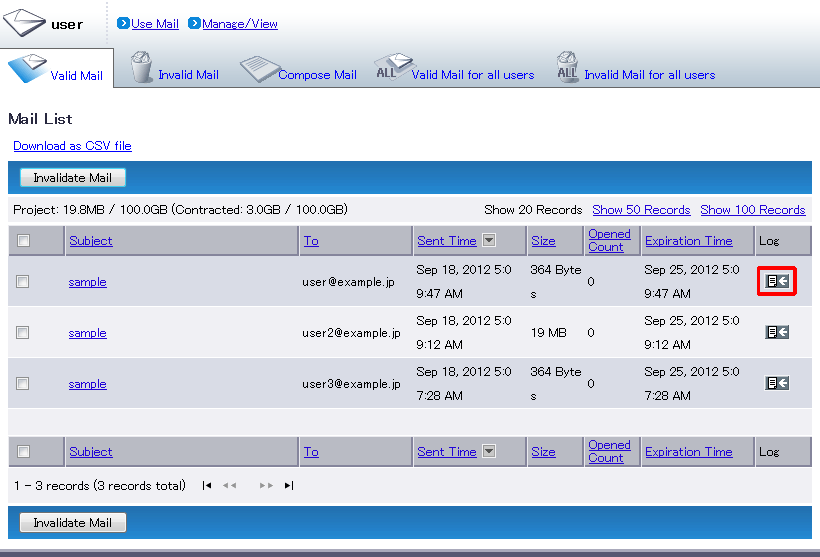
“Access Log List” page appears. The page shows all access logs for the mails selected in the previous “Mail List” page.
“Download as CSV file” downloads displayed access logs as a CSV file.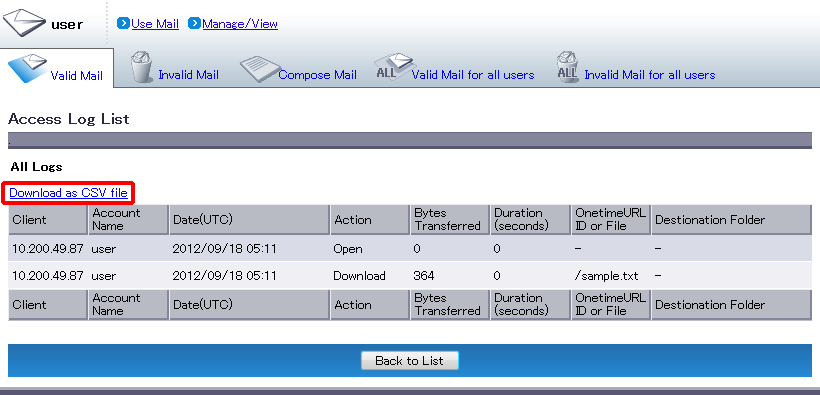
[ Reference ]
- Up to 35 days of access logs are available for the invalid mails.
- Click “Invalid Mail” tab and follow the same procedures as “Valid Mail”.