Retransmit Activation Mail
This section explains how to retransmit an activation mail when a previous activation mail has not been received, or has expired.
Click "Use Mail" on the menu.
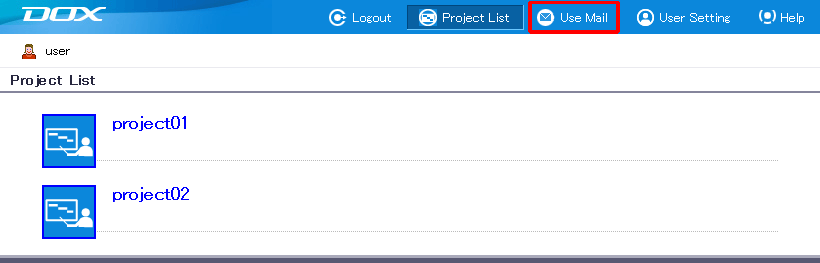
- The effective period for the activation mail and the mail address it was sent to will appear.
If the mail address that appears is correct, click the "Retransmission" button.
If the mail address is incorrect, please contact your administrator.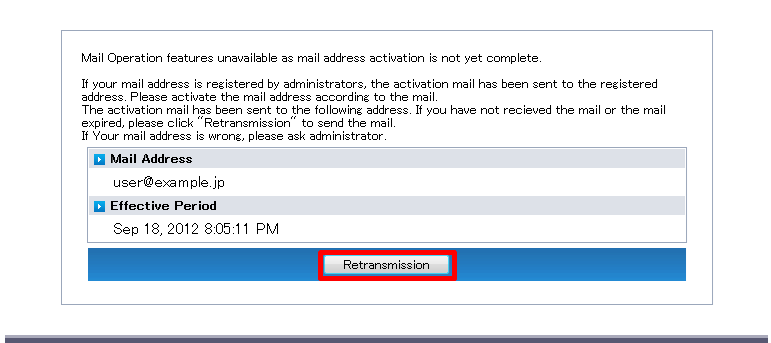
The activation mail will be retransmitted.
Click the URL in the mail you receive. Please note that the URL becomes invalid 3 hours after it is issued.
See "Preparation (for users)" for more information about activation.[ Note ]
- When an activation mail is retransmitted, the URL in any previously sent activation mail becomes invalid, even if it has not yet expired.