Master Mail Template
What is the Master Mail Template?
The Master Mail Template function provides a template for mail sent using DOX mail operations.
About This Function
The Master Mail Template is a function that provides a template to be applied as a form to all mail sent using DOX mail operations.
You can include the following keywords in this template (keywords are formed from a combination of two underscore characters and one dollar sign character + a word).
The specified keywords are substituted with the appropriate text string when mail is sent, and are useful for conveying regularly-exchanged information.
Because it is possible to specify multiple instances of a single keyword in the master mail template, you can use them to include a Onetime URL at both the beginning and end of a mail, for example.
| Keyword | Text String Substituted |
|---|---|
| Select From (required) | Select the mail address of the user using the reply function from the list box. |
| __$BODY | Message body (required). |
| __$URL | Onetime URL (required). |
| __$EXPIRY_DATE | Expiration date |
| __$MAX_DOWNLOAD | Maximum number of downloads. |
| __$FROM | Sender's mail address. |
| __$TO | Recipient's mail address (separated by commas when there is more than one). |
| __$CC | Cc mail address (separated by commas when there is more than one). |
| __$SUBJECT | Subject. |
| __$ATTACHMENT | Attachment file name (separated by commas when there is more than one). |
| __$PASSWORD | Password (only when using random password) |
[ Note ]
- __$BODY and __$URL must be included.
- You cannot prepare multiple master mail templates to switch between.
A single master mail template is applied to all mail.
Modify Master Mail Template
On the "Manage/View" menu, click "Misc".

- Click "Registration of Master Mail Template".
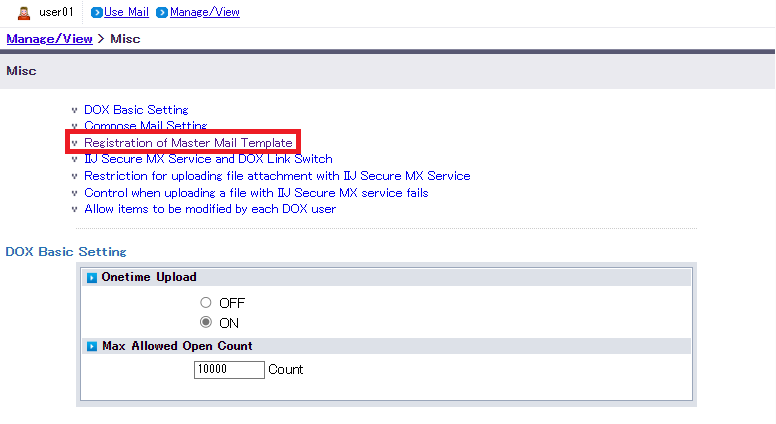
- The details of the template currently set are displayed.
*When no template has been set, the default settings are displayed.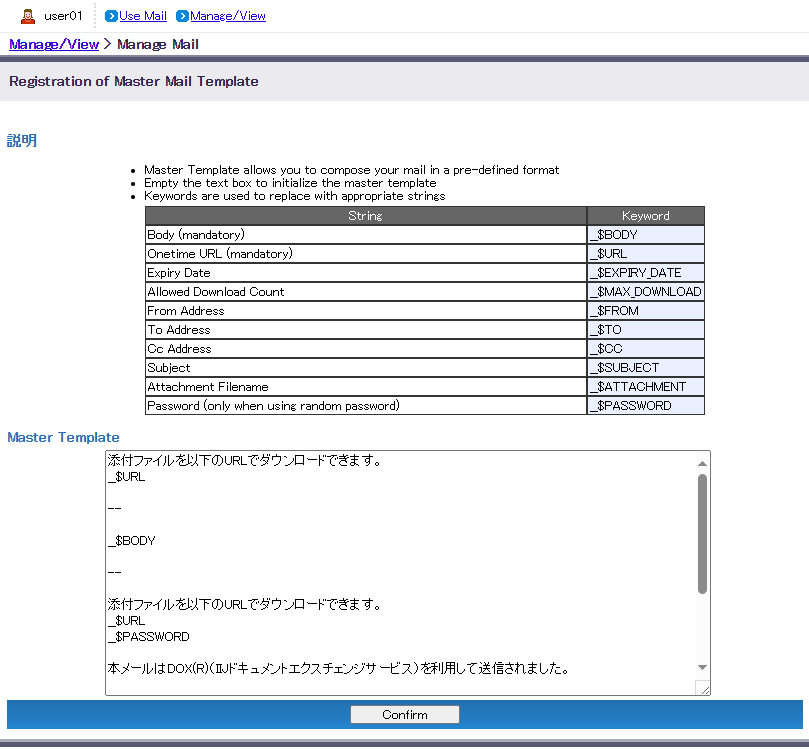
Enter the form you want to use for the master mail template into the text field, and then click "Confirm".
E.g.) __$BODY (mail message body)Onetime URL: __$URL (automatically inserts a Onetime URL)
Expiry Date: __$EXPIRY_DATE (automatically inserts the expiry date specified when a mail is composed)
Allowed Download Count: __$MAX_DOWNLOAD (automatically inserts the allowed download count specified when a mail is composed)
This message was sent using DOX(R)(IIJ Document Exchange Service).[ Note ]
- The __$BODY and __$URL values must be registered.
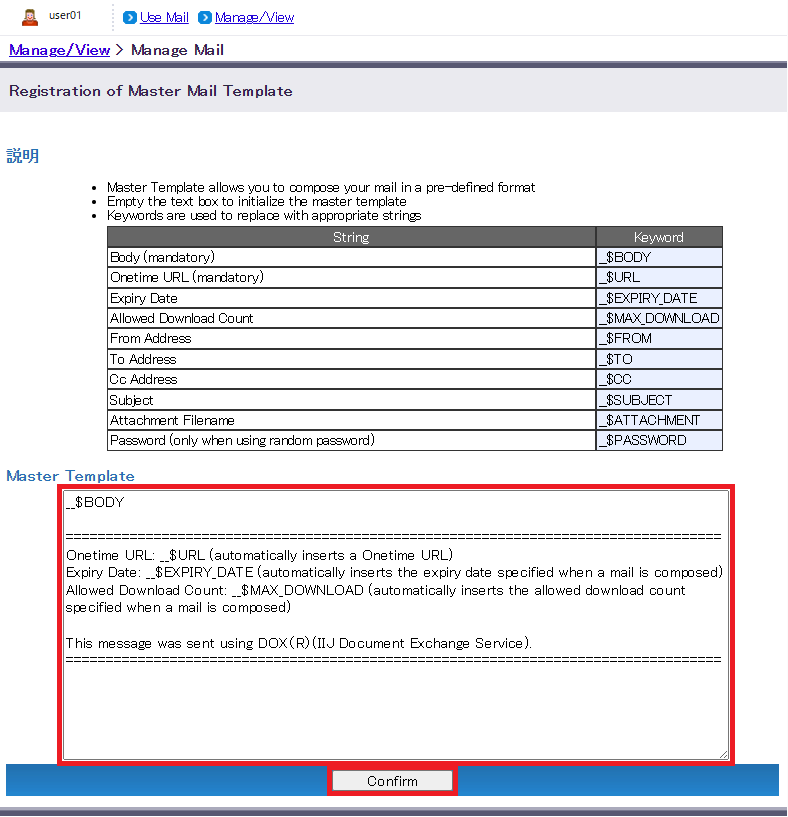
- Check the sample that shows how the current settings will appear on the confirmation page, and then click "Modify".
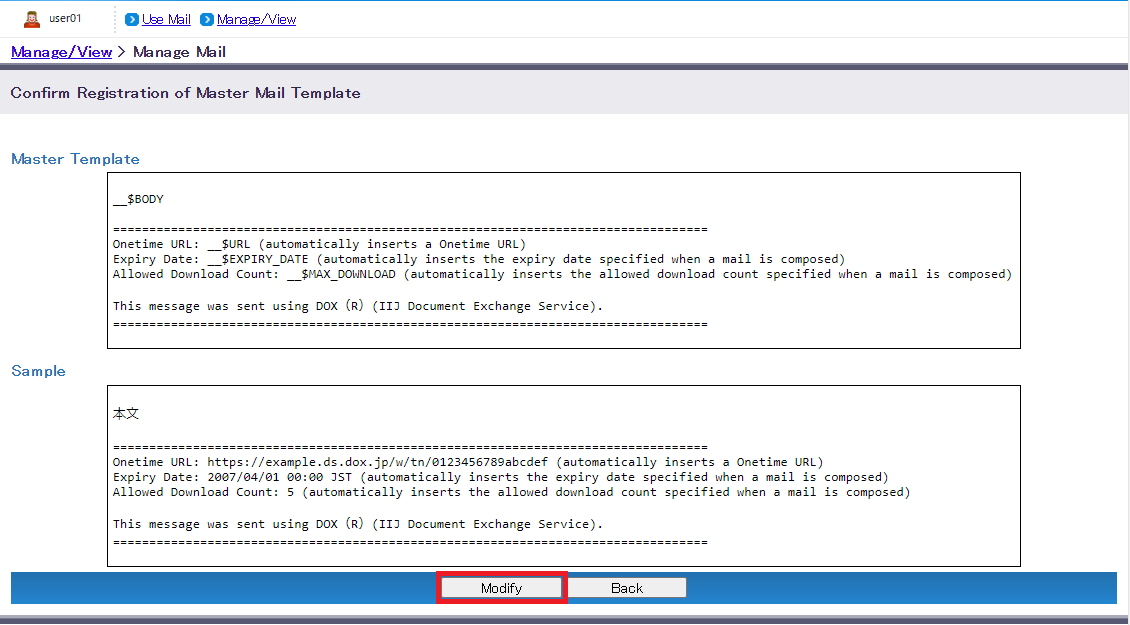
The master mail template is set, and will be applied to all mail sent in the future.
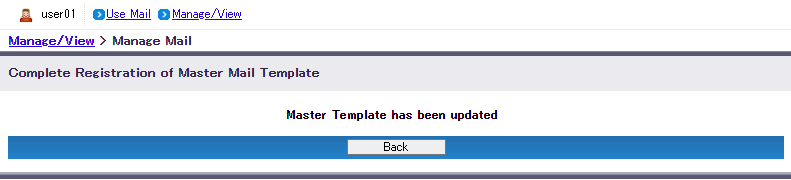
[ Reference ]
- If keywords remain in the sample that is displayed, the template may have been entered incorrectly.
- Leave the text field in Step 3 blank, and then click "Modify" to restore the template to default settings.