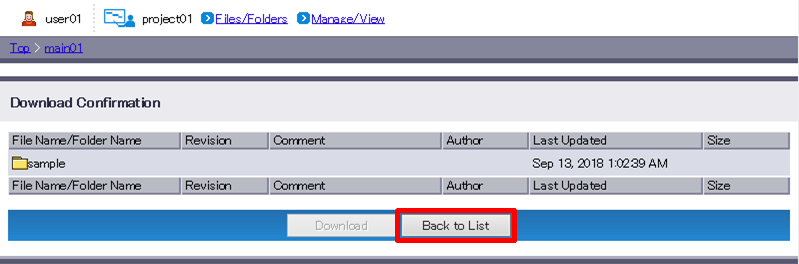Download Files and Folders
You can download uploaded files and folders to a local computer or local network. When you specify more than one file and/or folder, they are automatically archived (compressed) into a .zip file and downloaded to the destination.
- Select the checkbox(es) of the target file(s) and/or folder(s) (e.g. sample) and click “Download”.
[ Reference ]
- Selecting a folder will download all files and subfolders inside the folder.
- You may select multiple files and folders at the same time. Select the checkbox in the column heading to select all files and folders currently displayed.
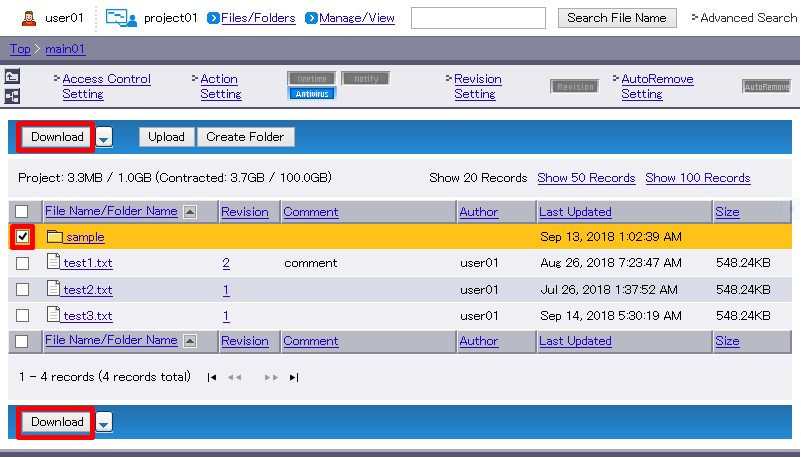
- Confirm your selection and click “Download”.
[ Reference ]
- “Stop” aborts download and reverts you to Step 1.
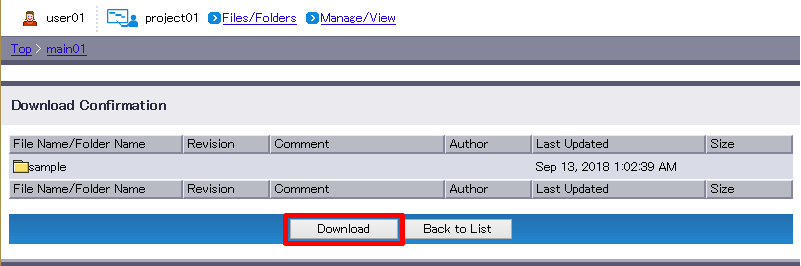
- Click “Save File” and Click "OK".
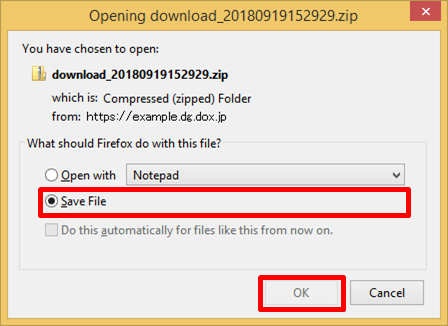
- Specify the destination on a local computer or local network, and click “Save”.
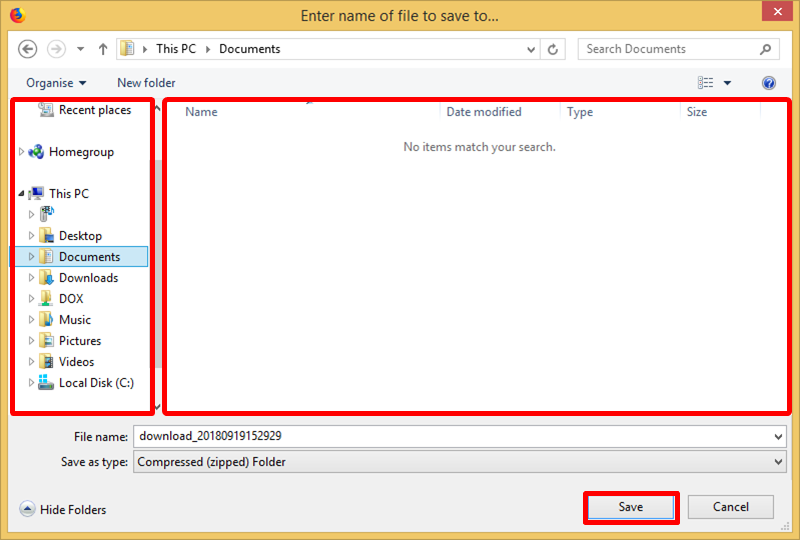
- The target file(s) and/or folder(s) will be saved.
Clicking “Back to List” will revert you to Step 1.