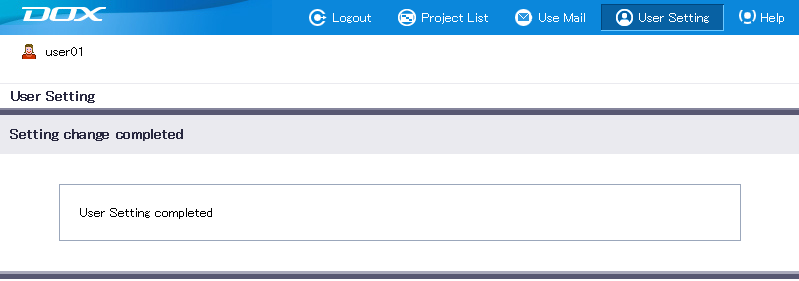User Setting
User Setting page allows the user to set his/her own setting.
Clicking “User Setting” displays the user setting page.
Modify the settings and click “Submit” to save the change.
For explanation on each setting, please refer to the above links for the details.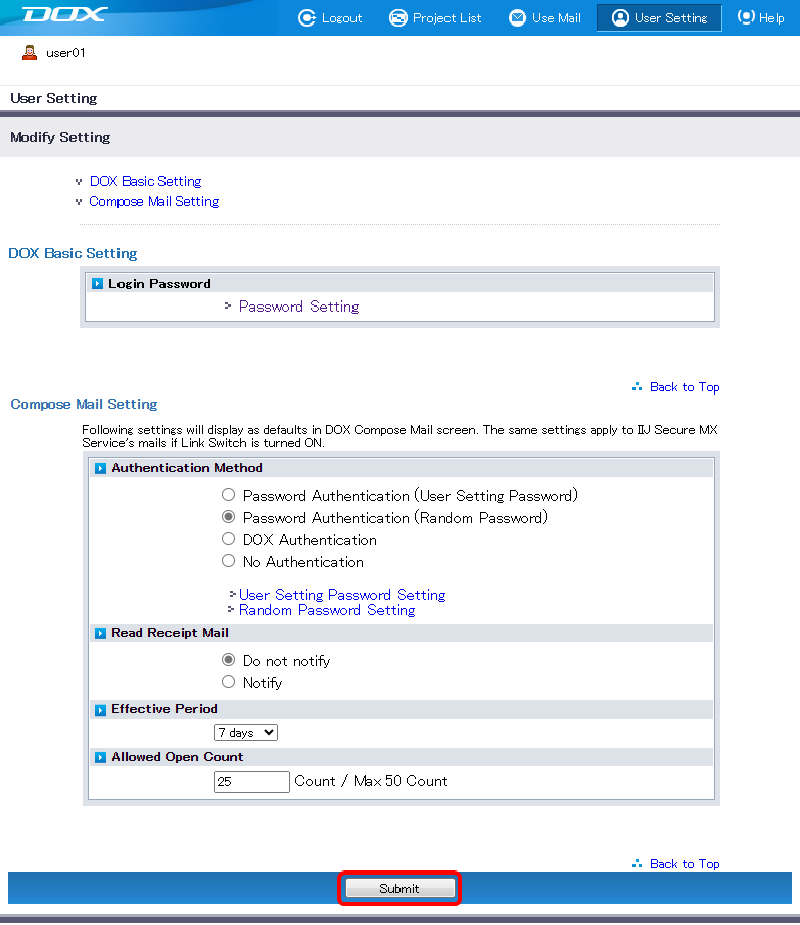
- Setting change completed page appears.