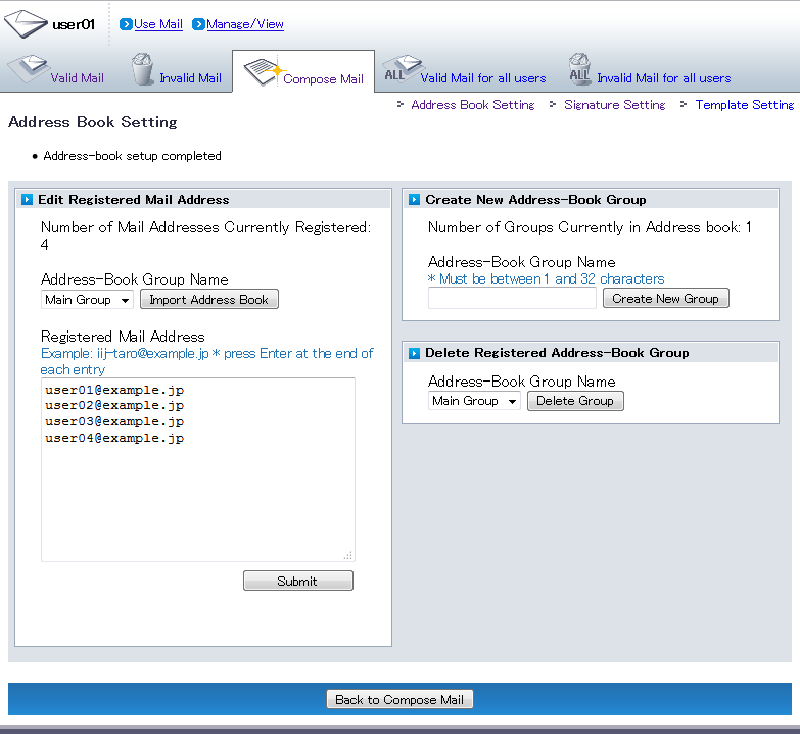Create New Address-Book Group
You can create address-book groups to manage mail addresses as a group. Up to 20 groups can be created.
Click "Address Book Setting".
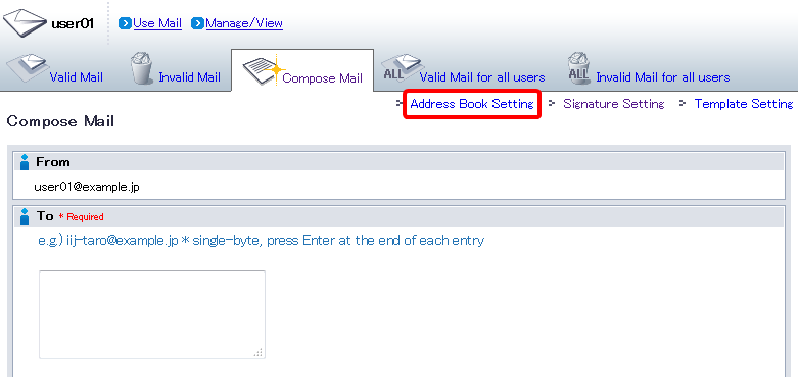
- When the "Address Book Setting" page appears, enter a group name (e.g. "sample_group01") in the "Address-Book Group Name" field under "Create New Address-Book Group".
Click "Create New Group".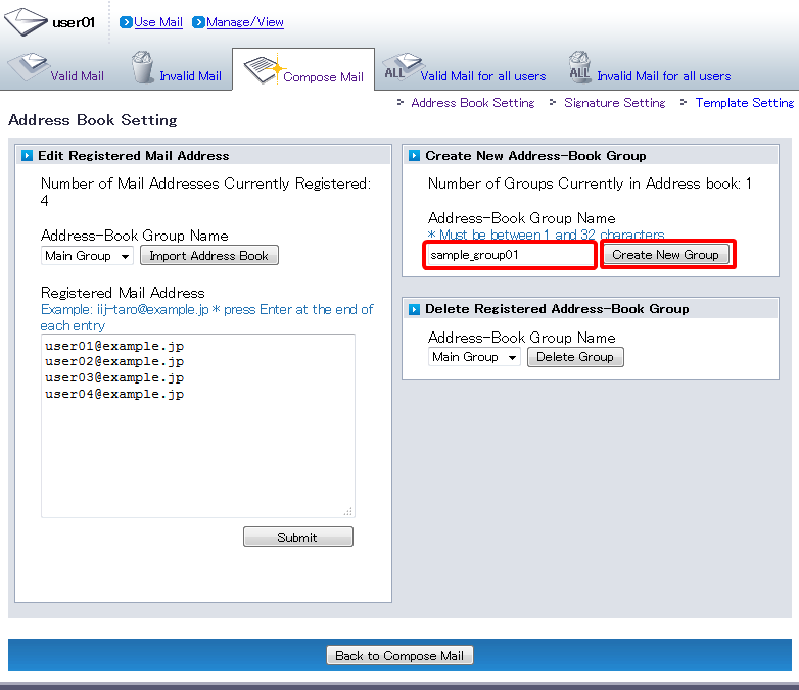
- The newly-created group appears in the "Address-Book Group Name" field under "Edit Registered Mail Address", and mail addresses can be registered to it.
It can also be selected on the "Compose Mail" screen.