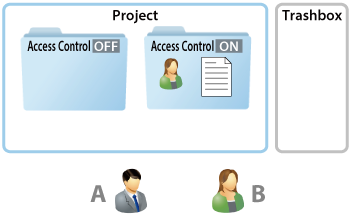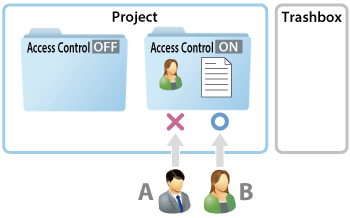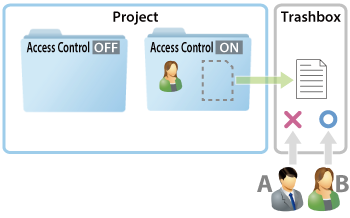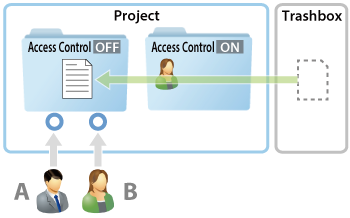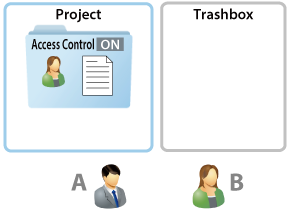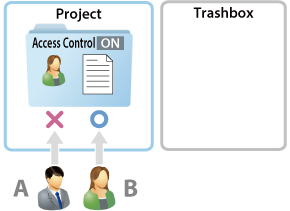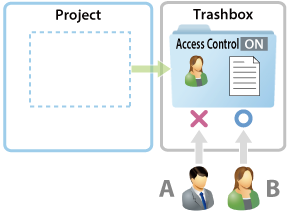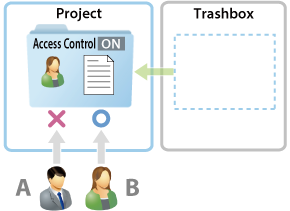| Status | Figure | Explanation |
|---|
| Explanation of the figure | | - The project has the Trashbox function enabled.
- The project consists of "User A" and "User B."
- All members of the project are granted "Read/Write permissions."
- A folder with "no access control" can be accessed by all members of the project.
- User A has "no permissions" and User B has "Read/Write permissions" to a folder with "access control."
|
|---|
| Access to files in a folder with "access control." | | - User A cannot access files in the folder with "access control."
- User B can access files in the folder with "access control."
|
|---|
| A file in the folder with "access control" is deleted. | | - User A cannot access the deleted file in the "Trashbox."
- User B can access the deleted file in the "Trashbox."
|
|---|
| The deleted file is recovered from the Trashbox into a folder with "no access control." | | - User A can access files in the folder with "no access control."
- User B can access files in the folder with "no access control."
|
|---|