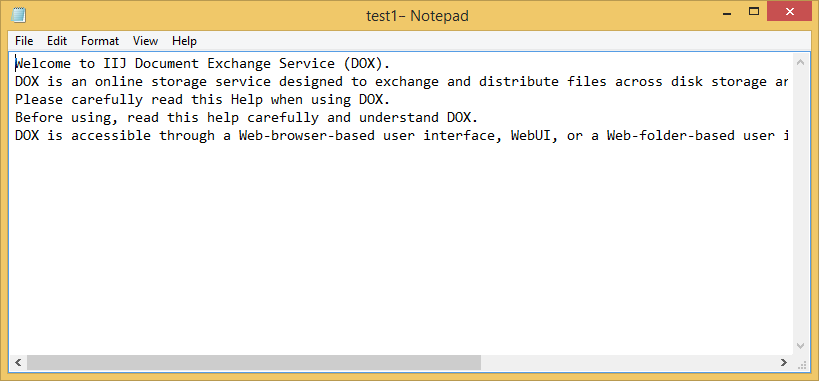Open Files
You can open uploaded files to view or edit.
- Open the folder where the file is and click the name of the file (e.g. test1.txt).
[ Reference ]
- Clicking a folder name will list all files and subfolders inside the folder.
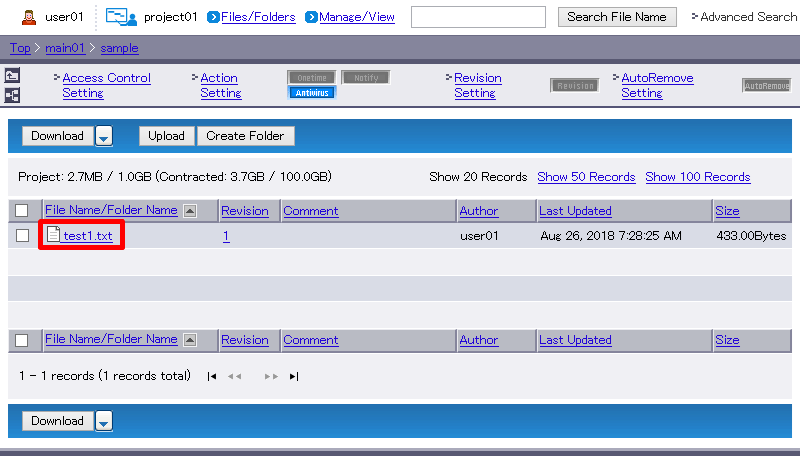
- Click "Open With" and Click "OK".
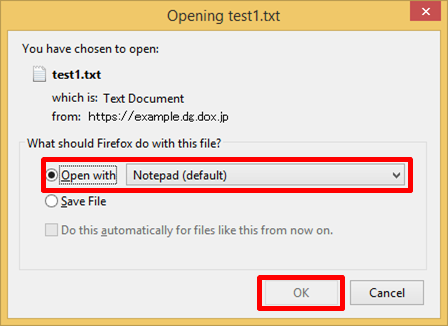
- The file contents open in your Application.
[ Note ]
- Even though some software programs let you edit the contents, you can NOT save the change in DOX. You must save your edited file to a local computer or local network by assigning a different name.