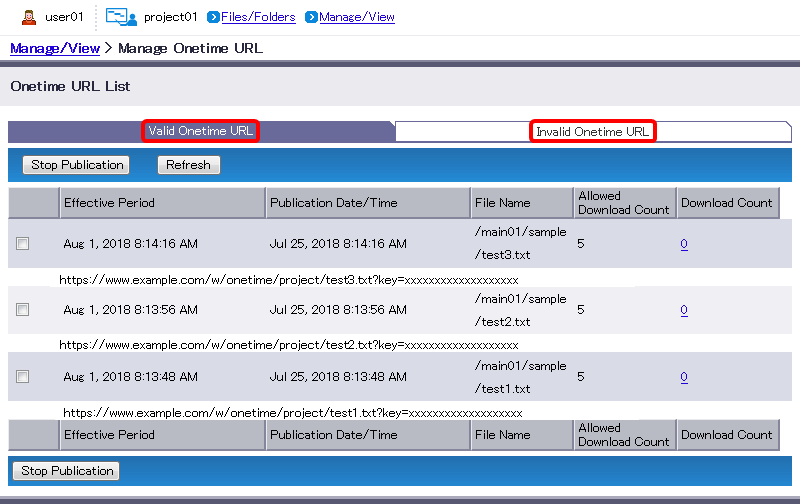Confirm Valid/Invalid Onetime URL
Account with “Publish Onetime URL” role can only view its own Onetime URL.
Account with “Manage Onetime URL” role can view all accounts’ Onetime URL.
On the “Manage/View” menu, click “Manage Onetime URL”.

View existing Onetime URL.
You can click either “Valid Onetime URL” or “Invalid Onetime URL” tab to toggle the view.Term Description Remarks Effective Period Effective period of each Onetime URL Publication Date/Time Date and time when each Onetime URL was published File Name The file name of the published Onetime URL Allowed Download Count Maximum number of downloads allowed for each Onetime URL Download Count Number of downloads requested Click the number in the column to view the access log.
See “View Access Logs of Onetime URL” for more details.[ Reference ]
- Invalid Onetime URL will be deleted after 30 days.