Set Addresses with Access Permission for Use Mail
You can specify the IP addresses that are permitted to access for "UseMail".
Add IP addresses to the "Allow Access Address List" to give them access permission.
Access from IP addresses not on the list is blocked.
[ Note ]
- When you are not permitted to access for "UseMail", it will not appear of " UseMail".
- Onetime URLs are exempt from this setting.
- On the Use Mail screen, display the "Manage/View" menu, and then click "Allow Access Address Setting".

To set an address, enter the IP address to permit access for in the Allow Access Address List, and click "Submit".
To undo this setting, remove the address from the list, and then click "Submit".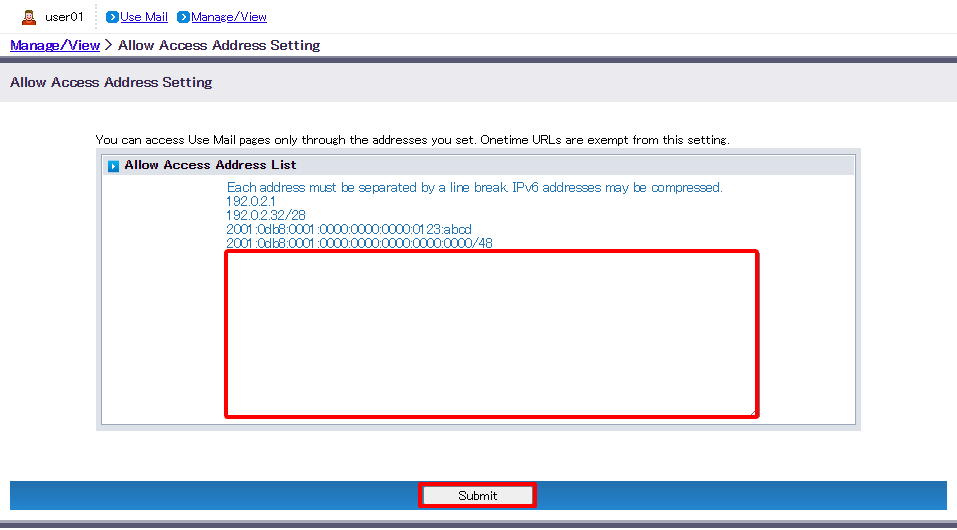
The results of this action will appear.[ Note ]
- When all addresses are deleted from the list, the Allow Access Address Setting are disabled (access is permitted from all IP addresses).
- You can also set or remove access permission addresses from "IIJ Service Online".