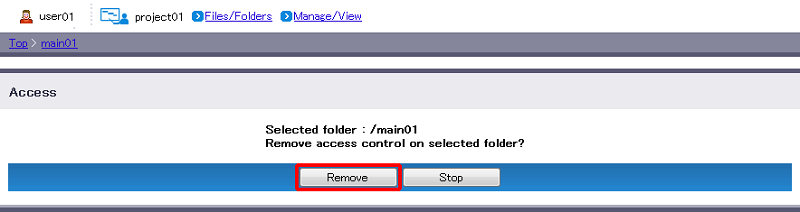Remove Access Control Setting
Removing access control setting from a folder will delete settings specific to the folder. Parent folder’s access control setting will propagate.
You can remove the access control setting only if the folder has its own access control setting specified.
- Navigate to the intended folder (e.g. main01) and click “Access Control Setting”.
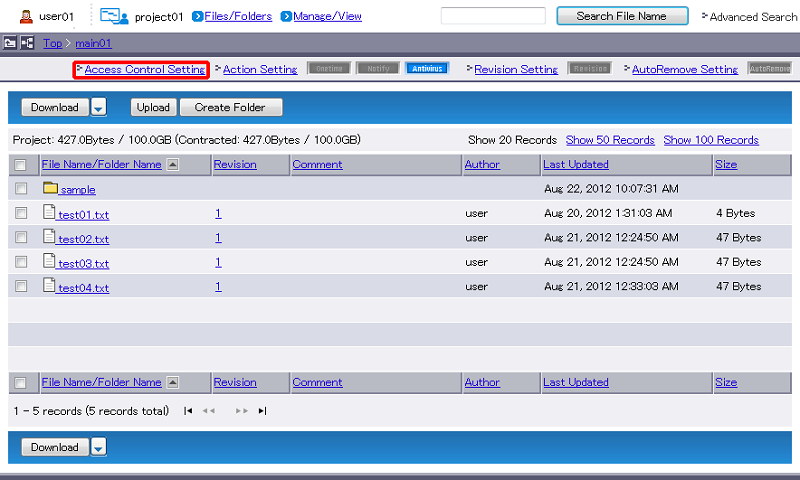
- Click “Remove”.
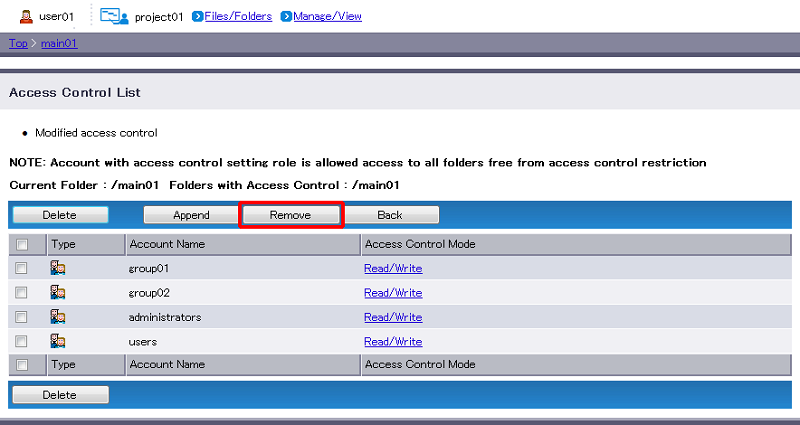
- Confirm the access control setting you are removing and click “Remove”.
[ Reference ]
- “Stop” aborts setting of access control and reverts you to Step 2.