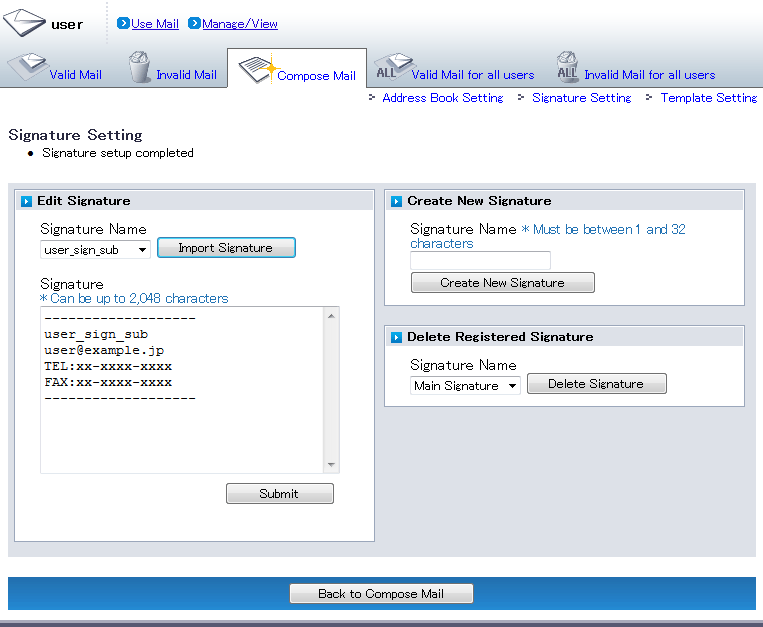Create New Signature
By creating multiple signatures, you can switch between signatures depending on the intended use when composing mail.
Up to 5 signatures can be set.
Click "Signature Setting".
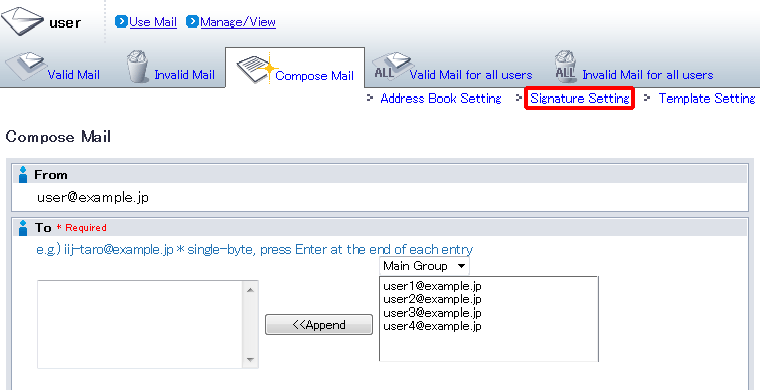
When the "Signature Setting" page appears, enter the following item.
Term Description Signature Name Enter a name for the signature (between 1 and 32 characters). Click "Create New Signature".
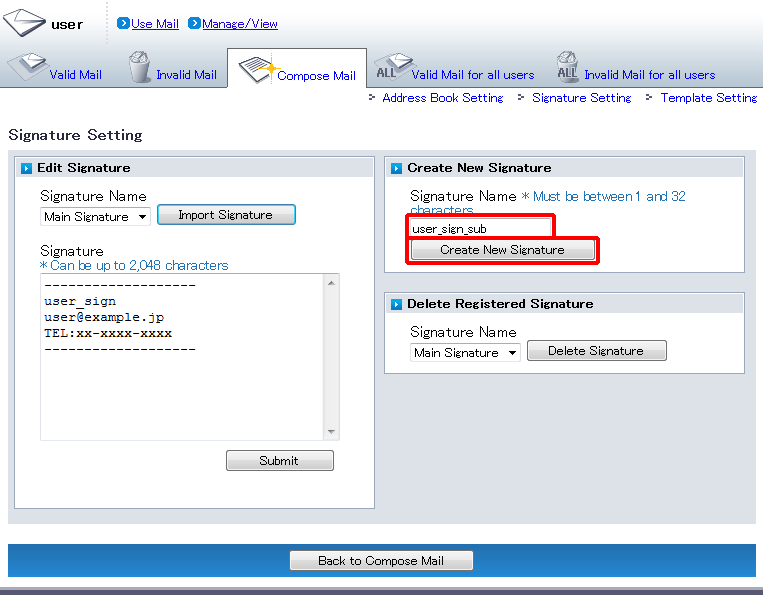
"Added signature" appears at the top of the "Signature Setting" page.
Select the newly-created signature under "Edit Signature", and set the signature text.
Click "Submit".Term Description Signature Enter the text for the signature you want to use (up to 2,048 characters). 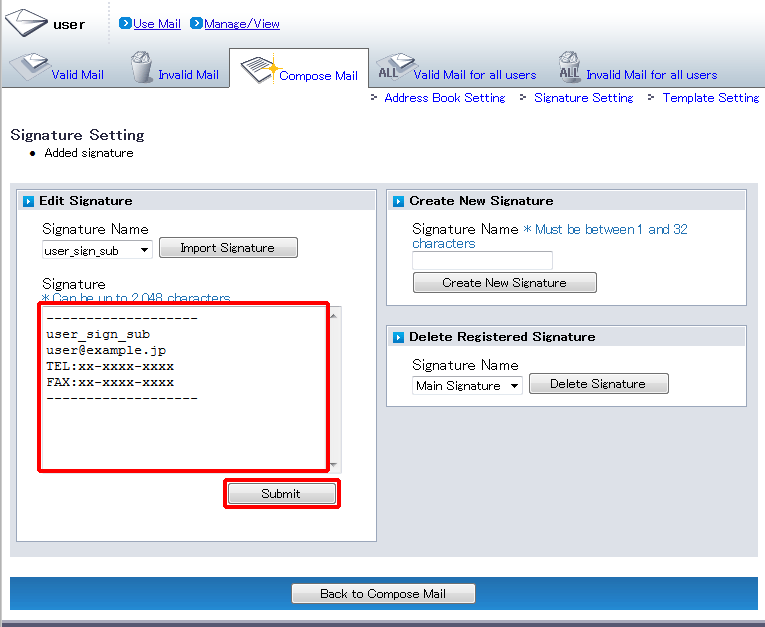
- "Signature setup completed" appears at the top of the "Signature Setting" page.