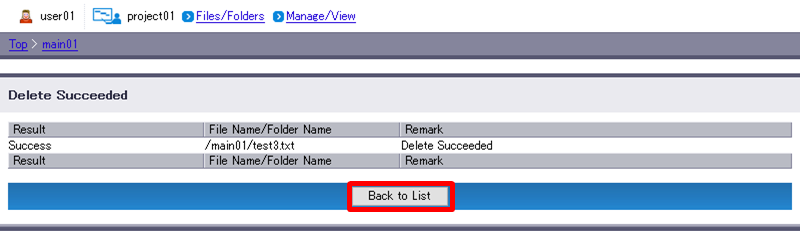Delete Files and Folders
Select the checkbox(es) of the target file(s) and/or folder(s) (e.g. test3.txt) and select “Delete”.
[ Reference ]
- Selecting a folder will delete all files and subfolders inside the folder.
- You may select multiple files and folders at the same time. Select the checkbox in the column heading to select all files and folders currently displayed.
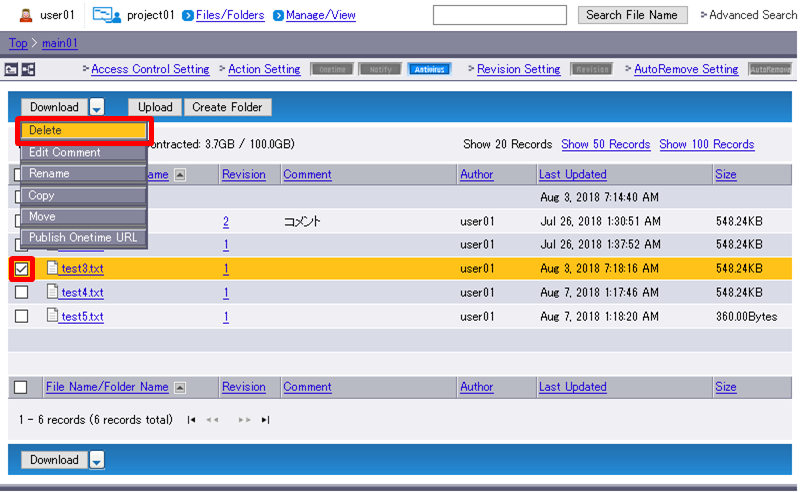
Confirm your selection and click “Delete”.
[ Reference ]
- Clicking “Stop” will abort deletion and reverts you to Step 1.
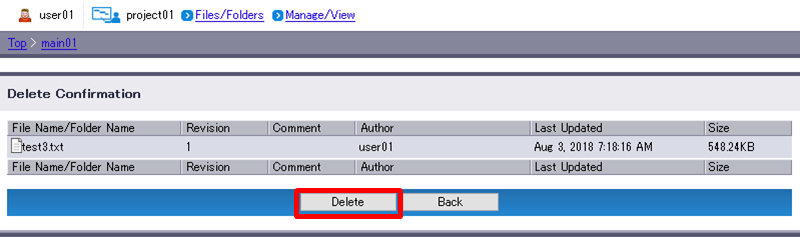
- The result will appear when the deletion finishes.
If the deletion failed, check the message displayed in “Remark” and then retry.
“Back to List” will revert you to Step 1.