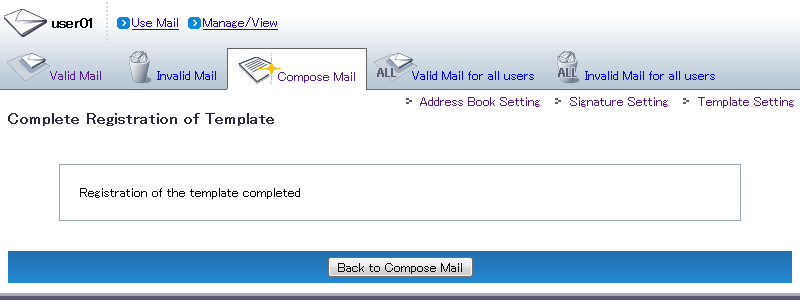Create New Template
By creating templates you can compose mail with details such as the destination addresses or message body that have been registered as a template already entered.
This eliminates the need to enter the same details over and over, and also prevents issues such as the wrong address being selected.
Click "Template Setting".
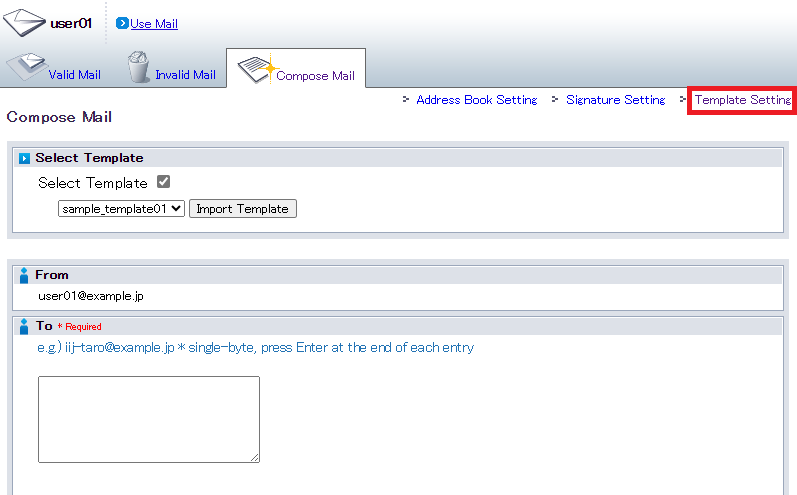
When the "Template Setting" page appears, enter the following item.
Term Description Example Template Name Enter a name for the template (up to 32 characters).
You can create up to 5 templates.sample_template01 Click "Create New".
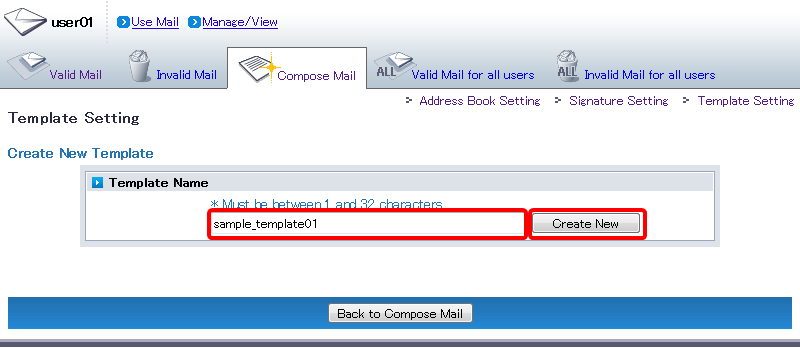
When the "Template Details" page appears, enter the following item.
Term Description Select items to register in template Select the items you want to register as a template. Enter the details in the text fields that appear for the items selected.
Items that are not registered will remain blank when composing mail.Click "Submit".
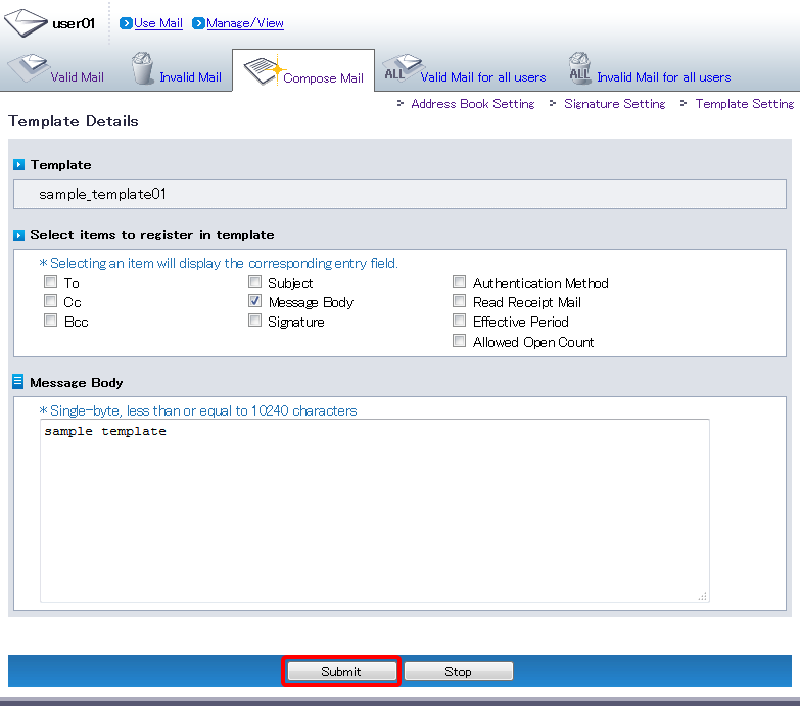
- Confirm the details on the "Confirm Registration of Template" page that appears.
Click "Submit".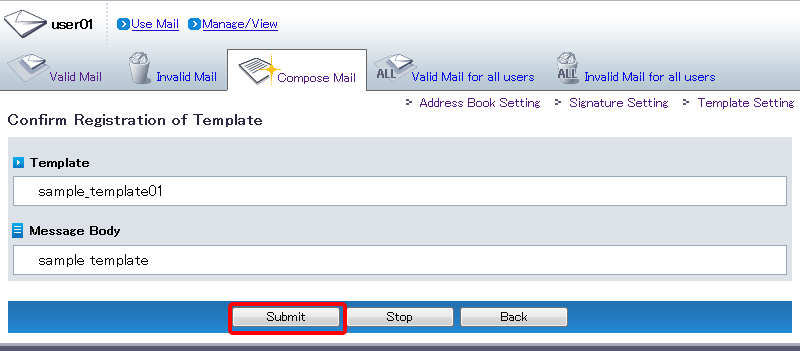
- The "Complete Registration of Template" page appears.