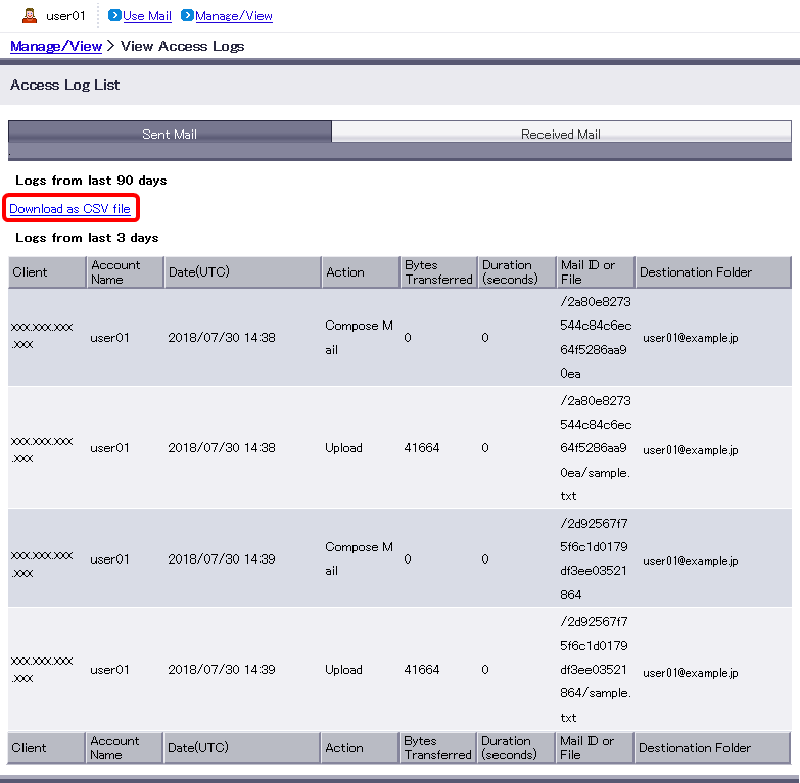View Mail Access Logs
Mail Administrators can view mail access logs.
[ Reference ]
You can view access logs for the past 3 days in HTML, and access logs for the past 90 days in CSV format.
On the Use Mail screen, display the "Manage/View" menu, and then click "View Access Logs".
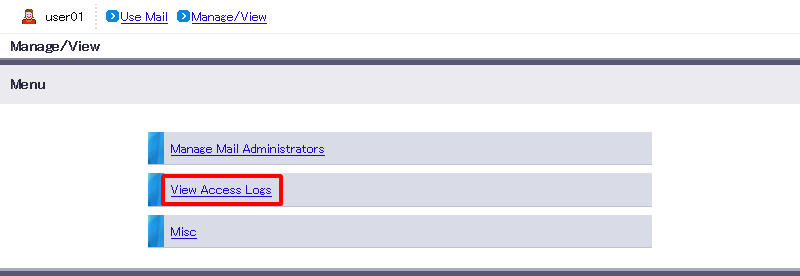
View access logs.
Click the "Sent Mail" or "Received Mail" tabs to toggle the view.Term Description Client The IP address of the terminal that performed the operation Account Name The account that performed the operation Date The date and time that the operation was performed Action The type of operation performed Bytes Transferred The number of bytes transferred Duration (seconds) The time taken to complete the operation Mail ID or File The name of the file or folder for the operation Destination Folder The destination folder for the copy or move operation Click "Download as CSV file" to download logs for the past 90 days in CSV format.