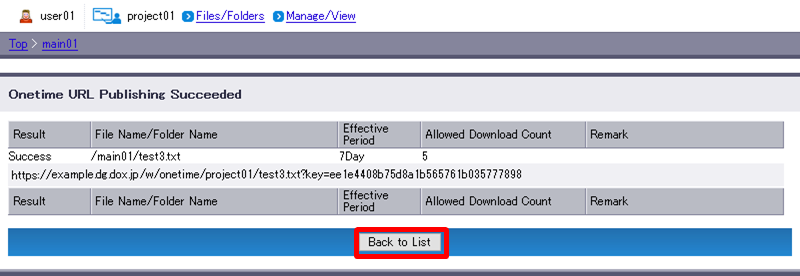Publish Onetime URL
You can publish Onetime URL for uploaded files.
- Select the checkbox(es) of the target file(s) and/or folder(s) (e.g. test3.txt) and select “Publish Onetime URL”.
[ Reference ]
- You may select multiple files and folders at the same time. Select the checkbox in the column heading to select all files and folders currently displayed.
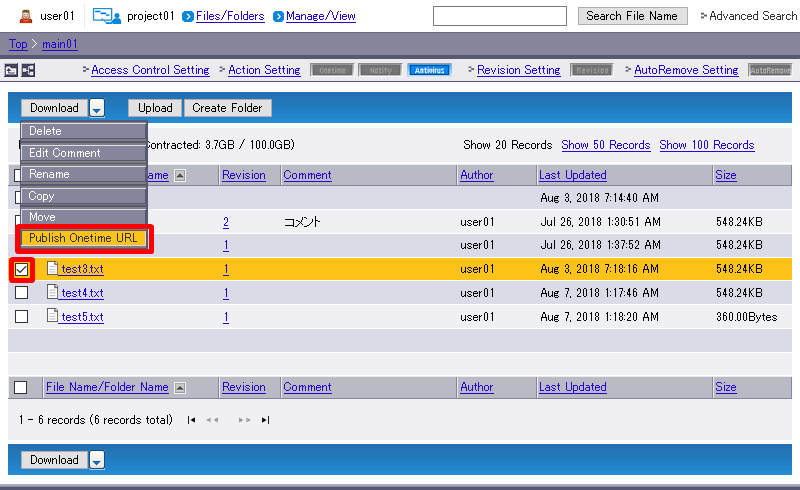
- Specify how long Onetime URL will be effective and the number of downloads allowed.Click “Execute”.
Term Description Effective Period Select the effective period for Onetime URL, ranging from one to seven days.
Expired URL becomes inaccessible.Allowed Download Count Set a number between 1 and the maximum. URL becomes inaccessible once the download count exceeds the limit. The maximum count can be changed in "Manage/View" under "Misc". [ Reference ]
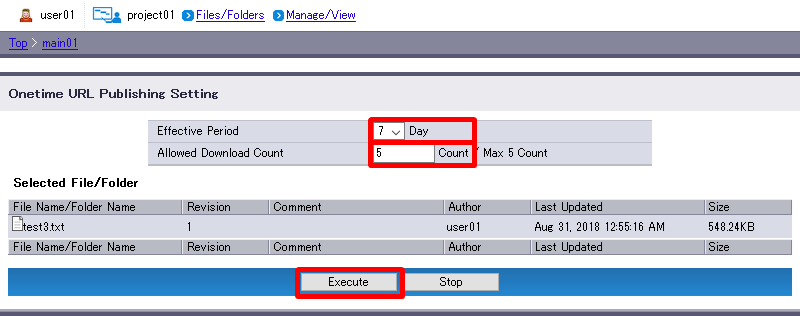
- The result will appear when the Publish Onetime URL finishes.
If the Publish Onetime URL failed, check the message displayed in “Remark” and then retry.
“Back to List” will revert you to Step 1 .