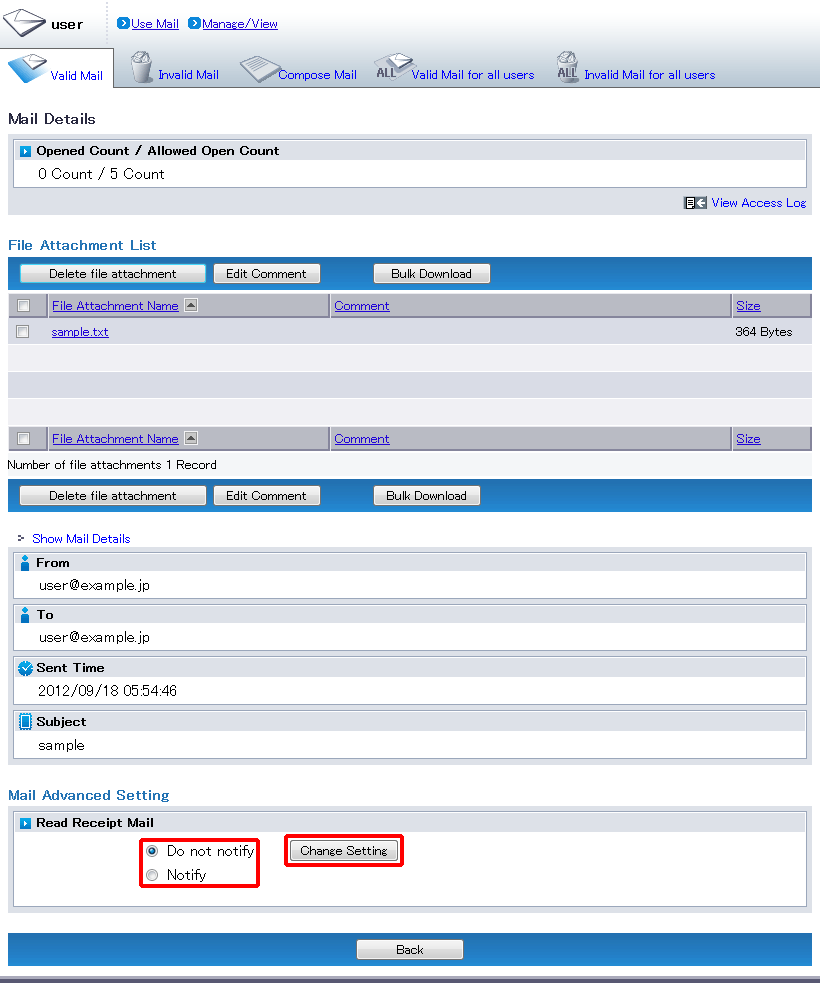Advanced Setting (Read Receipt)
Read receipt setting can be modified. Authentication method, effective period and allowed open count cannot be modified.
Click “Valid Mail” tab.
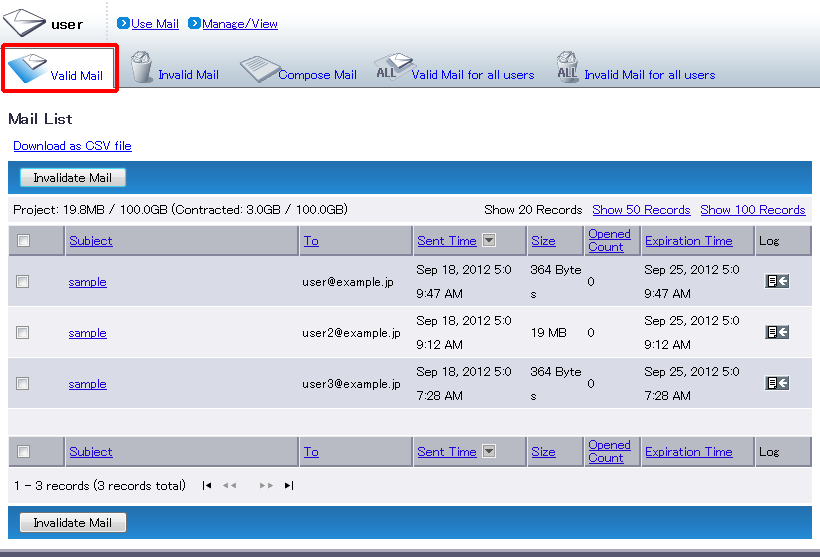
“Mail List” page appears.
Click the “Subject” of the mail which you wish to modify the read receipt setting.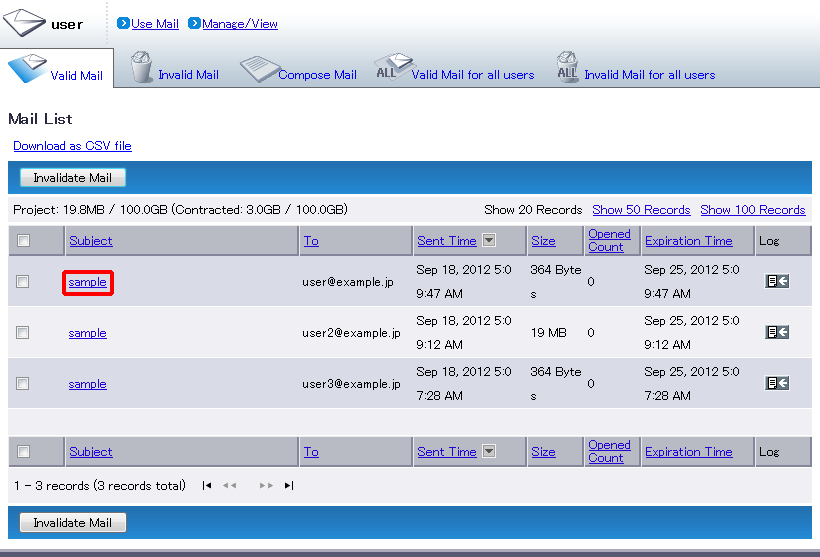
- “Mail Details” page appears.
Change “Read Receipt Mail” setting in “Mail Advanced Setting” and click “Change Setting” to save the change.