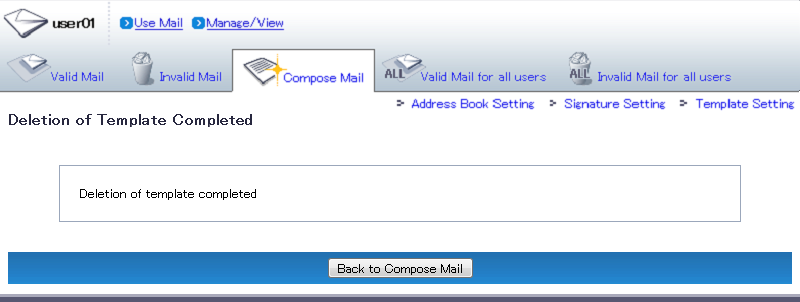Delete Template
You can delete a registered template.
Click "Template Setting".
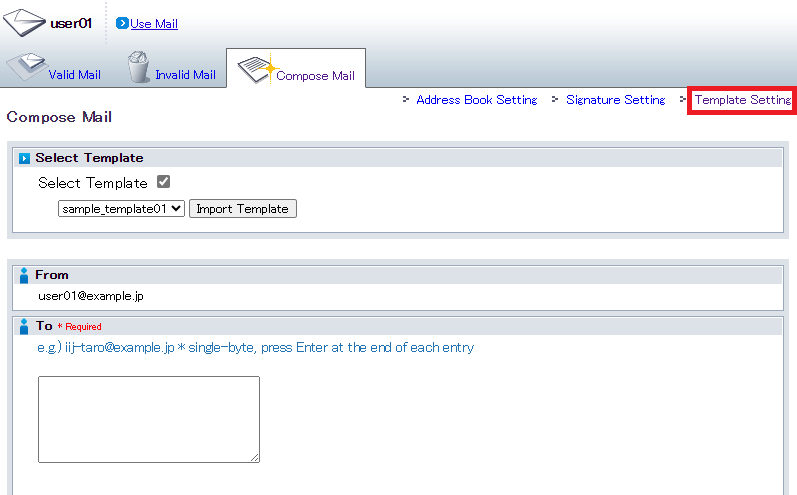
When the "Template Setting" page appears, select the following item.
Term Description Example Target Template Select the template you want to delete. sample_template01 Click "Select".
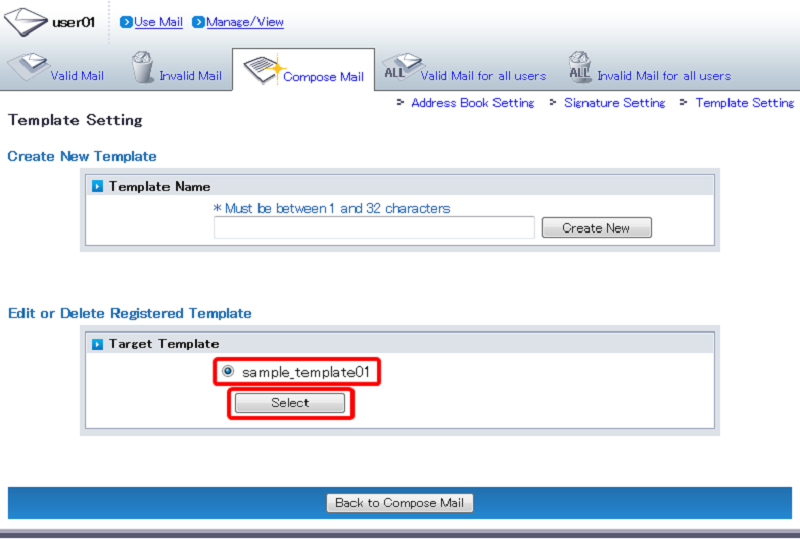
- The "Template Details" page appears.
Click "Delete".
- Confirm the details on the "Confirm Deletion of Template" page that appears.
If there are no problems, click "Delete".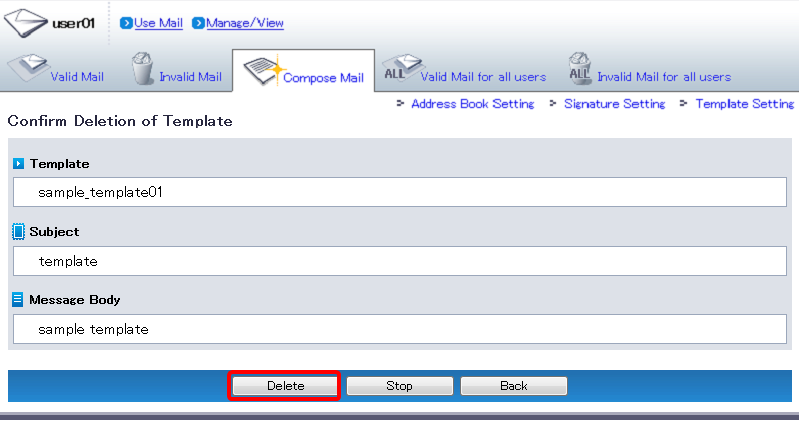
- The template is deleted, and the "Deletion of Template Completed" page appears.