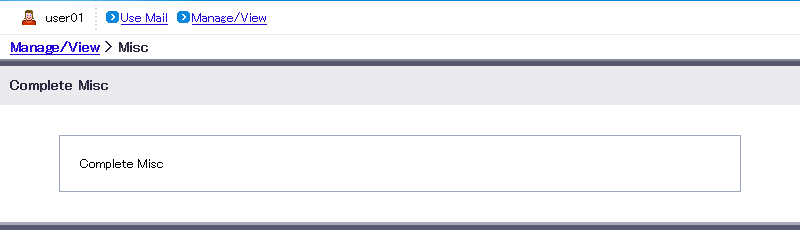Mail Misc
Here, you can modify overall settings for the DOX mail feature.
The following settings can be configured.
- Allowed Authentication Method
- Authentication Method
- Read Receipt Mail
- Effective Period
- Onetime Upload
Click "About DOX Mail" for more information about these settings. Click "Onetime Upload" for more information on Onetime Upload.
[ Reference ]
- As the email administrator sets the authentication method in "Available Authentication Method," the authentication method that can be used for "User Setting" may be limited.
- If the authentication method set in "User Setting" is limited, it is changed to that set by the email administrator.
On the Use Mail screen, click "Manage/View".
On the Manage/View screen, click "Misc".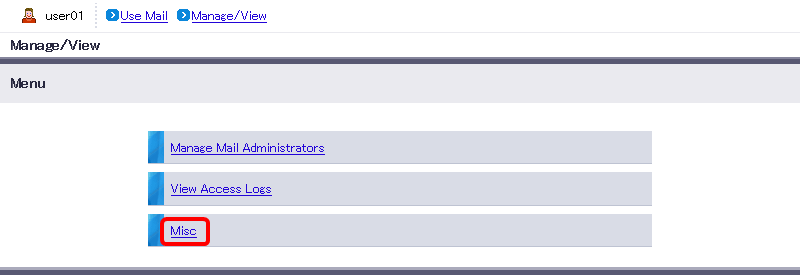
- The Misc screen will appear.
The following settings can be configured.
Once you have configured settings, click "Submit".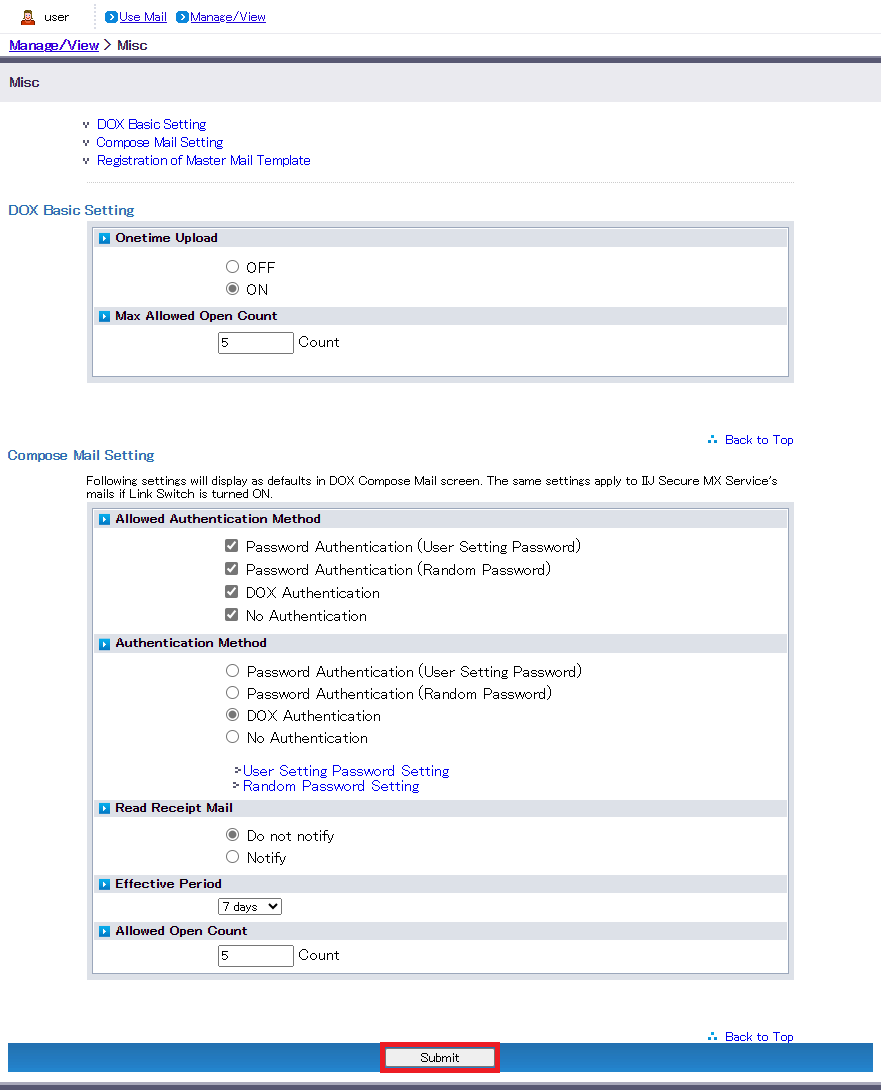
- The Manage Mail setting completed screen will appear.